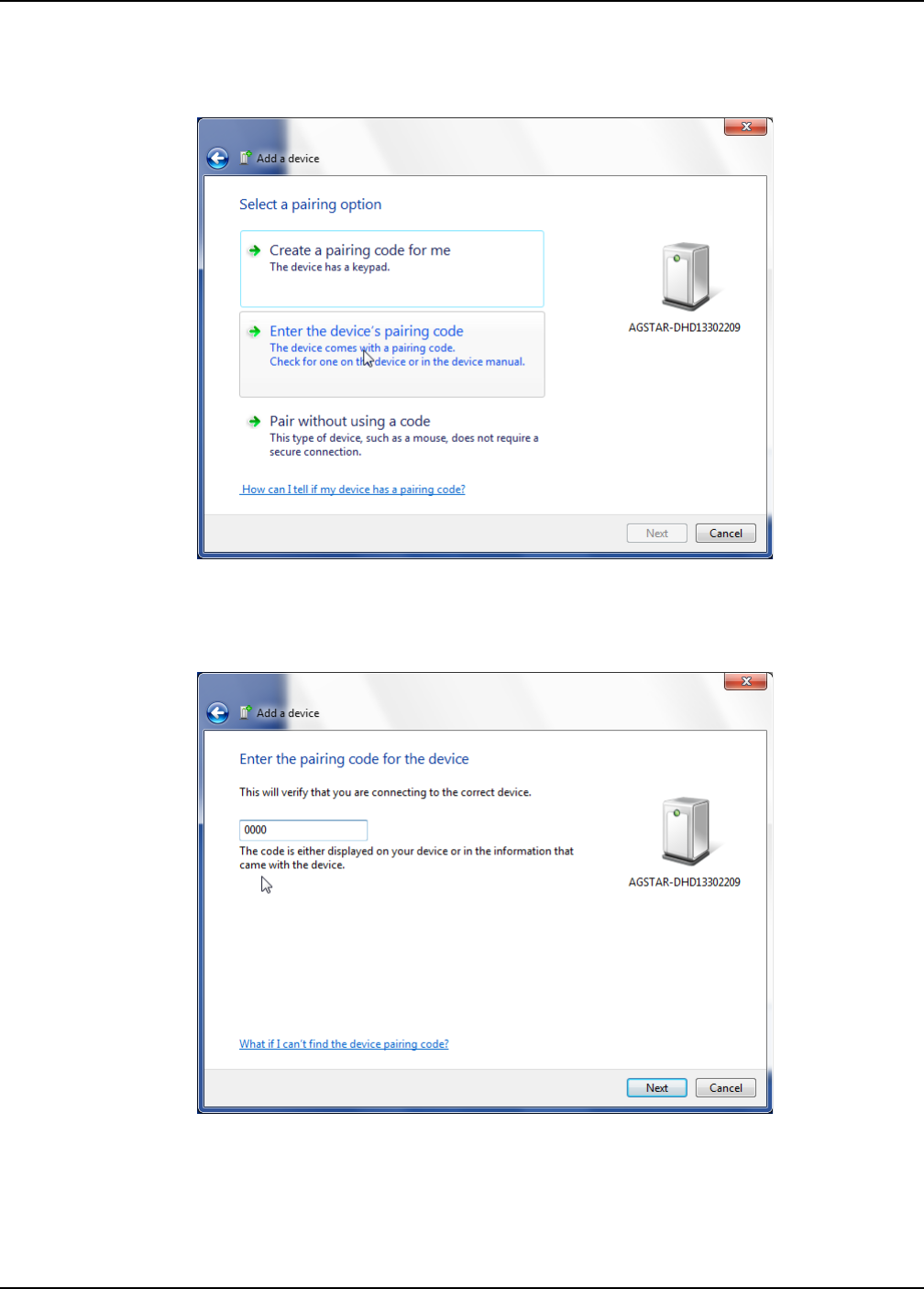
Bluetooth Configuration Chapter 4
AG-STAR User Manual Rev 2 29
4. Select the AG-STAR system and click the Next button. The Select a pairing option window appears, see
Figure 12 on page 29.
Figure 12: Add a device - Select a pairing option
5. Click the Enter the device’s pairing code button. The Enter the pairing code for the device window
appears, see Figure 13 on page 29.
Figure 13: Add a device - Enter pairing code
6. Type the AG-STAR pairing code, 0000, and click the Next button.
Windows installs the serial port driver and assigns a serial port number to the Bluetooth link. Make a note
of the serial port number assigned. See Figure 14, Bluetooth Link Serial Port on page 30 and Figure 15,
Add a device - Successful on page 30.


















