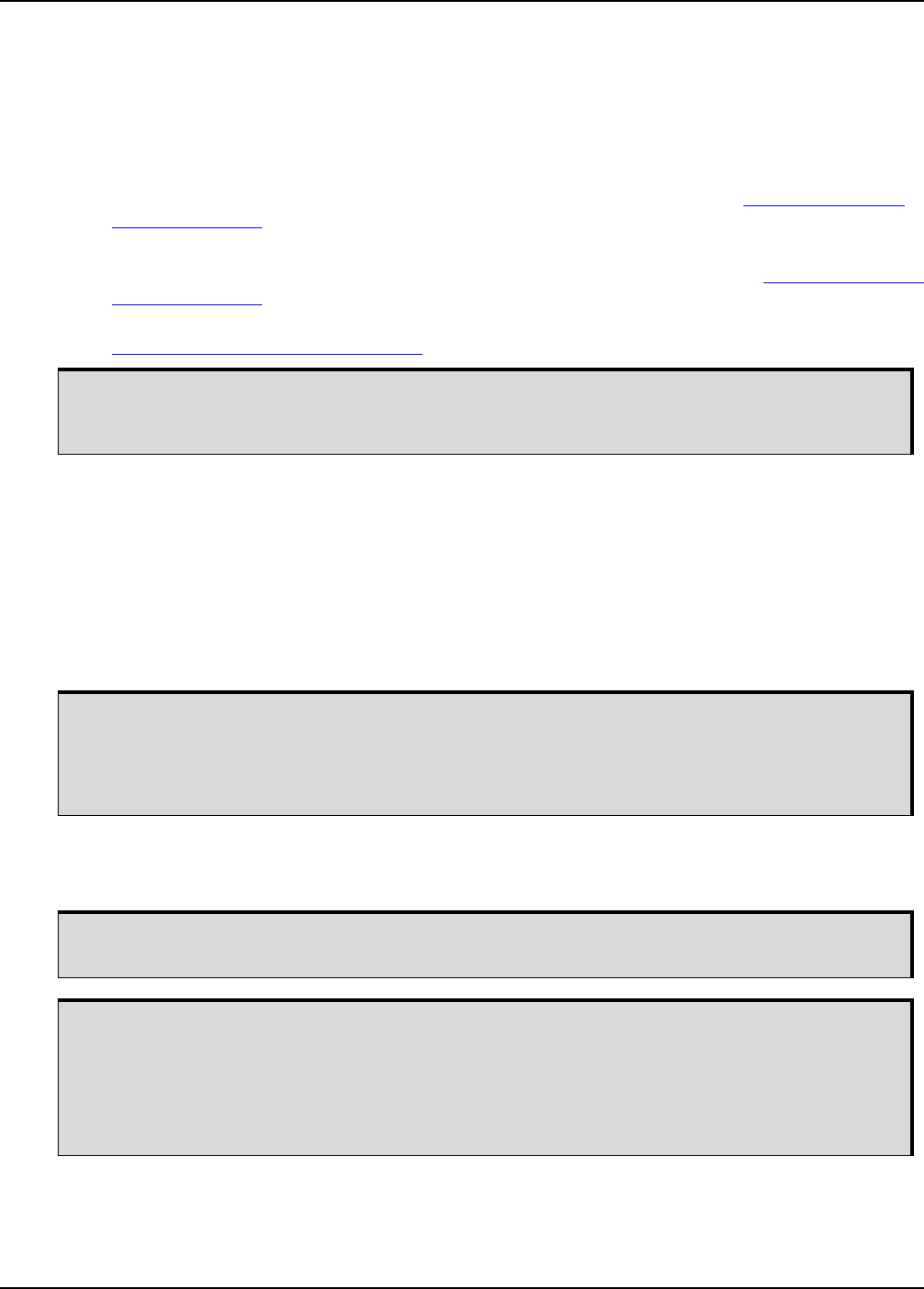
AG-STAR User Manual Rev 2 50
B.2 COM Configure COM Port
This command permits you to configure the receiver’s asynchronous serial port communications drivers.
The current COM port configuration can be reset to its default state at any time by sending it two hardware
break signals of 250 milliseconds each, spaced by fifteen hundred milliseconds (1.5 seconds) with a pause of
at least 250 milliseconds following the second break. This will:
• Stop the logging of data on the current port (see UNLOGALL command in the OEMStar Firmware
Reference Manual).
• Clear the transmit and receive buffers on the current port.
• Return the current port to its default settings (see Factory Defaults section in the OEMStar Firmware
Reference Manual).
• Set the interface mode to NovAtel for both input and output (see INTERFACEMODE command in the
OEMStar Firmware Reference Manual
).
Message ID: 4
Abbreviated ASCII Syntax:
COM [port] bps [parity[databits[stopbits[handshake[echo[break]]]]]]
Factory Default:
COM COM1 9600 N 8 1 N OFF ON
COM COM2 9600 N 8 1 N OFF ON
ASCII Example:
COM COM1,57600,N,8,1,N,OFF,ON
Baud rates higher than 115,200 bps are not supported by standard computer hardware. Special
hardware may be required for higher rates, including 230400 bps, 460800 bps and 921600 bps.
Also, some computers have trouble with baud rates beyond 57600 bps.
On AG-STAR receivers with Bluetooth wireless technology, the default settings for COM2 are:
com2 115200 n 8 1 cts off off
Changing the COM2 serial port settings could interfere with the ability to communicate using
Bluetooth wireless technology.
Use the COM command before using the INTERFACEMODE command on each port.
Watch for situations where the COM ports of two receivers are connected together and the
baud rates do not match. Data transmitted through a port operating at a slower baud rate may
be misinterpreted as break signals by the receiving port if it is operating at a higher baud rate.
This is because data transmitted at the lower baud rate is stretched relative to the higher baud
rate. In this case, configure the receiving port to have break detection disabled using the COM
command.


















