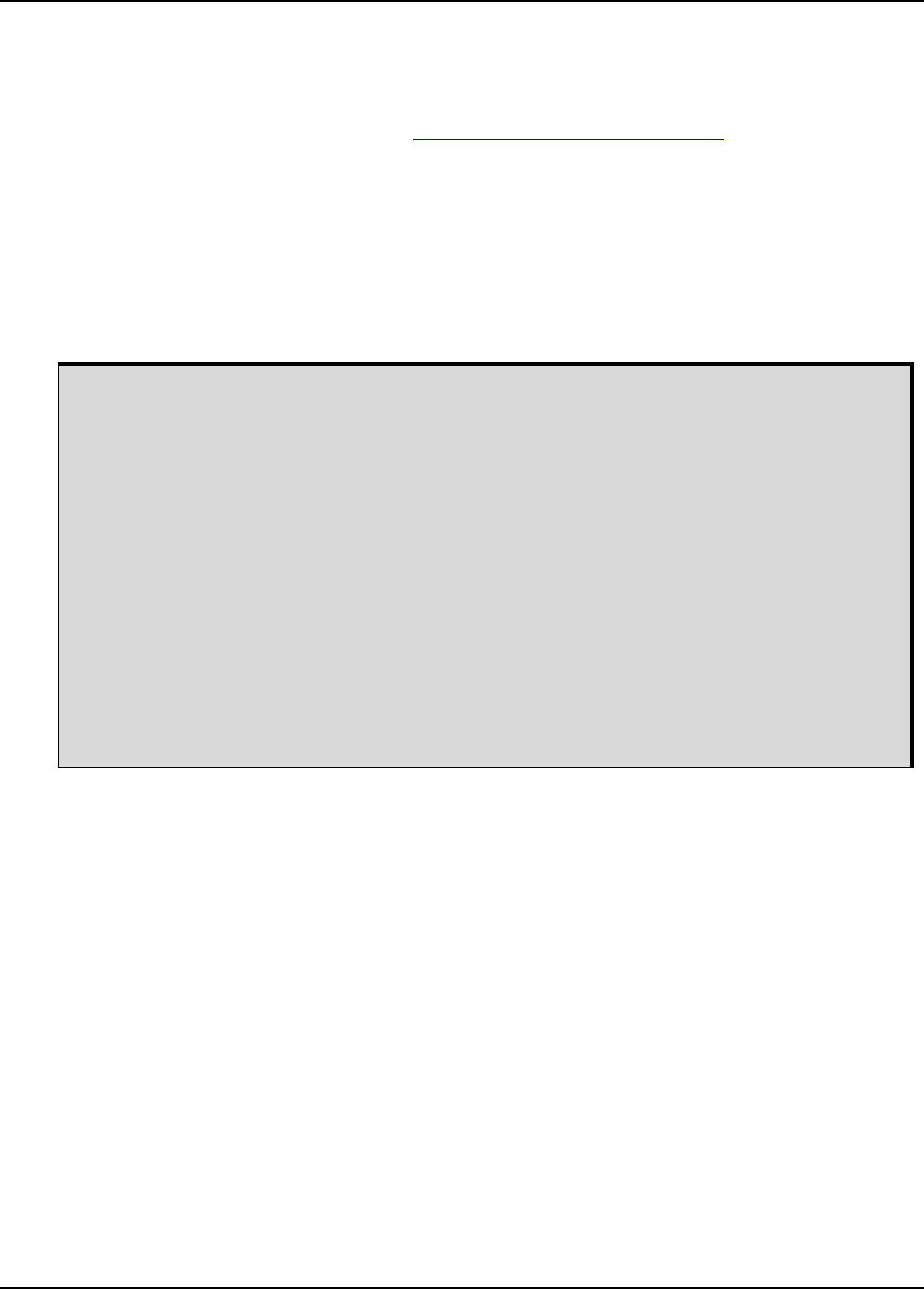
AG-STAR User Manual Rev 2 53
B.4 LOG Request Logs from the Receiver
Many different types of data can be logged using several different methods of triggering the log events. Every
log element can be directed to any combination of the two COM ports. The ONTIME trigger option requires
the addition of the period parameter. See the OEMStar Firmware Reference Manual
for further information
and a complete list of data log structures. The LOG command tables in this section show the ASCII command
format.
The optional parameter [hold] prevents a log from being removed when the UNLOGALL command, with its
defaults, is issued. To remove a log that was invoked using the [hold] parameter requires the specific use of
the UNLOG command. To remove all logs that have the [hold] parameter, use the UNLOGALL command with
the held field set to 1.
The [port] parameter is optional. If [port] is not specified, [port] is defaulted to the port that the command was
received on.
Message ID: 1
Abbreviated ASCII Syntax:
LOG [port] message [trigger [period [offset [hold]]]]
Factory Default:
LOG COM1 RXSTATUSEVENTA ONNEW 0 0 HOLD
LOG COM2 RXSTATUSEVENTA ONNEW 0 0 HOLD
Abbreviated ASCII Example 1:
LOG COM1 BESTPOS ONTIME 7 0.5 HOLD
The above example shows BESTPOS logging to COM port 1 at 7 second intervals and offset by 0.5 seconds
(output at 0.5, 7.5, 14.5 seconds and so on). The [hold] parameter is set so that logging is not disrupted by
the UNLOGALL command.
To send a log only one time, the trigger option can be ignored.
Abbreviated ASCII Example 2:
LOG COM1 BESTPOS ONCE 0.000000 0.000000 NOHOLD
1. The OEMStar family of receivers can handle 30 logs at a time. If you attempt to log more
than 30 logs at a time, the receiver responds with an Insufficient Resources error.
2. Maximum flexibility for logging data is provided to the user by these logs. The user is
cautioned, however, to recognize that each log requested requires additional CPU time and
memory buffer space. Too many logs may result in lost data and degraded CPU
performance. Receiver overload can be monitored using the idle-time field and buffer
overload bits of the Receiver Status in any log header.
3. Polled log types do not allow fractional offsets or ONTIME rates faster than 1Hz.
4. Use the ONNEW trigger with the MARKTIME or MARKPOS logs.
5. Only the MARKPOS or MARKTIME logs, and ‘polled’ log types are generated ‘on the fly’ at
the exact time of the mark. Synchronous and asynchronous logs output the most recently
available data.
6. If you do use the ONTIME trigger with asynchronous logs, the time stamp in the log does
not necessarily represent the time the data was generated, but rather the time when the log
is being transmitted.


















