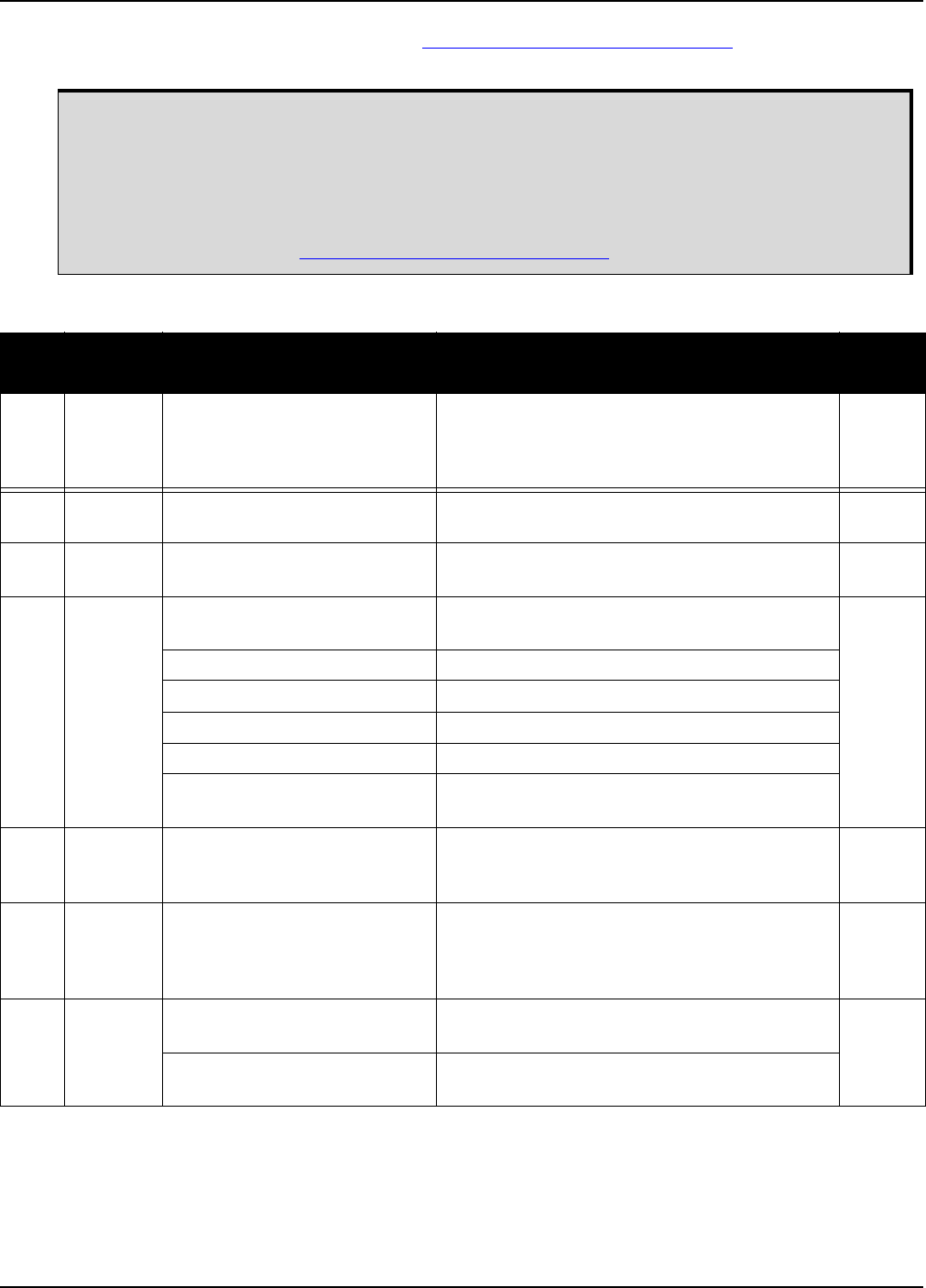
AG-STAR User Manual Rev 2 54
Refer to the Command Formats section of the OEMStar Firmware Reference Manual for additional
examples.
1. In NovAtel Connect there are two ways to initiate data logging to the receiver's serial ports.
You can either enter the LOG command in the Console window, or use the interface pro-
vided in the Logging Control window. Ensure the Power Settings on your computer are not
set to go into Hibernate or Standby modes. Data is lost if one of these modes occurs during
a logging session.
2. Only the ASCII/Abbreviated ASCII log table is included in this manual. Refer to the LOG
command in the OEMStar Firmware Reference Manual
for binary log details.
Field
Field
Name
ASCII Value Description
Field
Type
1LOG
(ASCII)
header
- This field contains the command name or the
message header depending on whether the
command is abbreviated ASCII or ASCII
respectively.
-
2port See Table 12, Detailed Serial
Port Identifiers on page 55
Output port
(default = THISPORT)
Enum
3 message Any valid message name, with
an optional A or B suffix.
Message name of log to output Char [ ]
4 trigger ONNEW Output when the message is updated (not
necessarily changed)
Enum
ONCHANGED Output when the message is changed
ONTIME Output on a time interval
ONNEXT Output only the next message
ONCE Output only the current message. (default)
ONMARK Output when a pulse is detected on the mark 1
input, MK1I
5period Any positive double value larger
than the receiver’s minimum raw
measurement period
Log period (for ONTIME trigger) in seconds
(default = 0)
Double
6 offset Any positive double value
smaller than the period.
Offset for period (ONTIME trigger) in seconds. If
you wished to log data at 1 second after every
minute you would set the period to 60 and the
offset to 1 (default = 0)
Double
7 hold NOHOLD Allow log to be removed by the UNLOGALL
command (default)
Enum
HOLD Prevent log from being removed by the
UNLOGALL command


















