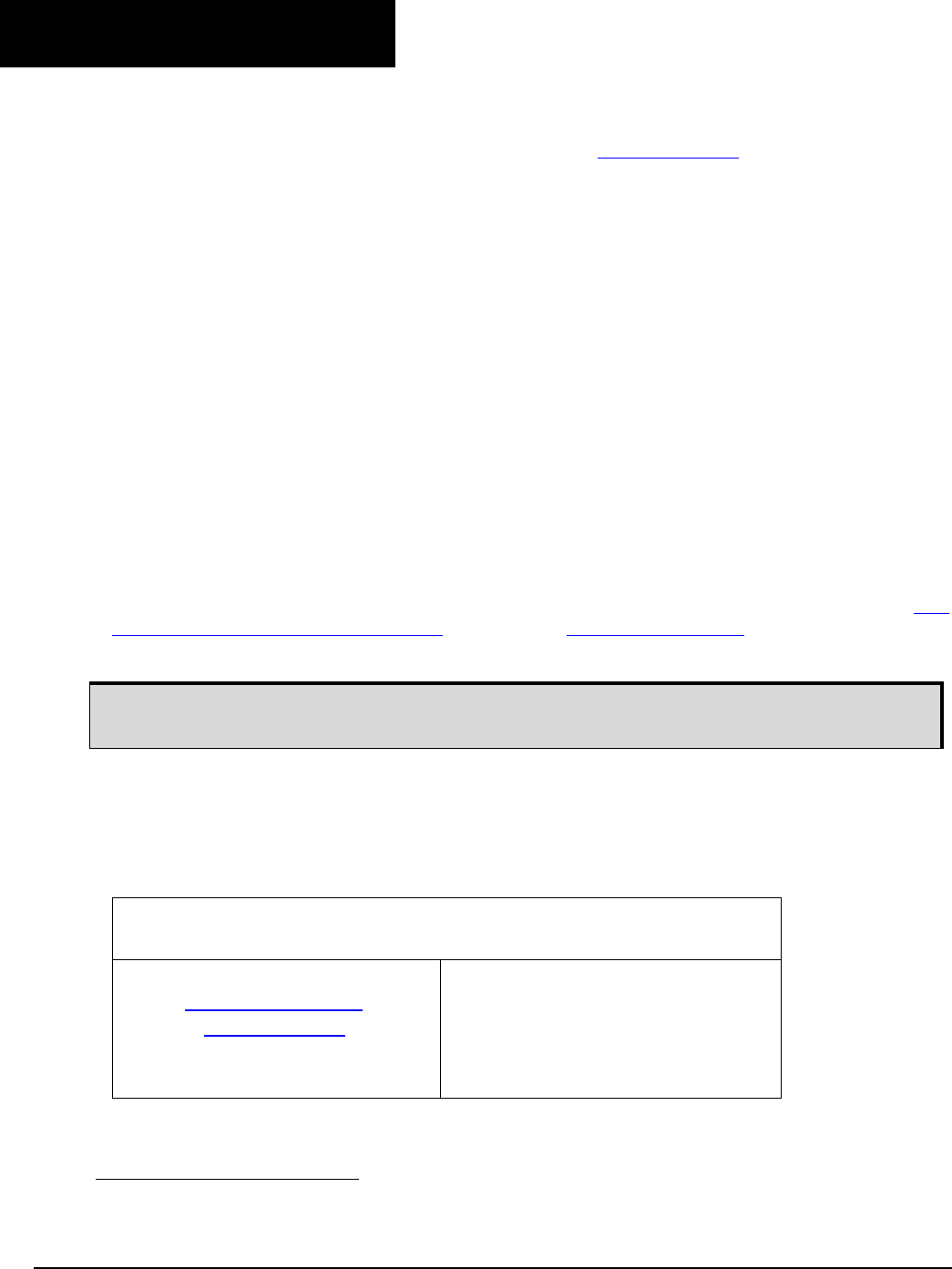
AG-STAR User Manual Rev 2 9
Customer Support
NovAtel Knowledge Base
If you have a technical issue, browse to the NovAtel Web site at www.novatel.com then select Support |
Helpdesk and Solutions | Knowledge and Forums. Through this page, you can search for information about
SMART
®
antennas and other technologies, information about NovAtel hardware and software, and
installation and operation issues.
Before Contacting Customer Support
Before contacting NovAtel Customer Support about a software problem perform the following steps:
1. Issue the following logging commands to collect data to a file on your computer for 15 minutes:
LOG VERSIONA ONCE
LOG RXSTATUSA ONCE
LOG RXCONFIGA ONCE
LOG RAWEPHEMA ONNEW
LOG BESTPOSA ONTIME 1
LOG RANGEA ONTIME 1
LOG GLORAWEPHEMB ONCHANGED
1
2. Send the file containing the logs to NovAtel Customer Support, using either the NovAtel FTP site at ftp://
ftp.novatel.ca/outgoing/support/Software/ or through the support@novatel.com e-mail address.
3. You can also issue a FRESET command to the receiver to clear any unknown settings.
If you are having a hardware problem, send a list of the troubleshooting steps taken and results.
Contact Information
Use one of the following methods to contact NovAtel Customer Support:
1. For GLONASS channel configuration.
The FRESET command will erase all user settings. You should know your configuration and be
able to reconfigure the receiver before you send the FRESET command.
Call the NovAtel Hotline at 1-800-NOVATEL (U.S. & Canada)
or +1-403-295-4500 (international)
Fax: +1-403-295-4501
E-mail: support@novatel.com
Web site: www.novatel.com
Write: NovAtel Inc.
Customer Support Department
1120 - 68 Avenue NE
Calgary, AB
Canada, T2E 8S5


















