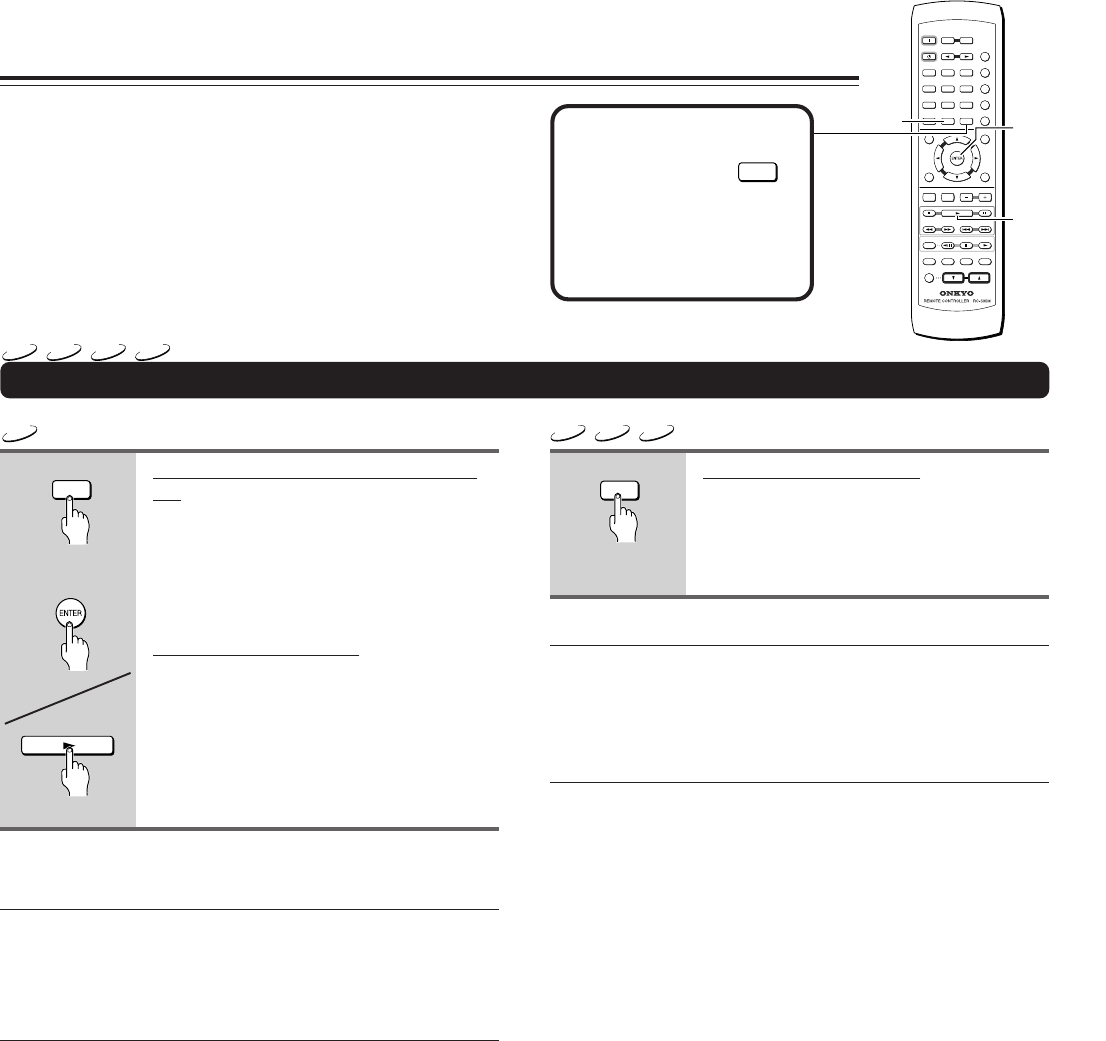
62
Play titles, chapters, or tracks on a disc in random order.
TV/
SETUPTV/
SETUP
TEST TONESP SETUP CH SEL
DISTANCESW MODE UP
TV MUTING
TV
POWER
TV
INPUT
T
-
D SETUPIPM DOWN
TV VOL
+
TV VOL
-
9
TV CH
-
TV CH
+
VOLUME
ON
STANDBY
INPUT SELECTOR
RECEIVER
COND.MLAST M FUNC.M
ANGLEAUDIO SUBTITLE
T
-
D/
STLATE NIGHT
TOP MENU MENU
RETURN
DVD
SETUP
REPEAT
TUNING TUNER PRESET
MD
/
CDR
/
TAPE
A
-
B STEP/
SLOW
TIMER
CLEAR
PROGRAM
SEARCH
ACOUSTIC
CONTROL
SURROUND
RANDOM
--
/
---
MODE
SLEEP
MUTING
DIMMER DISPLAY CLOCK
MODE
+
10 0
SHIFT
9
456
78
123
£
RANDOM
ENTER
Random Play
DVD
VCD
CD
MP3
Playing in Random Order
VCD
CD
MP3
DVD
■ To change tracks during random play
• Press ¢ or RANDOM and the next randomly selected
track starts playing.
• Press 4 and playback of the current track starts again
from the beginning.
■ To stop random play
Press CLEAR. This returns you to normal playback of
chapters/tracks in order from the chapter/track currently
playing.
Notes
• With Video CDs, random play is not possible during playback
when the menu is displayed (PBC playback). To perform random
play, start playback without displaying a menu by pressing a track
number button while in the stop mode, and then press RANDOM.
• Random play of programmed tracks or chapters is not possible.
• Repeat playback of random playback is not possible.
• You cannot use random play while using MP3 navigator.
• Random playback may not be possible with some DVDs.
Random playback of chapters within one
title
Press RANDOM once, then press
ENTER or £.
“Random Chapter” appears on the screen,
and chapters within the title will be played
back in random order.
Random playback of titles
Press RANDOM twice, then press
ENTER or £.
“Random Title” appears on the screen, and
titles will be played back in random order.
“RDM” appears in the display.
Random playback of tracks
Press RANDOM.
“Random” appears on the screen, “RDM”
appears in the display, and playback
begins.
«
RANDOM
0
RANDOM
0
Before operating the
remote controller
Press SHIFT.
This switches the functions
of buttons. Press the desired
button within 10 seconds
after pressing this button.
SHIFT
■ To change titles or chapters during random
play
• Press ¢ or RANDOM and the next randomly selected title
or chapter starts playing.
• Press 4 and playback of the current title or chapter starts
again from the beginning.
■ To stop random play
Press CLEAR. This returns you to normal playback of
chapters in order from the chapter currently playing.
Notes
• Random play of programmed chapters is not possible.
• Random playback may not be possible with some DVDs.
• Repeat playback of random playback is not possible.


















