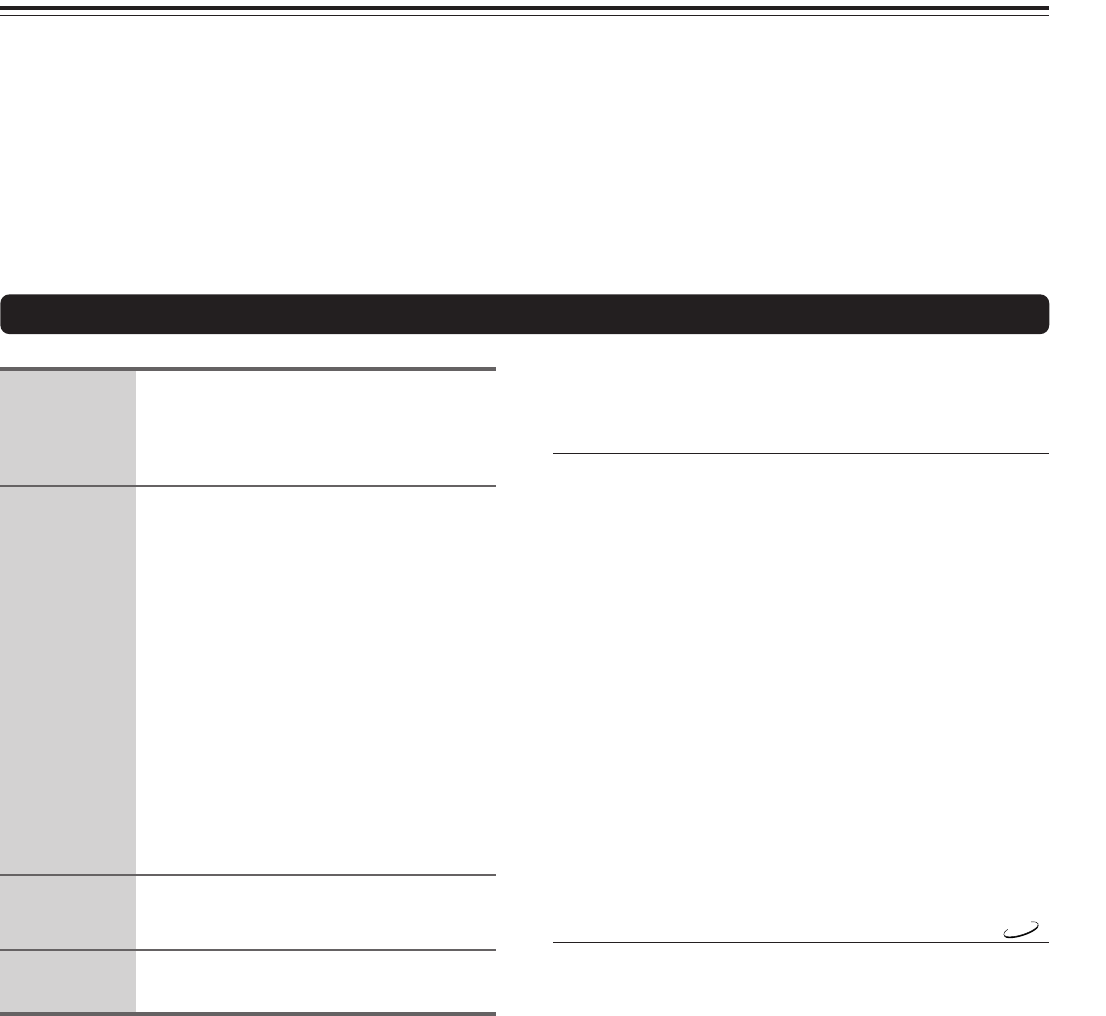
82
Recording Using the Connected Equipment
You can record according to the following using the connected
recording equipment:
• Sound/picture of discs played back by the DVD Receiver,
• Sound of FM/AM programs, and
• Sound/picture of the connected source.
Note
Many discs and sources are copy protected. Copy protected sources
are impossible to record.
2
1
3
4
■ Digital recording from the source connected
to the digital input connectors to the digital
recording equipment connected to the
digital output connector
The digital input connector is the DIGITAL OPTICAL IN jack.
Select TV/LINE with the Input selector.
The digital output connector is the DIGITAL OPTICAL OUT
connector.
Recording digital sound signals from sources connected to the
digital input connectors using digital recording equipment
connected to the digital output is possible unless:
• The recording is against SCMS (Serial Copy Management
System) rules (for details of SCMS rules, refer to the
manual of the digital recording equipment),
• The digital signals are in bitstream format (the recordable
digital signal format is PCM –– two channel digital stereo
sound signals), or
• The sampling frequency is out of the recordable range of
the recording equipment (for recordable sampling
frequency, refer to the manual of the digital recording
equipment). 96/88.2 kHz digital audio signals are not
output from copy protected discs.
■ Analog recording from a DVD Video played
using the DVD Receiver
The digital sound signals are converted to analog signals and
output to the analog output jacks unless the DVD video is
recorded in the DTS Surround.
Although the speakers can reproduce DTS Surround sounds,
DTS signals are not output to the analog output jacks.
DVD
Basic Recording Procedure
Set the recording equipment (MD
recorder, DAT, Cassette tape deck,
VCR, DVD recorder, CD recorder,
etc.) to recording pause.
Select the input source to be
recorded, then set it to play pause.
• To play and pause a DVD video, Video
CD, or audio CD, see page 31.
• To select an FM/AM program, see page
37.
• To select a connected source, see page
40.
Refer to the manuals of the connected
source equipment for instructions on how
to play and pause.
Select Stereo mode to record in analog
from the unit’s DVD to other equipment.
True DTS signals cannot be recorded in
analog.
Release the recording pause set in
step 1 to start recording.
Start playback of the selected
source in step 2.
Notes
• If you select another input source during recording, the selected
source will be recorded.
• Sound effects described on pages 48 to 53 do not affect the
recorded sounds.


















