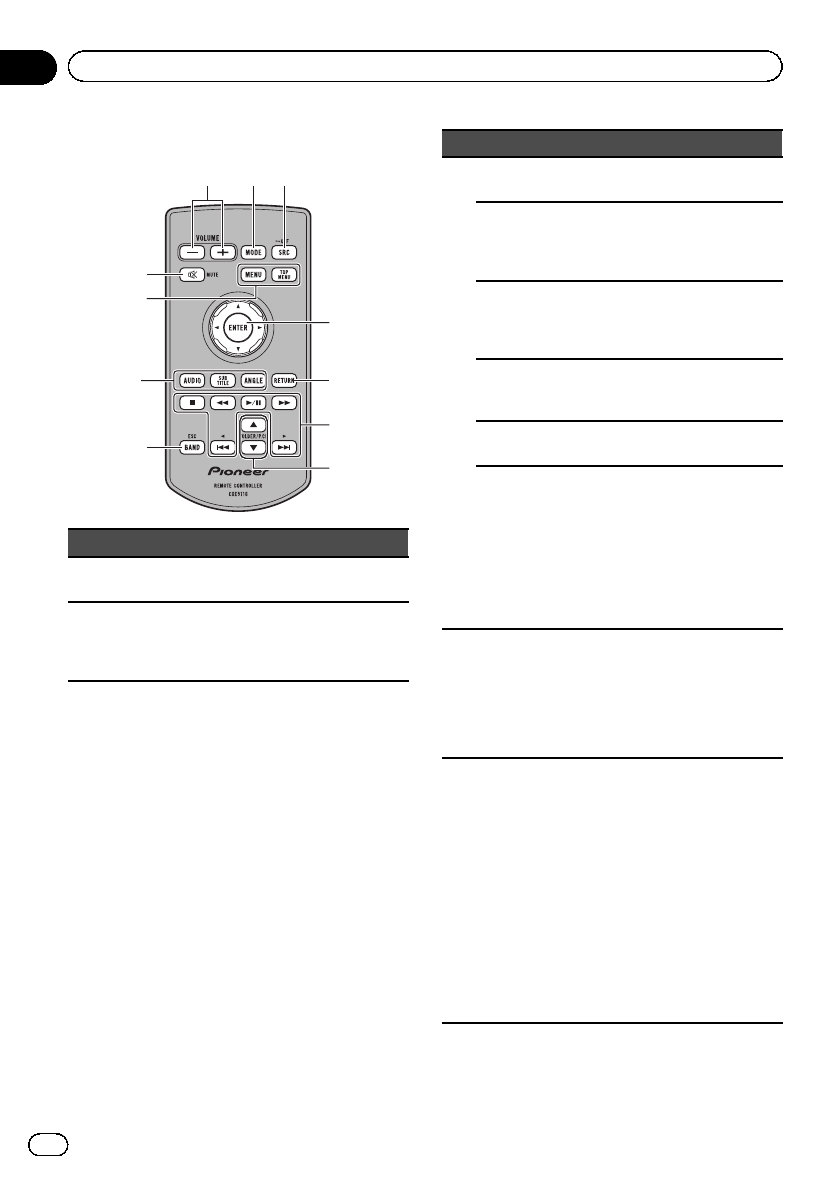
Remote control
215
1
26
4
5
3
3
7
Part Operation
1 Thumb pad
Use toselect a menu
on theDVD menu.
2 RETURN
Pressto display the
PBC (playbackcon-
trol) menuduring PBC
playback.
Part Operation
3
f
Pressto pause orre-
sume playback.
m
Pressto perform fast
reverse.
Pressto change the
fast reversespeed.
n
Pressto perform fast
forward.
Pressto change the
fast forward speed.
o
Pressto return tothe
previous track(chap-
ter).
p
Pressto goto the next
track (chapter).
g
Pressto stop play-
back.
If youresume play-
back, playbackwill
start fromthe point
where youstopped.
Touch thekey againto
stop playbackcomple-
tely.
4 a/b(FOLDER/P.CH)
Pressto select the
next/previous disc/
folder.
Pressto recall radio
station frequencies as-
signed topreset tun-
ing keys.
5 BAND/ESC
Pressto select the
tuner bandwhen
tuner isselected as a
source. Alsoused to
cancel thecontrol
mode offunctions.
Pressto switch be-
tween modeswhen
playing discsand USB
storage deviceswith
compressed audio
and audiodata (CD-
DA) suchas CD-
EXTRA andMIXED-
MODE CDs.
En
12
Section
03
What’s what


















