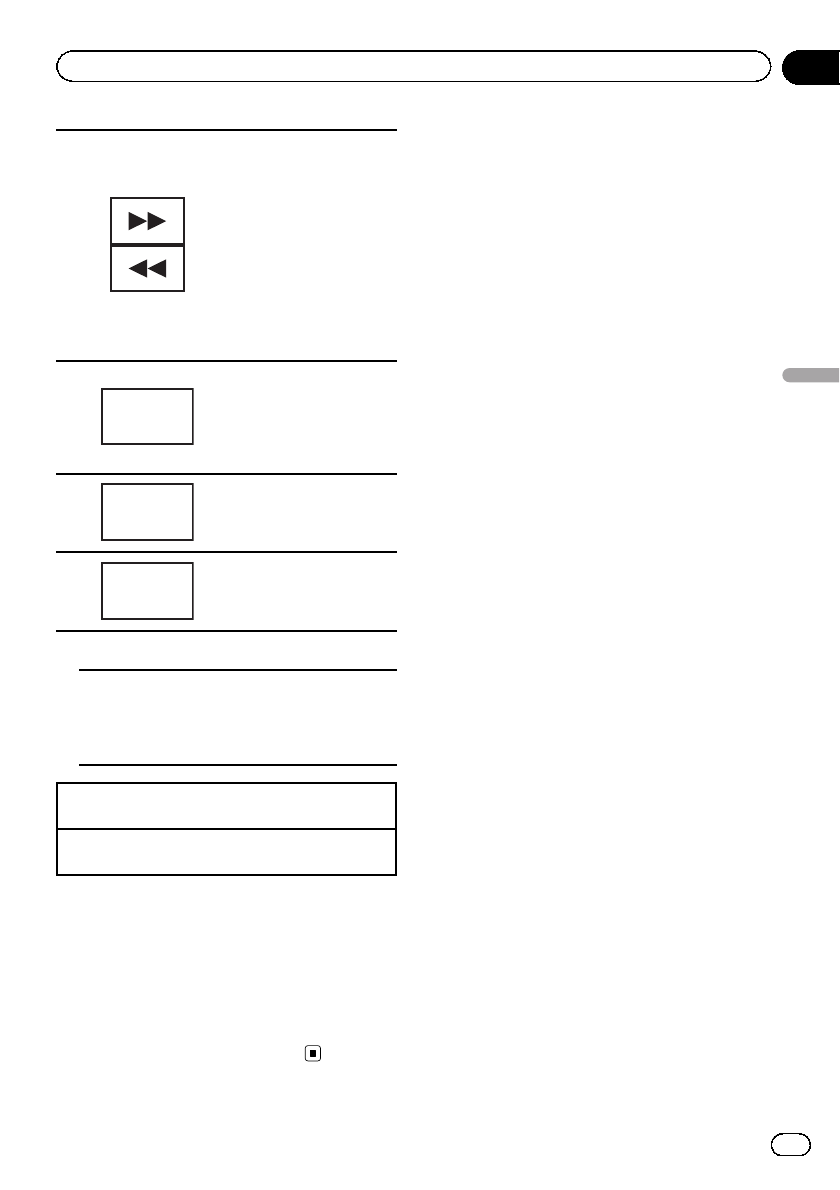
7
Recalling radiostation fre-
quencies assignedto preset
tuning keys.
Refer toStoring andrecalling
stations onpage 39.
Selecting thechannel cate-
gory whenselecting Mode
Category.
Refer toSwitching the XM/
SIRIUS channelselection
mode onpage 48 andSelect-
ing aSIRIUS channel from a
channel category onpage 49.
8
Instant
Replay
Selecting atrack, fast for-
warding/reversing or paus-
ing/playing forthe SIRIUS
tuner.
Refer toUsing theInstant Re-
play functionon page 51.
9
Game
Info
Displaying informationon
games forthe SIRIUS tuner.
Refer toDisplaying game in-
formation onpage 50.
a
Team
Setting
Selecting teamsfor game
alert onthe SIRIUS tuner.
Refer toSelecting teams for
Game Alerton page 49.
SIRIUS tuner information
6
Switching theSIR IUS information.
Refer toSwitching the SIRIUSdisplay on
page 51.
Touch andhold formore thantwo seconds
to scrollthe text.
Manual tuning(step by step)using the buttons
1 Press c or d(TRK).
Seek tuningusing the buttons
1 Pressand hold cor d(TRK ).
Notes
! You can also perform tuning from a desired
channel category. (Refer to Selecting a SIRIUS
channel from a channel category on page 49.)
! Touch panel keys not listed under Introduction
of XM/SIRIUS tuner operations may appear on
the display.
Refer to Indicator list on page 97.
En
23
Section
07
XM/SIRIUS tuner
XM/SIRIUS tuner


















