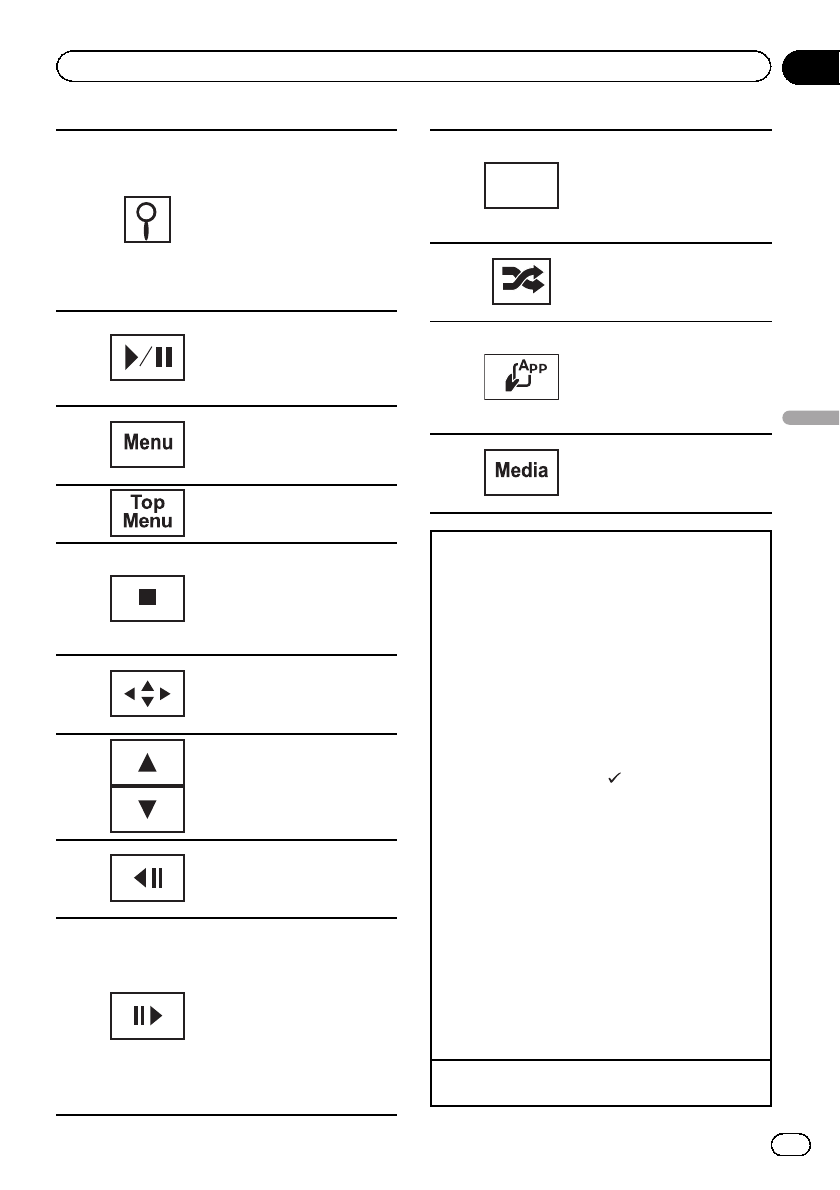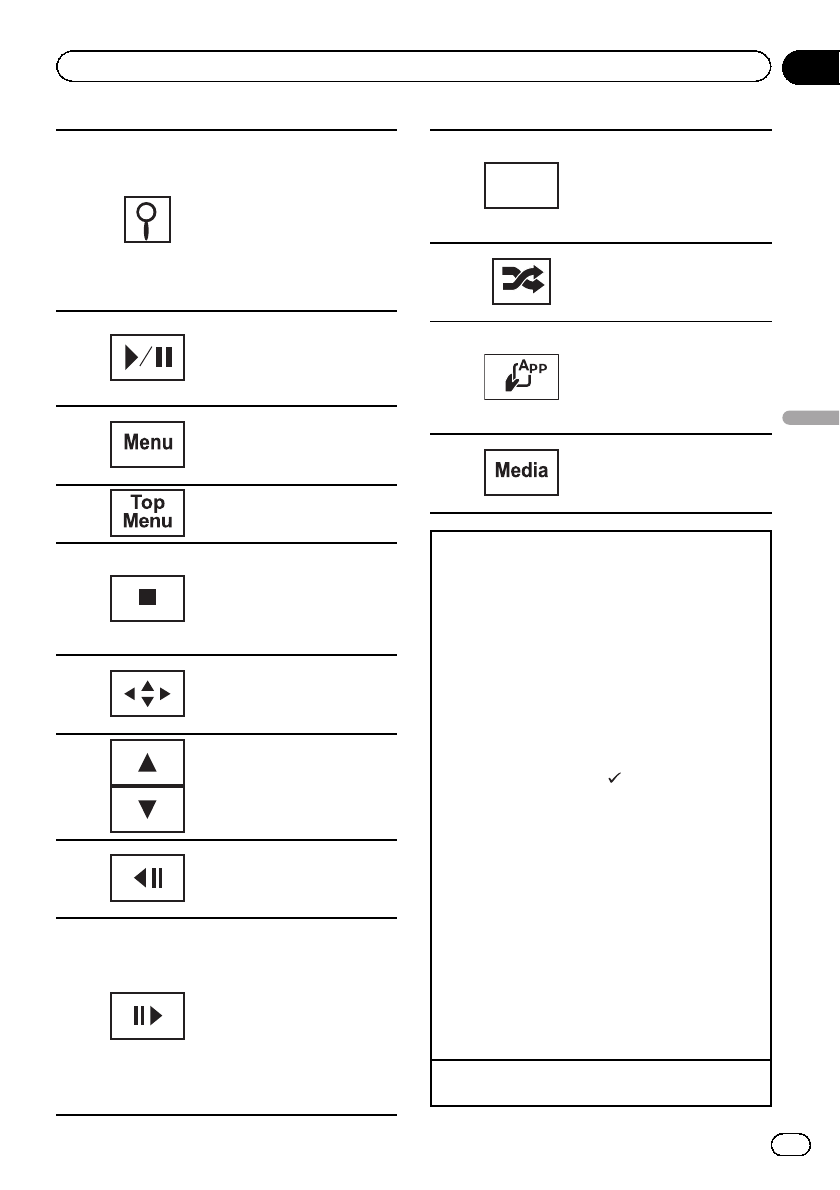
9
Starting thesearch function.
Refer toSearching for thepart
you wantto play onpage 44.
Refer toSelecting files from
the filename list onpage 46.
Displaying iPod menus.
Refer toPlaying videos from
your iPod onpage 42 and
Browsing for avideo/music
on theiPodon page 43.
a
Pausing playback.
Returning tonormal play-
back duringpaused, slow
motion, or frame-by-frame
playback.
b
Displaying theDVD menu
during DVDplayback .
Refer toOperating the DVD
menu onpage 41.
c
Returning tothe topmenu
during DVDplayback .
d
Stopping playback.
If youresume playback, play-
back willstart from thepoint
where youstopped. Touch
the keyagain to stopplay-
back completely.
e
Displaying arrowkeys to op-
erate theDVD menu.
Refer toUsing thearrow keys
on page41.
f
Skipping toanother title.
Selecting afolder during
DivX/MPEG-1/MPEG-2/
MPEG-4 file playback.
g
Speeding downthe playback
speed infour steps, during
slow motionplayback on
DVD video/VideoCD.
h
Moving aheadone frame ata
time duringplayback.
Refer toFrame-by-frame play-
back onpage 44.
Touch andhold formore
than twoseconds to slow
down playbackspeed.
Speeding upthe playback
speed infour steps during
slow motionplayback on
DVD video/VideoCD.
i
Return
Returning tothe specified
scene towhich the DVDcur-
rently beingplayed has been
preprogrammed toreturn.
Refer toReturn tothe speci-
fied sceneon page 45.
j
Playing thevideo on your
iPod ina random order.
Refer toRandom play(shuf-
fle) onpage 42.
k
Conducting operationfrom
your iPod andlistening toit
using yourcar’s speakers.
Refer toOperating this unit’s
iPod function from youriPod
on page41.
l
Switching betweenmedia
file types.
Refer toSwitching the media
file typeon page 40.
Playing backvideos
1 Insert thedisc into thedisc loading slotwith the
label sideup.
Playback willautomatically start.
! If youare playing aDVD or VideoCD, amenu
may appear. Referto Operating theDVD menu on
page 41and PBC playbackon page45.
! When theautomatic playback function ison, the
unit willskip the DVDmenu and automatically
start playbackfrom the firstchapter of thefirst
title. Referto Automatic playback ofDVDs onpage
64.
! While aniPodis connected tothis unit, PIONEER,
Accessory Attachedor
(check mark)is dis-
played onthe iPod.
! When thesource icon isnot displayed, itcan be
displayed bytouching the screen.
! Disconnect headphones fromthe iPod before
connecting itto this unit.
! Depending onthe iPod modeland the amountof
data storedin the iPod,it may takesome time for
playback tobegin.
! Use thetouch panel keysto select theiPodafter
connecting itto this unit.
! No Deviceis displayed whendisconnecting the
iPod.
! If amessage is displayedafter loading adisc con-
taining DivXVOD content, touchPlay.
Refer toPlaying DivX
â
VOD contenton page 47.
Ejecting adisc
! Refer toEjecting adisc on page17.
En
25
Section
08
Playing moving images
Playing moving images