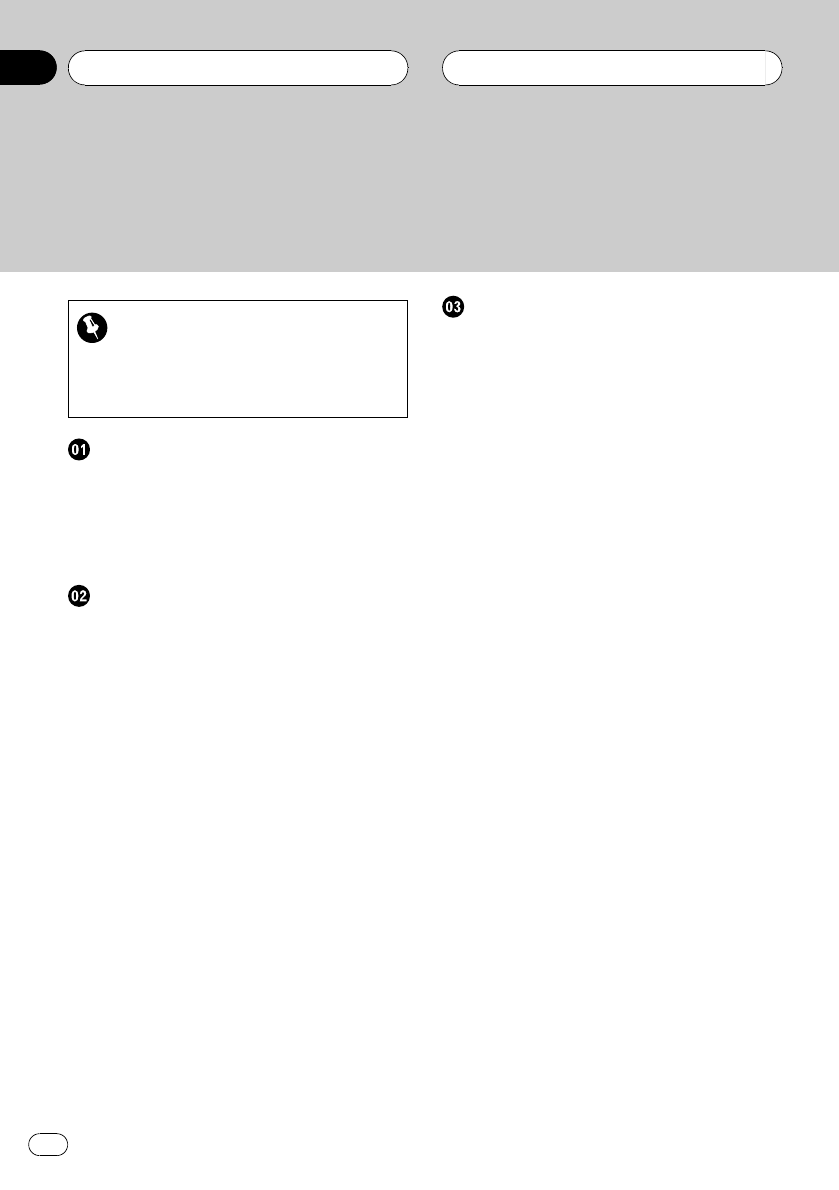
Thank you for buying this Pioneer product.
Please read through these operating instructions so you will know how to operate
your model properly. After you have finished reading the instructions, keep this man-
ual in a safe place for future reference.
Be sure to read this
! Playable discs 8
! DVD video disc region numbers 8
! When an operation is prohibited 12
Precautions
IMPORTANT SAFEGUARDS 6
To ensure safe driving 6
– When using a display connected to
REAR MONITOR OUTPUT 7
To avoid battery exhaustion 7
Before You Start
About this unit 8
– Playable discs 8
– DVD video disc region numbers 8
About this manual 9
Visit our website 9
Features 9
– About WMA 10
– About MP3 10
– About AAC 10
– About DivX 11
To protect the LCD screen 11
For viewing LCD comfortably 11
– Changing the wide screen size 11
– Changing the picture adjustment 11
What the marks on DVDs indicate 11
– When an operation is prohibited 12
Protecting your unit from theft 12
– Removing the front panel 12
– Attaching the front panel 12
Resetting the microprocessor 12
Feature demo mode 13
Use and care of the remote control 13
– Installing the battery 13
– Using the remote control 14
Operating this unit
What’s What 15
– Head unit 15
– Remote control 17
Basic Operations 20
– Power ON/OFF 20
– Selecting a source 20
– Adjusting the volume 21
– Touch panel key basic operation 21
– Opening and closing the LCD
panel 22
Radio 23
– Basic Operations 23
– Storing and recalling broadcast
frequencies 24
– Introduction of advanced
operations 24
– Storing the strongest broadcast
frequencies 24
– Tuning in strong signals 25
Built-in DVD player 25
– Basic Operations 25
– Basic playback controls 26
– Switching the media file type 27
– Operating the DVD menu 27
– PBC playback 28
– Playing DivX® VOD content 28
– Skipping back or forward to another
title 28
– Selecting the play mode 28
– CM skip/CM back 29
– Resume playback (Bookmark) 29
– Searching for the part you want to
play 29
– Changing audio language during
playback (Multi-audio) 30
– Changing the subtitle language during
playback (Multi-subtitle) 30
Contents
En
2


















