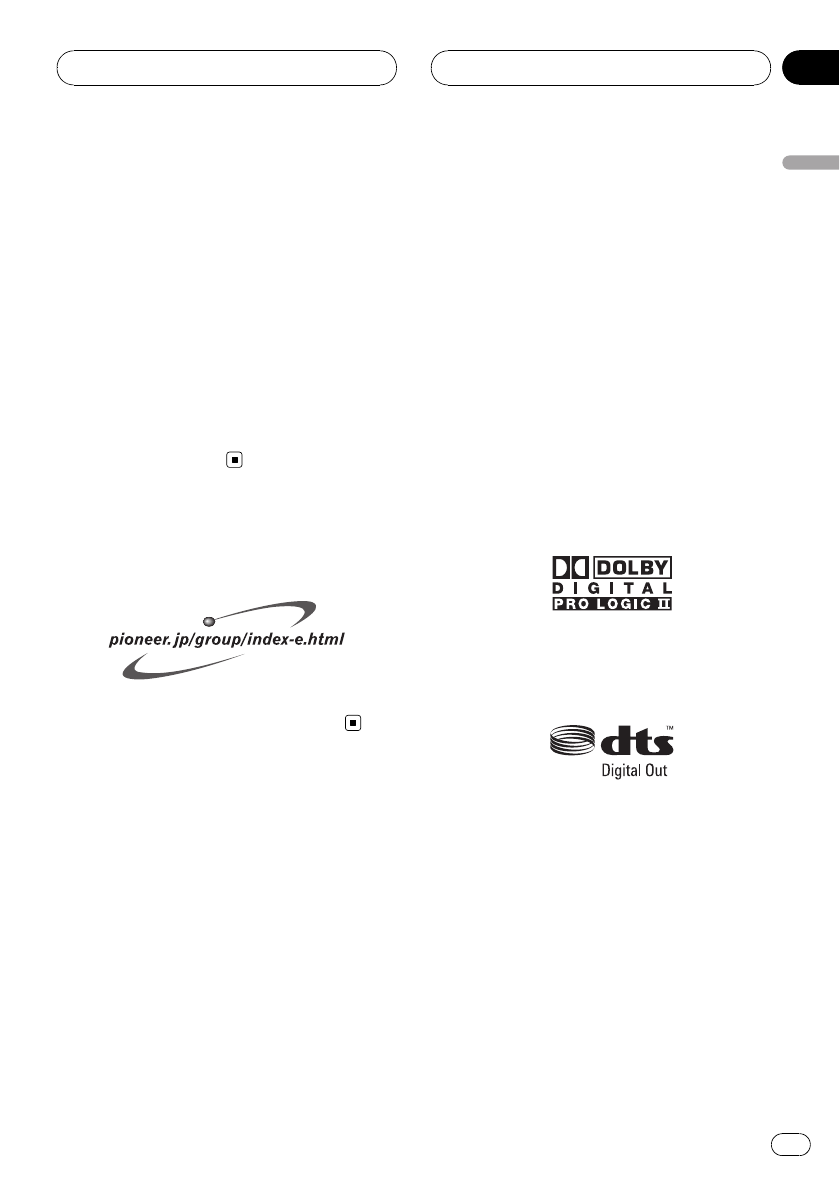
About this manual
This unit features a number of sophisticated
functions ensuring superior reception and op-
eration. All the functions have been designed
for the easiest possible use, but many are not
self-explanatory. This operation manual will
help you benefit fully from this unit’s potential
and to maximize your listening enjoyment.
We recommend that you familiarize yourself
with the functions and their operation by read-
ing through the manual before you begin
using this unit. It is especially important that
you read and observe WARNINGs and CAU-
TIONs in this manual.
Visit our website
Visit us at the following site:
! We offer the latest information about
Pioneer Corporation on our website.
Features
Touch panel key operation
It is possible to operate this unit by using
touch panel key.
DVD-R/RW compatibility
It is possible to play back DVD-R/RW discs re-
corded with the video format and Video Re-
cording format. (Refer to DVD-R/DVD-RW discs
on page 92.)
Video CDs featuring PBC compatibility
It is possible to play back Video CDs featuring
PBC (playback control).
WMA, MP3 and AAC compatibility
Refer to Compressed audio compatibility on
page 94.
DivX
®
video compatibility
Refer to DivX compatibility on page 95.
Dolby Digital/DTS compatibility
When using this unit with a Pioneer multi-
channel processor, you can enjoy the atmo-
sphere and excitement provided by DVD movie
and music software featuring 5.1 channel re-
cordings.
! Manufactured under license from Dolby
Laboratories. “Dolby”, “Pro Logic”, and the
double-D symbol are trademarks of Dolby
Laboratories.
! “DTS” and “DTS Digital Out” are registered
trademarks of DTS, Inc.
iPod
®
compatibility
This unit can control and listen to songs on an
iPod.
! This unit supports only an iPod with Dock
Connector.
! This unit controls the iPod listed below.
— iPod fifth generation (software version
1.2 or later)
— iPod nano (second generation) (soft-
ware version 1.0.2 or later)
— iPod nano (software version 1.2 or later)
— iPod photo (software version 1.2.1 or
later)
Before You Start
En
9
Section
02
Before You Start


















