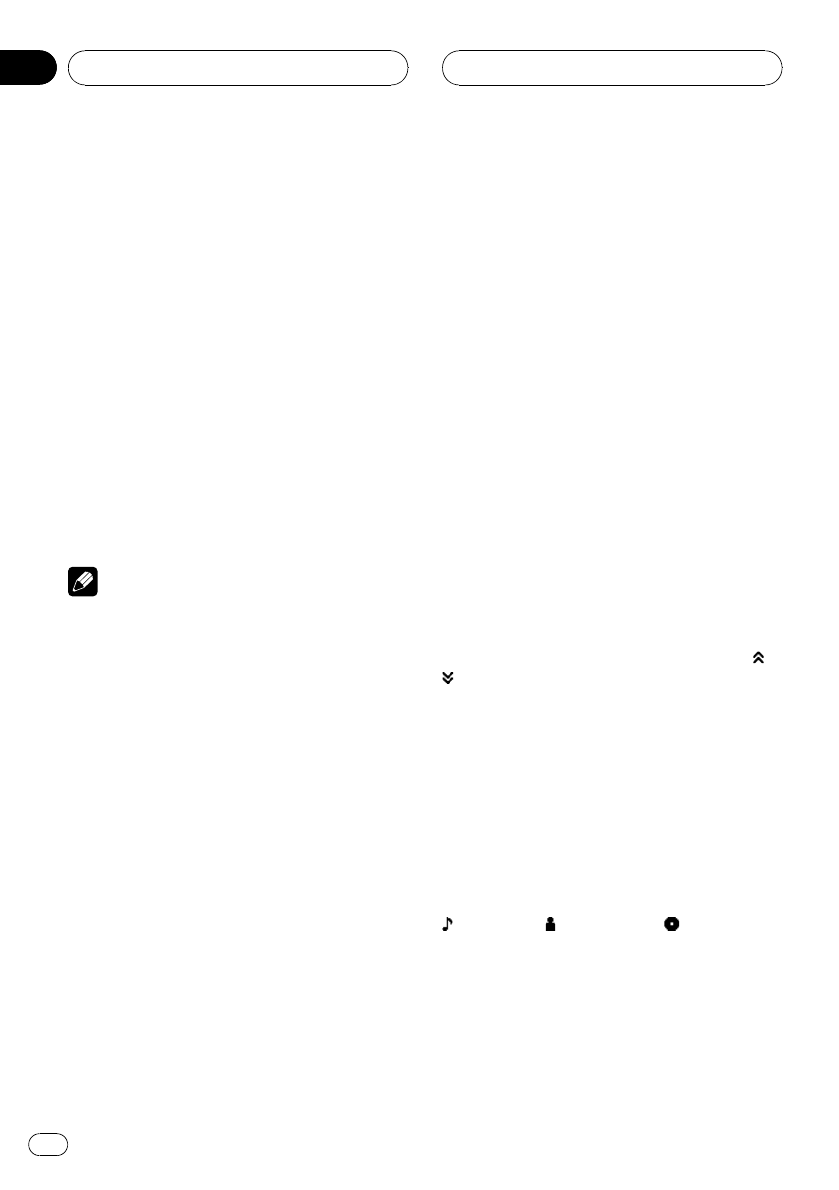
# When removing the iPod from this unit, this
unit is turned off.
2 To skip back or forward to another
song, touch o or p.
# You can also skip back or forward to another
song by pressing o or p.
3 To perform fast forward or reverse,
keep touching o or p.
# You can also perform fast reverse/fast forward
by pressing and holding o or p.
4 When playing Audiobook or Podcast
(with chapter) on iPod, touch CHAPa or
CHAPb to select a chapter.
# To switch between groups of touch panel keys,
touch NEXT or PREV.
Notes
! Read the precautions with iPod on page 95.
! If an error message such as ERROR-11 is dis-
played, refer to Error messages on page 89.
! Connect directly the dock connector of this
unit to the iPod so that this unit works prop-
erly.
! When the ignition switch is set to ACC or ON,
the iPod’s battery is charged while the iPod is
connected to this unit.
! While the iPod is connected to this unit, the
iPod itself cannot be turned on or off.
! The iPod connected to this unit is turned off
about two minutes after the ignition switch is
set to OFF.
Browsing for a song
The operation of this unit to control an iPod is
designed to be as close to the operation of the
iPod as possible for easy operation and song
search.
! If the characters recorded on the iPod are
not compatible with this unit, those charac-
ters will not be displayed.
1 Touch MENU to display iPod menus.
2 Touch one of the categories in which
you want to search for a song.
! PLAYLISTS (playlists)
! ARTISTS (artists)
! ALBUMS (albums)
! SONGS (songs)
! PODCASTS (podcasts)
! GENRES (genres)
! AUDIOBOOKS (audiobooks)
# To switch between groups of categories, touch
PREV or NEXT.
3 Touch a list title that you want to play.
Repeat this operation until you find the de-
sired song.
# You can start playback throughout the se-
lected list by touching and holding desired list
title.
# You can start a playback of all the songs in the
selected list (GENRES, ARTISTS or ALBUMS). To
do this, touch ALL.
# To switch between the lists of titles, touch
or
.
# To return to the previous menu, touch MENU.
4 Touch ESC to return to the ordinary dis-
play.
Displaying text information on
iPod
% Touch INFO to select the desired text in-
formation.
: song title— : artist name— : album title
# If the characters recorded on the iPod are not
compatible with this unit, those characters will
not be displayed.
Operating this unit
En
36
Section
03


















