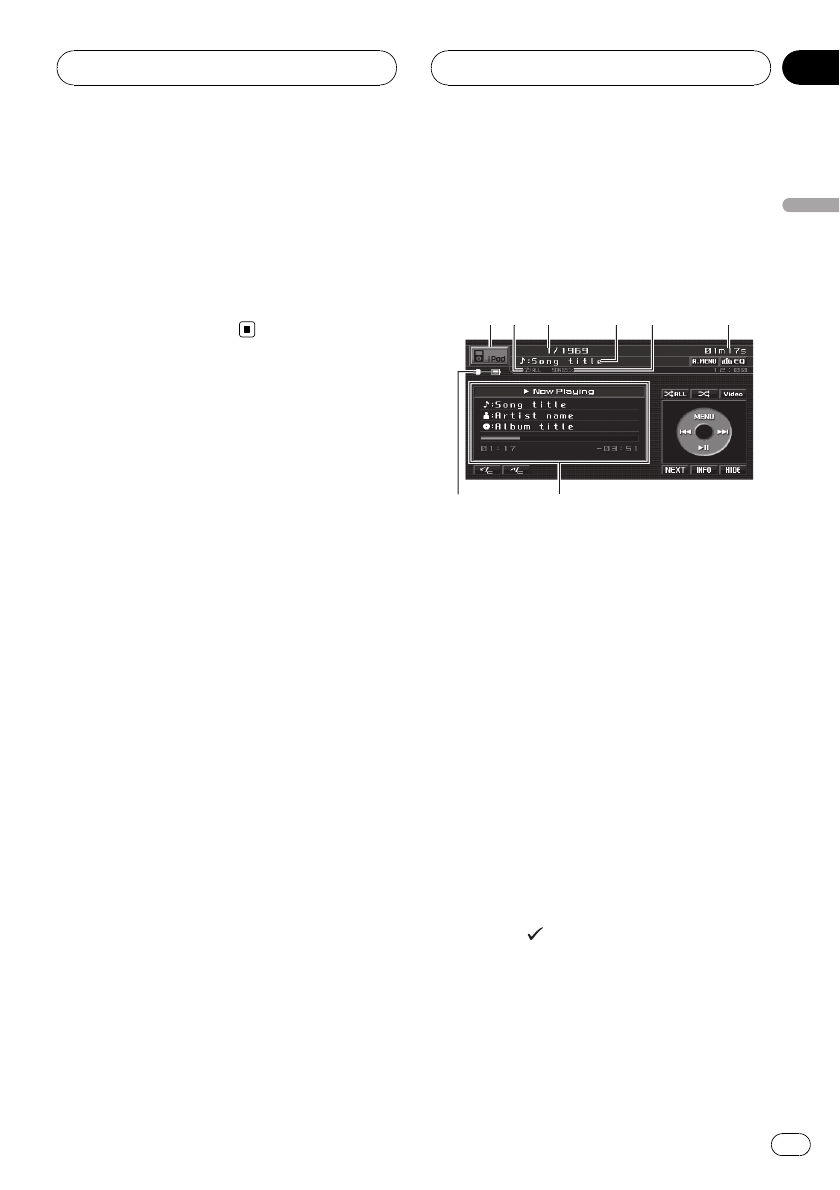
Using compression
Using the COMP (compression) function lets
you adjust the sound playback quality of this
unit.
% Touch COMPRESSION on the function
menu to select your favorite setting.
OFF—COMP1—COMP2
Playing songs on iPod
Basic Operations
You can use this unit to control an iPod by
using a cable (e.g., CD-I200), which is sold se-
parately.
3
3
3
2
2
2
1
1
1
6
6
6
5
5
5
4
4
4
7
8
1 Source icon
2 Repeat indicator
Shows when repeat range is set to ONE or
ALL.
3 Song number indicator
4 Song title indicator
5 Shuffle indicator
Shows when random play is set to SONGS or
ALBUMS.
6 Play time indicator
7 Song information
Shows detailed information of currently play-
ing song.
8 Battery charging indicator
Shows when the battery charge setting is on.
1 Connect the iPod to this unit.
Playback will automatically start.
While the iPod is connected to this unit,
PIONEER (or
(check mark)) is displayed on
the iPod.
# Before connecting the dock connector of this
unit to the iPod, disconnect the headphones from
the iPod.
# After the iPod has been connected to this
unit, use touch panel keys to select the iPod.
Operating this unit
En
35
Section
03
Operating this unit


















