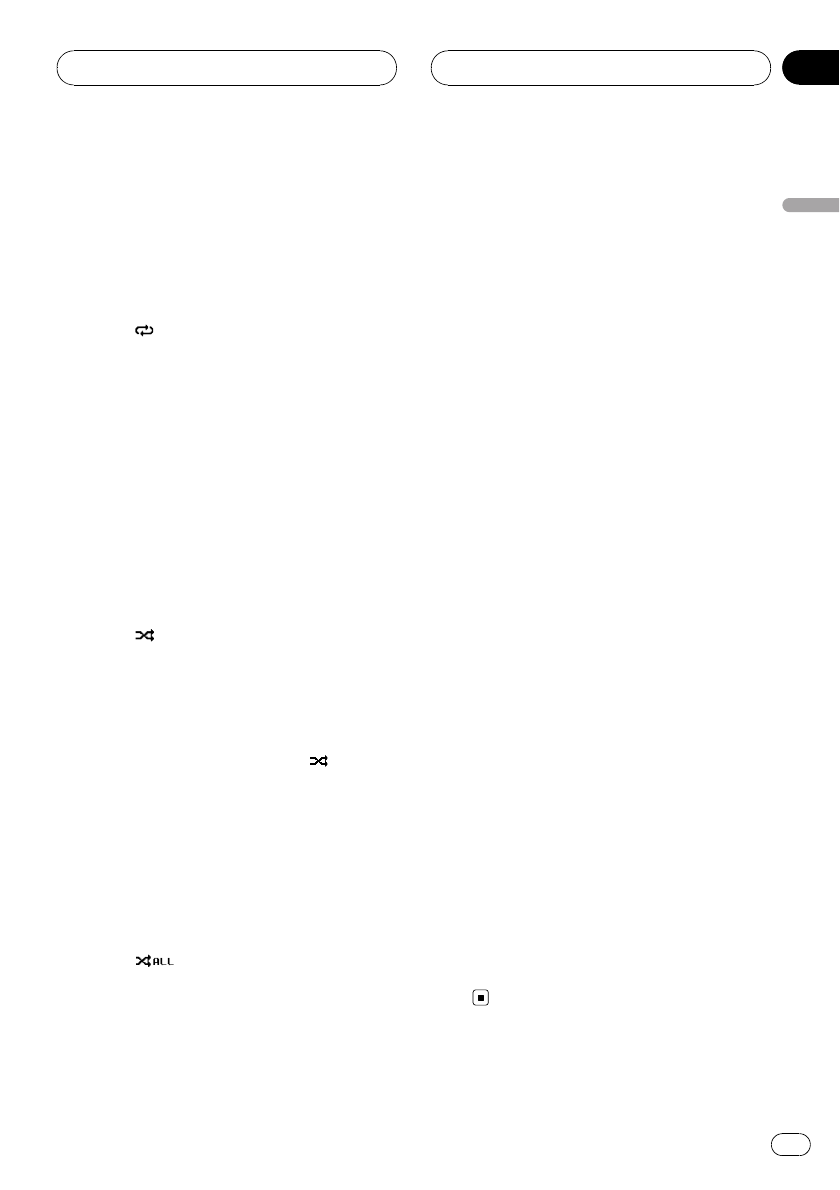
Repeating play
For playback of the songs on the iPod, there
are two repeat play ranges: ONE (repeat one
song) and ALL (repeat all songs in the list).
! While repeat play range is set to ONE, you
cannot select the other songs.
% Touch
to select the repeat range.
! ONE – Repeat just the current song
! ALL – Repeat all songs in the selected list
# To switch between groups of touch panel keys,
touch NEXT or PREV.
Playing songs in a random
order (shuffle)
For playback of the songs on the iPod, there
are two random play methods: SONGS (play
back songs in a random order) and ALBUMS
(play back albums in a random order).
% Touch
to select the random play
method.
! SONGS – Play back songs in a random
order within the selected list
! ALBUMS – Select an album randomly, and
then play back all the songs in it in order
# To cancel the random play, touch
repeat-
edly until the shuffle icon is turned off.
Playing all songs in a random
order (shuffle all)
This method plays all songs on the iPod ran-
domly.
% Touch
to turn shuffle all on.
All songs on the iPod will play randomly.
Pausing a song
% Touch de during playback.
# To resume playback at the same point that you
turned pause on, touch de again.
Changing audiobook speed
While listening to an audiobook on iPod, play-
back speed can be changed.
% Touch A.Book to select your favorite
setting.
! FASTER – Playback faster than normal
speed
! NORMAL – Playback in normal speed
! SLOWER – Playback slower than normal
speed
# To switch between groups of touch panel keys,
touch NEXT or PREV.
Playing video
This unit can play video if an iPod with video
capabilities is connected. However, only the
following touch panel keys can be used for
iPod operation: de, o and p. Use the
iPod to operate other functions.
! Change the video setting on the iPod so
that the iPod can output the video to an ex-
ternal device, before you display the video
screen.
! For details, refer to the iPod’s manuals.
1 Touch Video.
# To return to the music operation screen, touch
Music.
2 Play video on the iPod by operating the
iPod.
Operating this unit
En
37
Section
03
Operating this unit


















