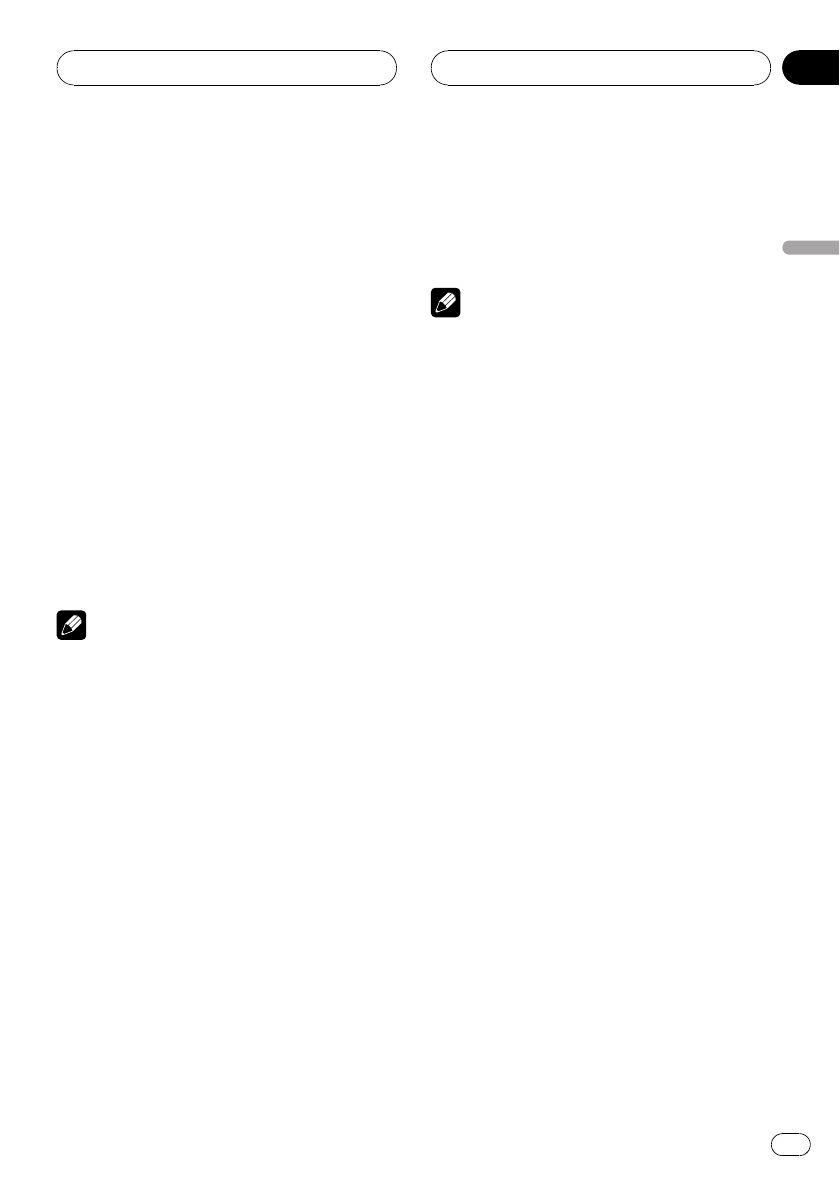
! This unit cannot display the text infor-
mation recorded on a CD TEXT disc
playing on the optional DVD player.
1 Touch the source icon and then touch
S-DVD to select the DVD player.
# When the source icon is not displayed, you
can display it by touching the screen.
2 Touch the screen to display the touch
panel keys.
3 To skip back or forward to another
chapter/track, briefly touch o or p.
# You can also skip back or forward to another
chapter/track by pressing o or p.
4 To perform fast forward or reverse,
keep touching o or p.
# You can also perform fast reverse/fast forward
by pressing and holding o or p.
Note
If you do not use the touch panel keys within 30
seconds, they will be hidden automatically when
playing DVD video or Video CD.
Turning the DVD player on or off
! Only the remote control can operate this
function. To perform this function, switch
the remote control operation mode to DVD.
(Refer to page 19.)
% Press REAR SOURCE to turn the DVD
player on.
# To turn the DVD player off, press
REAR SOURCE again.
Selecting a disc
! You can operate this function only when a
multi-DVD player is connected to this unit.
1 Touch LIST.
2 Touch your favorite disc.
Selectable discs are highlighted.
3 Touch ESC to return to the ordinary dis-
play.
Note
You can also select a disc by keeping touching a
or b.
Selecting a folder
! You can operate this function only when a
DVD player which is corresponding to com-
pressed audio playback is connected to
this unit.
% Touch a or b to select a folder.
Pausing disc playback
% Touch de during playback.
# To resume playback at the same point that you
turned pause on, touch de again.
Introduction of advanced
operations
1 Touch A.MENU and then touch
FUNCTION MENU to display the function
names.
The function names are displayed and oper-
able ones are highlighted.
2 Touch ESC to return to the playback dis-
play.
# To return to the previous display, touch BACK.
Available accessories
En
71
Section
04
Available accessories


















