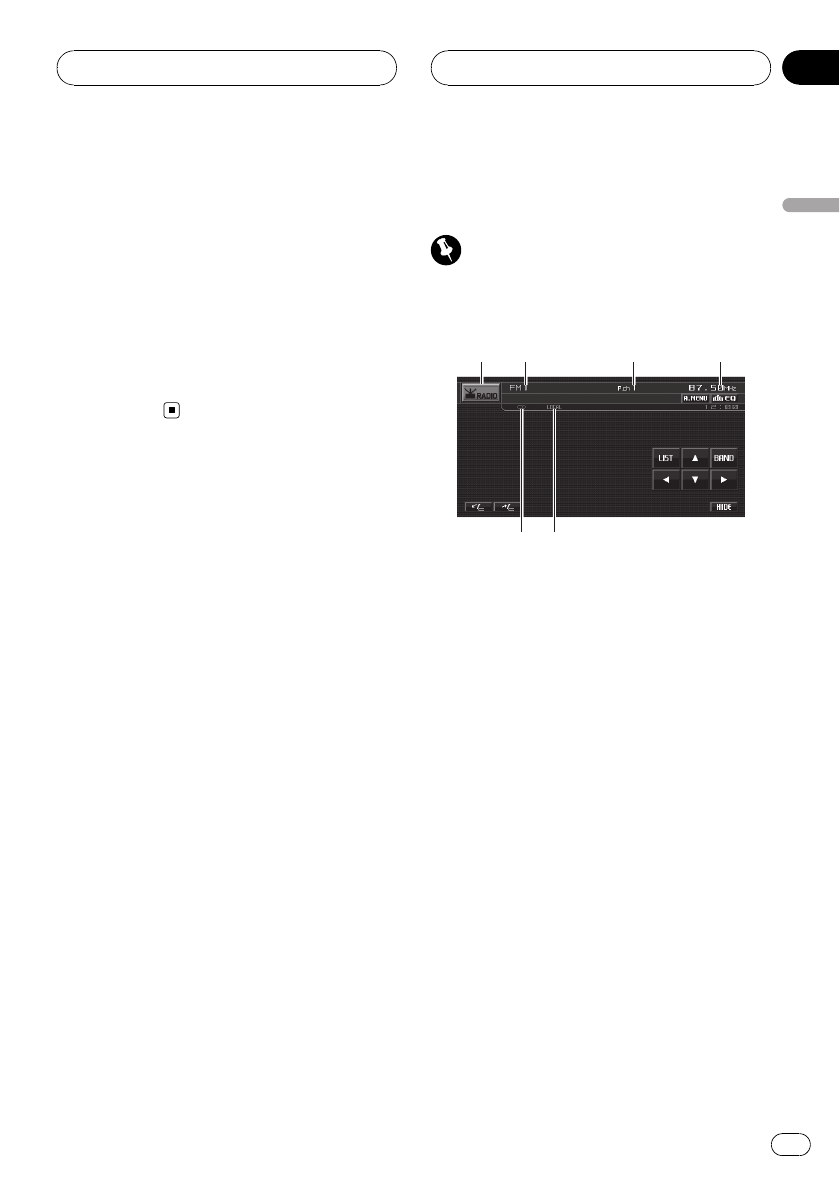
Turning the LCD panel horizontal
When the LCD panel is upright and it hinders
the operation of the air conditioner, the panel
can be turned horizontal temporarily.
% Press FLIP DOWN to turn the LCD panel
horizontal.
# To return to original position, press
FLIP DOWN again.
# The LCD panel returns to the original position
automatically with beeping sound 10 seconds
after operation.
Radio
Basic Operations
Important
If you are using this unit in North, Central or
South America, reset the AM tuning step (see
Setting the AM tuning step on page 47).
2
2
2
5
1
1
1
3
3
3
4
4
4
6
1 Source icon
2 Band indicator
3 Preset number indicator
4 Frequency indicator
5 LOCAL indicator
Shows when local seek tuning is on.
6 Stereo (5) indicator
Shows when the selected frequency is being
broadcast in stereo.
1 Touch the source icon and then touch
RADIO to select the radio.
2 Touch BAND to select a band.
Touch BAND until the desired band (FM1,
FM2, FM3 for FM or AM) is displayed.
3 To perform manual tuning, briefly
touch c or d.
# You can also perform manual tuning by press-
ing o or p.
Operating this unit
En
23
Section
03
Operating this unit


















