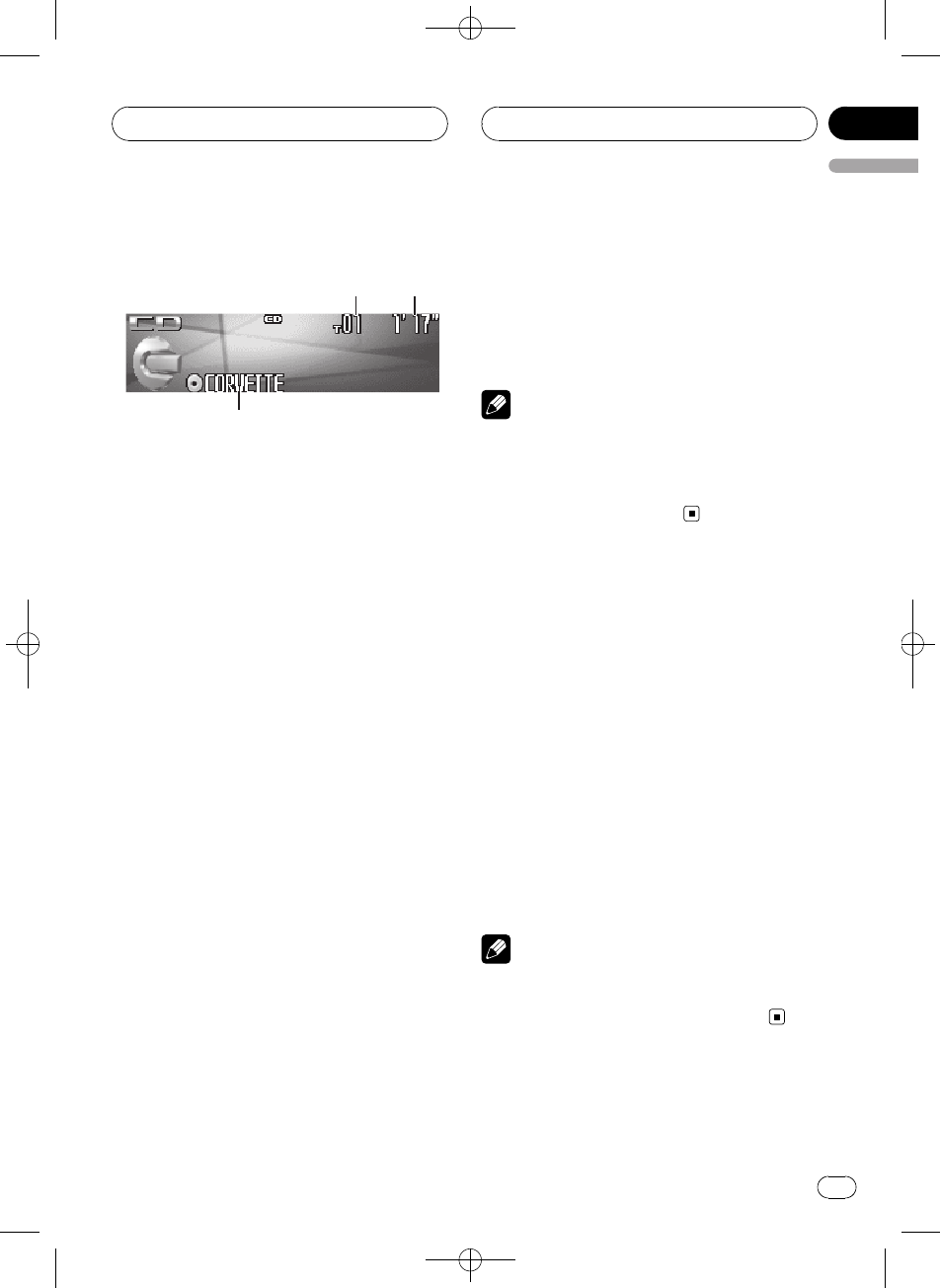
Black plate (19,1)
Playing a CD
1
1
1
1
3
3
3
2
2
2
2
These are the basic steps necessary to play a
CD with your built-in CD player. More ad-
vanced CD operation is explained starting on
the next page.
1 Track number indicator
Shows the track number currently playing.
2 Playtime indicator
Shows the elapsed playing time of the cur-
rent track.
3 Disctitle indicator
Shows the title of the currently playing disc.
! If no title has been entered for the cur-
rently playing disc, nothing is displayed.
1 Press SOURCE to select the built-in CD
player.
Press SOURCE until you see Compact Disc
displayed.
# If no discis loaded in the unit,you cannot se-
lect Compact Disc(built-in CD player). Inserta
disc in theunit. (Refer to page14.)
2 To perform fast forward or reverse,
push and hold MULTI-CONTROL left or
right.
# If you select Roughsearch, pushing andhold-
ing MULTI-CONTROL left or right enablesyou to
search every 10 tracks inthe current disc. (Refer
to Selecting thesearch method on page 21.)
3 To skip back or forward to another
track, push MULTI-CONTROL left or right.
Pushing MULTI-CONTROL right skips to the
start of the next track. Pushing
MULTI-CONTROL left once skips to the start
of the current track. Pushing again will skip to
the previous track.
Note
When a CD TEXT discis inserted, the disctitle
automatically beginsto scroll in the display.
When Ever Scrollis set toON at the initialsetting,
the disc titlescrolls continuously. Refer to Switch-
ing the EverScroll on page 87.
Selecting a track directly
When using the remote control, you can select
a track directly by entering the desired track
number.
1 Press DIRECT.
Track number input display appears.
2 Press 0–9 buttons to enter the desired
track number.
# You cancancel the input numberby pressing
CLEAR.
3 Press DIRECT.
The track of entered number will play.
Note
After entering thenumber input mode, if youdo
not perform an operationwithin about eight sec-
onds, the modeis automatically canceled.
<CRB2179-A/N>19
Built-in CD Player
En
19
English
Section
05


















