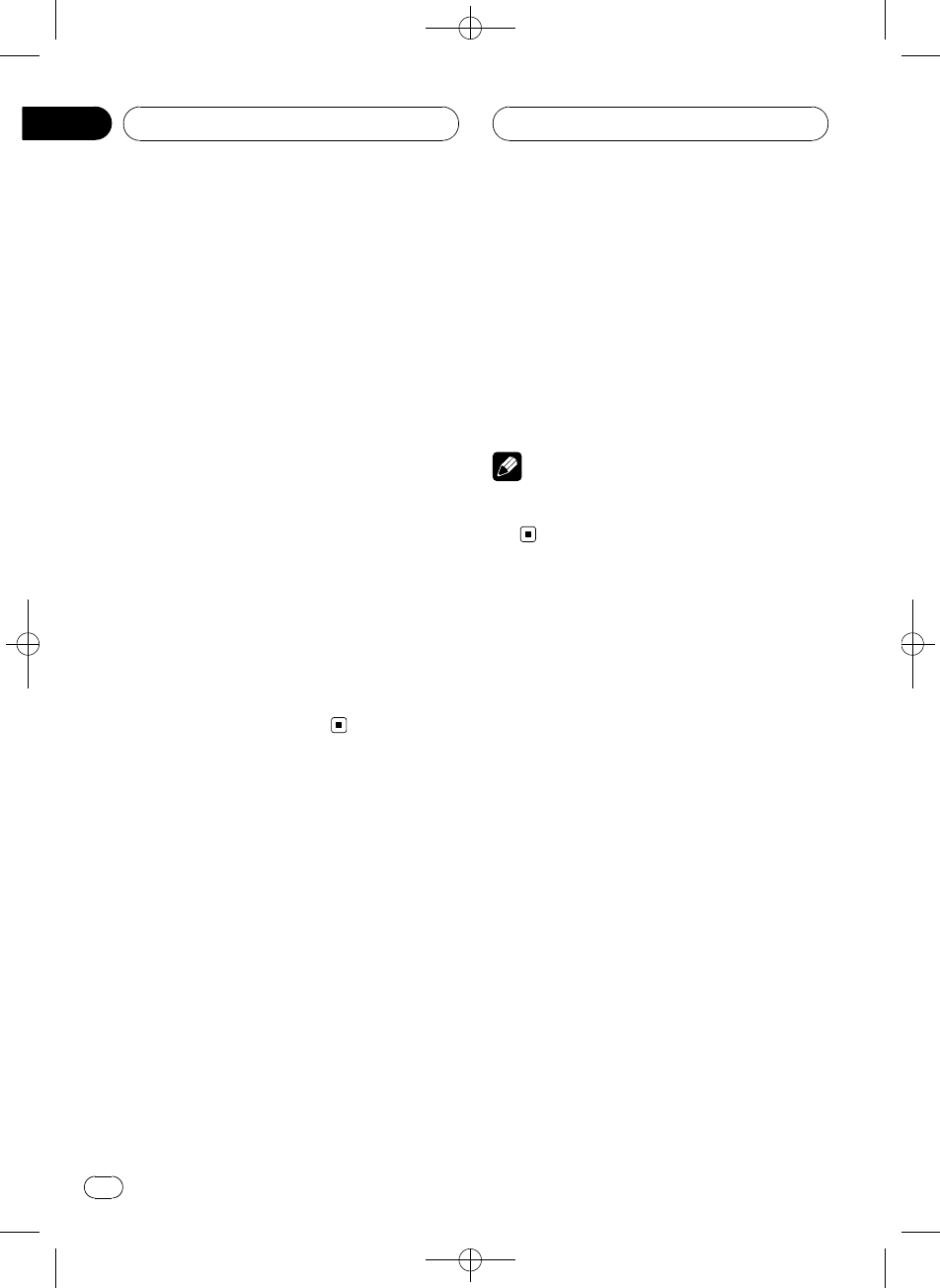
Black plate (78,1)
2 Use MULTI-CONTROL to select 16-band
graphic equalizer adjustment.
FREQ. appears in the display.
3 Push MULTI-CONTROL left or right to
select the equalizer band to adjust.
Each time MULTI-CONTROL is pushed left or
right, equalizer bands are selected in the fol-
lowing order:
20—31.5—50—80—125—200—315—500—
800—1.25k—2k—3.15k—5k—8k—12.5k—
20k (Hz)
4 Push MULTI-CONTROL up or down to
adjust the level of the equalizer band.
Each time MULTI-CONTROL is pushed up or
down, the level of the equalization band in-
creases or decreases.
+6 to –6 is displayed as the level is increased
or decreased.
# You canthen select another bandand adjust
the level.
5 Press BAND to cancel the 16-band gra-
phic equalizer adjustment.
Using BBE sound
With BBE, playback very close to the original
sound can be obtained by correction with a
combination of phase compensation and
high-range boost for the delay of the high-fre-
quency components and the amplitude devia-
tion occurring during playback. This function
makes it possible to reproduce the dynamic
sound field as if you are listening to a live per-
formance.
With BBE sound processing technology, you
can adjust the level of BBE.
1 Use MULTI-CONTROL to select BBE.
BBE appears in the display.
2 Press MULTI-CONTROL to turn BBE on.
# To turn BBE off, press MULTI-CONTROL
again.
3 Push MULTI-CONTROL up or down to
adjust the level of BBE.
Each time MULTI-CONTROL is pushed up or
down, the level of BBE increases or decreases.
+4 to –4 is displayed as the level is increased
or decreased.
Note
Manufactured under licensefrom BBE Sound,
Inc. The markBBE is a trademark of BBESound,
Inc.
Using compression and BMX
Using the COMP (compression) and BMX
functions let you adjust the sound playback
quality of this unit. Each of the functions has a
two-step adjustment. The COMP function bal-
ances the output of louder and softer sounds
at higher volumes. BMX controls sound rever-
berations to give playback a fuller sound. Lis-
ten to each of the effects as you select
through them and use the one that best en-
hances the playback of the track or CD that
you are listening to.
! When tuner, television or AUX is selected
as a source, you cannot select
COMP/BMX.
1 Use MULTI-CONTROL to select
COMP/BMX.
COMP/BMX appears in the display.
2 Press MULTI-CONTROL to turn COMP/
BMX on.
# To turn COMP/BMXoff, press
MULTI-CONTROL again.
<CRB2179-A/N>78
Audio Adjustments
En
78
Section
13


















