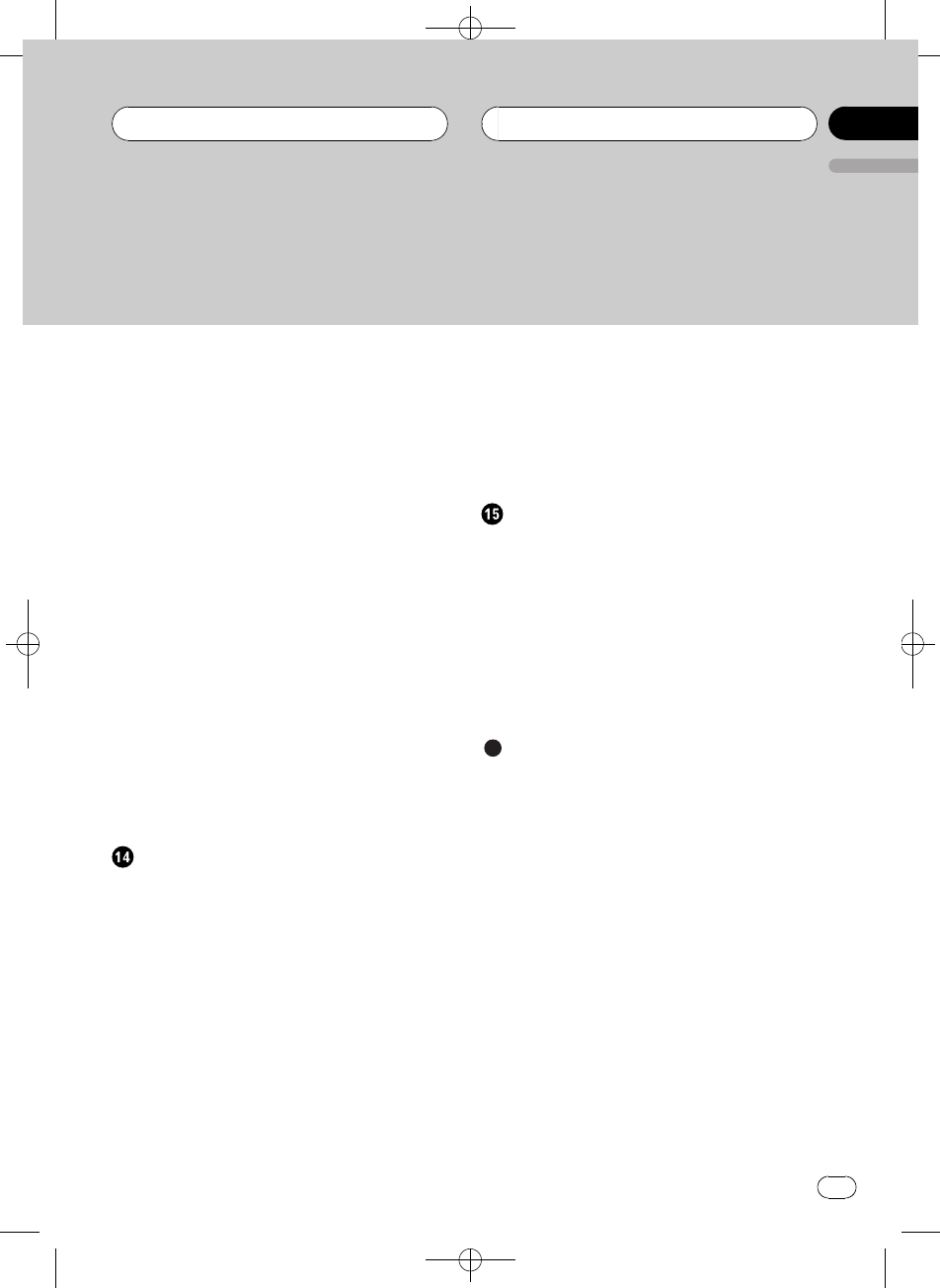
Black plate (5,1)
– Adjusting low passfilter attenuation
slope 74
Using the highpass filter 75
– Muting the speakerunits (filters) 75
– Setting the highpass filter for front
speakers 75
– Setting the highpass filter for rear
speakers 76
Using the auto-equalizer 76
Using the equalizer 76
– Recalling equalizercurves 76
– Adjusting equalizercurves 77
– Adjusting 16-band graphic
equalizer 77
Using BBE sound 78
Using compression and BMX 78
Adjusting loudness 79
Adjusting source levels 79
Using auditory user interface 79
Auto TAand EQ (auto-time alignmentand
auto-equalizing) 80
– Before operatingthe auto TA andEQ
function 80
– Carrying out auto TAand EQ 81
Initial Settings
Adjusting initial settings 83
Selecting the displaylanguage 83
Setting the date 83
Setting the clock 84
Setting the FMtuning step 84
Setting the AMtuning step 84
Switching the warningtone 85
Switching the faceauto open 85
Switching the auxiliary setting 85
Switching the dimmer setting 85
Adjusting the brightness 85
Correcting distortedsound 86
Switching the soundmuting/attenuation 86
Switching the featuredemo 86
Switching the reversemode 87
Switching the EverScroll 87
Calibrating the RPMs 87
Activating the BTAudiosource 87
Entering PIN codefor Bluetooth wireless
connection 88
Resetting theBluetooth wireless technology
module 88
Other Functions
Turningthe clock displayon or off 89
Using the AUX source 89
– About AUX1 and AUX2 89
– Selecting AUXas the source 89
– Setting the AUX title 89
Using different entertainment displays 90
– Setting the entertainment display 90
– Setting the background display 91
Rewriting theentertainment displays and the
icons for telephonefunctions 92
Additional Information
Understanding built-inCD player error
messages 93
Understanding autoTA andEQ error
messages 93
Understanding error messageon rewriting
the entertainment displays 94
CD player andcare 94
CD-R/CD-RW discs 94
Dual Discs 95
MP3, WMA, AACand WAV files 95
– MP3 additionalinformation 96
– WMA additional information 96
– AAC additional information 96
– WAVadditional information 97
About folders andMP3/WMA/AAC/WAV
files 97
Terms 99
Specifications 101
<CRB2179-A/N>5
En
5
English
Contents


















