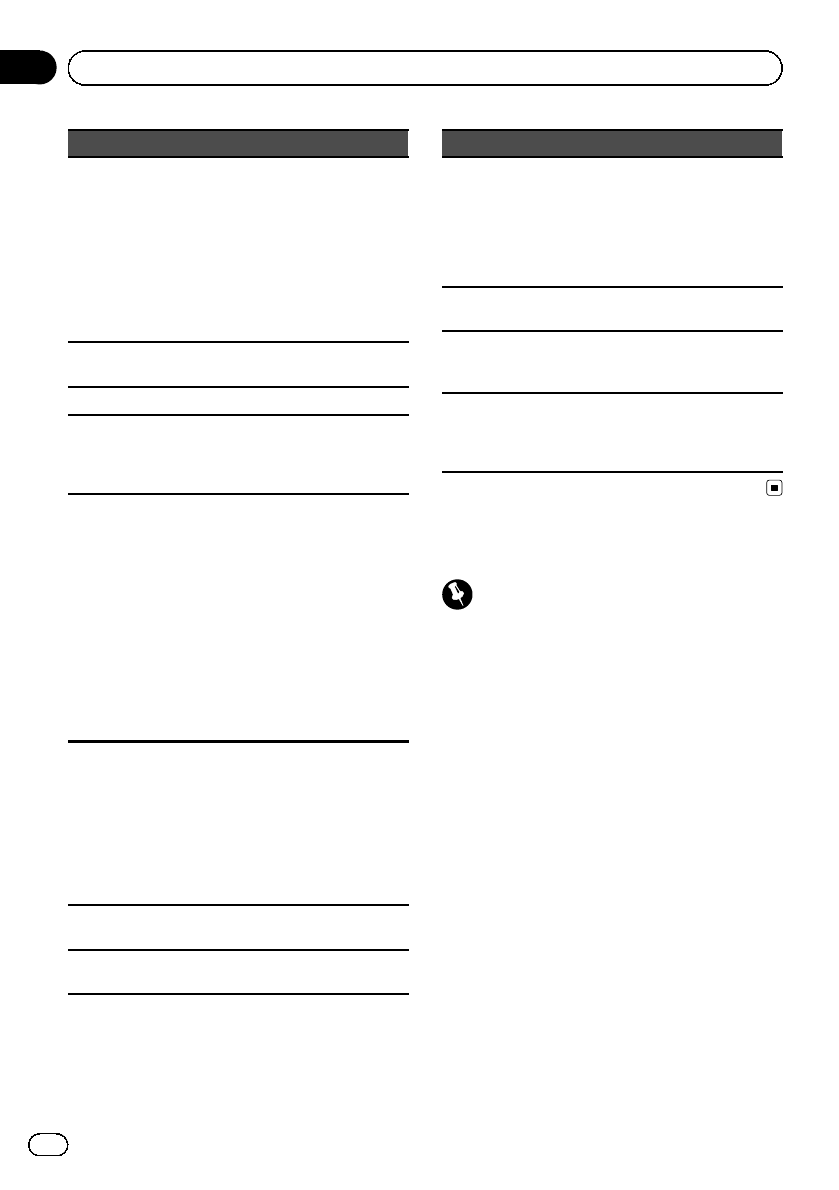
Part Operation
d DISP/SCRL
Pressto selectdifferent displays
for theaudio source.
Pressto selectthe basicscreen or
image screenfor thevideo
source.
! Ifthebackgroundsettingon
the entertainmentmenu is
turned off,you canswitch be-
tween thebasic screenand
image screen.
e e
Pressto pauseor resume play-
back.
f FUNCTION Pressto selectfunctions.
g
LIST/
ENTER
Presstodisplay thelist depending
on thesource.
While inthe operatingmenu,
press tocontrol functions.
h
BAND/ES-
CAPE
Pressto selectamong threeFM
bands andone AMband.
When playingexternal storage de-
vices containinga mixtureof var-
ious mediafile types,press to
switch betweenmedia filetypes
to play.
Music (compressedaudio)—
Video (DivXvideo files)—Photo
(JPEG picturefiles)
Pressto returnto theordinary dis-
play fromthe list/functionmenu.
Pressto cancelthe initialsetting
menu.
i Thumb pad
Move toperformmanualseek
tuning, fastforward,reverse and
track searchcontrols. Alsoused
for controllingfunctions.
Functions are thesame asM.C.
except for volumecontrol.
Pressto displaythe folderlist, file
list orpreset channellist depend-
ing onthe source.
j DIRECT
Pressto directlyselect thedesired
channel forXM/SIRIUS tuner.
k Clear
Pressto cancelthe inputnumber
when 0to 9are used.
Part Operation
l
0 to9 but-
tons
Pressto directlyselect thedesired
channel orpreset tuning.Buttons
1 to6 canoperate thepreset tun-
ing.
Pressand holdone of thebuttons
1 to6 topreset thedesired sta-
tion.
m
OFF
HOOK
Pressto starttalking onthe
phone whileoperating aphone.
n ON HOOK
While operatingthe phone
source, pressto enda callor re-
ject anincoming call.
o PGM
Pressto operatethe prepro-
grammed functionsfor each
source. (Referto Usingthe PGM
button onpage 36.)
Basic Operations
Important
! Handle gently when removing or attaching
the front panel.
! Avoid subjecting the front panel toexcessive
shock.
! Keep the front panel out of direct sunlightand
high temperatures.
! To avoid damage to the device or vehicle inter-
ior, remove any cables and devices attached
to the front panel before detaching it.
En
10
Section
03
Operating this unit


















