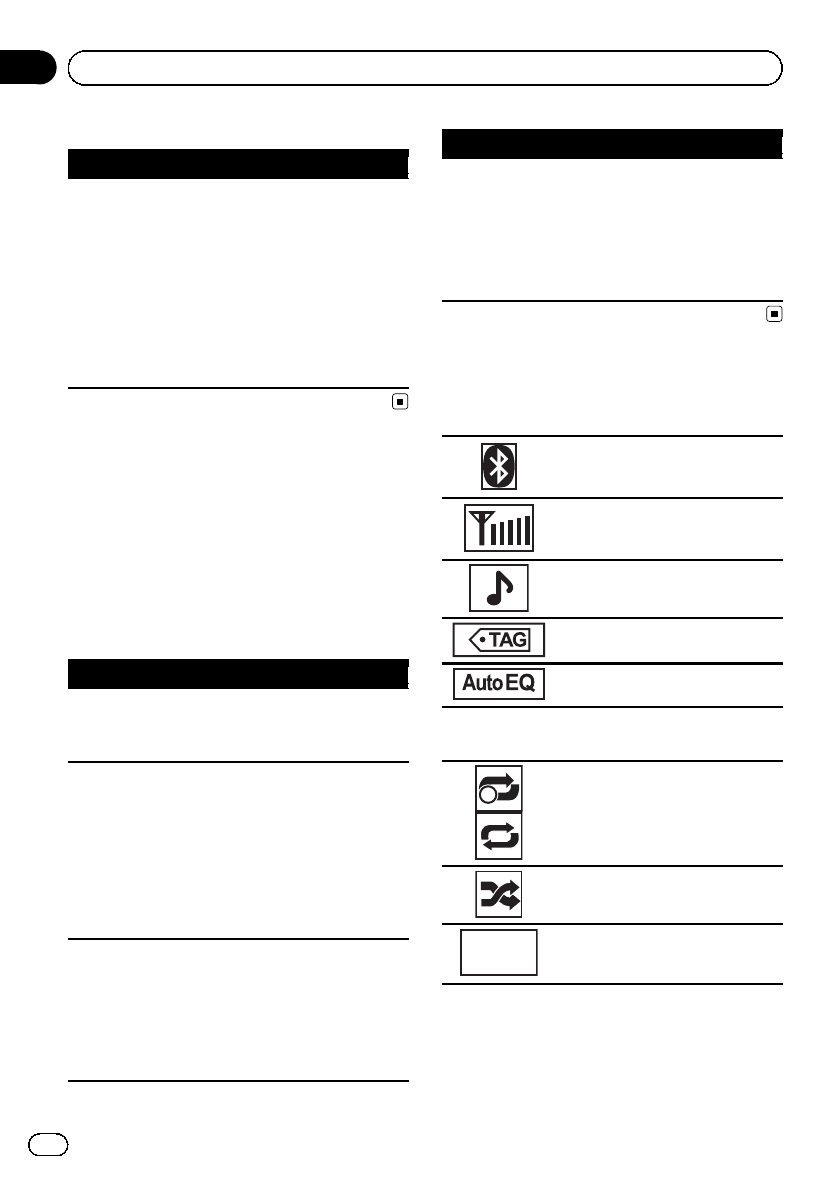
Bluetooth Telephone
Message Cause Action
Error-10 The power failed
for theBluetooth
module ofthis
unit.
Turnthe ignition
switch OFFand
then toACC orON.
If theerror mes-
sage isstill dis-
played after
per forming the
above action,
please contact
your dealeror an
authorized Pioneer
Service Station.
Understanding auto EQ
error messages
When correct measurement of the car’s inter-
ior acoustic characteristics is not possible
using auto EQ, an error message may appear
on the display. In such cases, refer to the table
below to see what the problem is and how it
may be corrected. After checking, try again.
Message Cause Action
Error.Please
check MIC.
The microphone
is notconnected.
Plug theoptional
microphone se-
curely intothe
jack.
Error.Please
check xxxx
speaker.
The microphone
cannot pickup
the measuring
tone ofa speaker.
! Confirmthat the
speakers arecon-
nected correctly.
! Correctthe input
level settingof the
power ampcon-
nected tothe
speakers.
! Setthe micro-
phone correctly.
Error.Please
check noise.
The surrounding
noise levelis too
high.
! Stopyour carin
a placethat is
quiet, andswitch
off theengine, air
conditioner and
heater.
! Setthe micro-
phone correctly.
Message Cause Action
Error.Please
check battery.
Power isnot
being supplied
from thebattery
tothis unit.
! Stopyour carin
a placethat is
quiet, andswitch
off theengine, air
conditioner and
heater.
! Connectthe bat-
tery correctly.
Indicator list
Common
(MVH-P8200BTonly)
Indicates thata Bluetoothtele-
phone isconnected.
(MVH-P8200BTonly)
Indicates thesignal strengthof the
cellular phone.
Shows whentag informationis
stored inthis unit.
Flashes whenthe tagis being
transferred toan iPod.
Indicates thatAuto EQis on.
iPod
1
Shows whenrepeat playis setto
One orAll.
Shows whenshuffle function ison.
S.Rtrv
Shows whenthe soundretriever
function ison.
En
48
Appendix
Additional Information


















