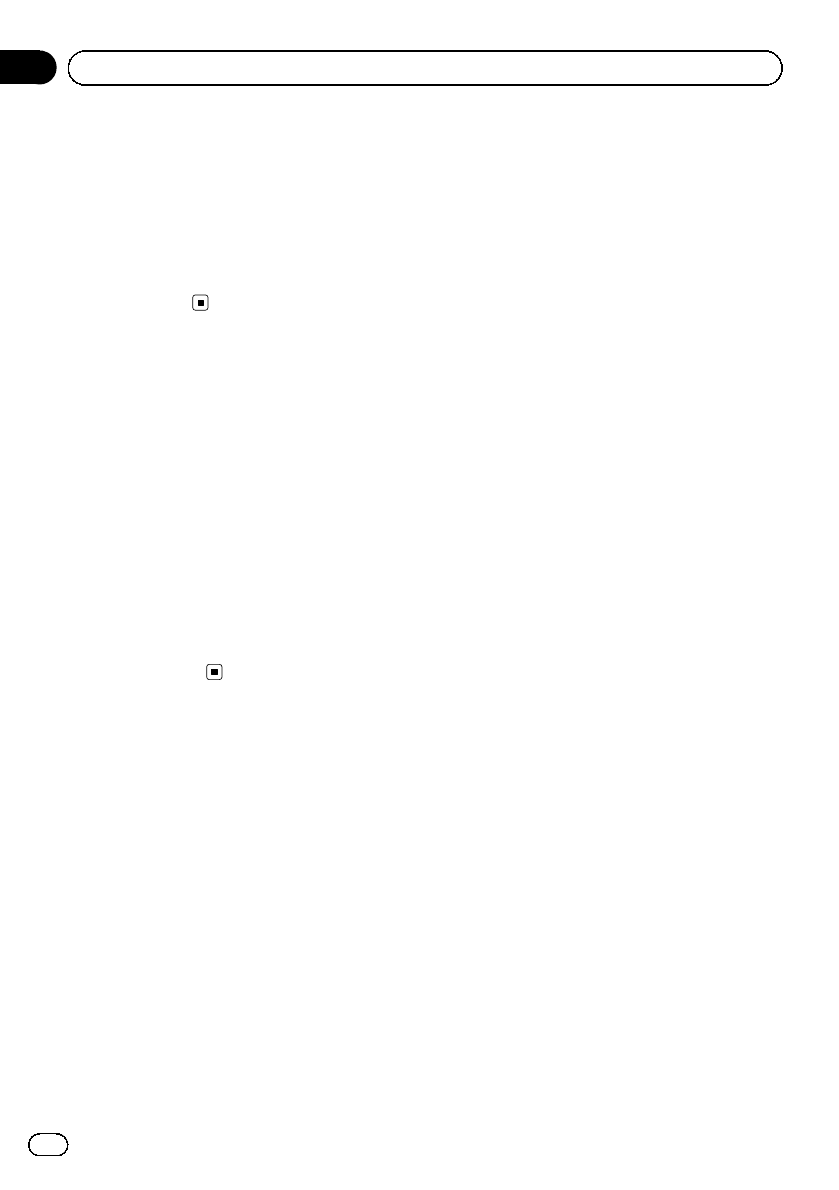
The demo automatically starts when the igni-
tion switch is set to ACC or ON while the unit
is turned off. Turning off the unit does not can-
cel demo mode. To cancel the demo mode, op-
erate the function in the initial setting menu.
Operating the demo while the ignition switch
is set to ACC may drain battery power.
Refer to Demonstration (demo display set-
ting) on page 32.
About this manual
This manual describes operations of both
MVH-P8200BTand MVH-P8200. Only MVH-
P8200BT features Bluetooth functions, so the
explanations for those functions do not apply
to MVH-P8200.
In the following instructions, USB memories,
USB portable audio players, and SD memory
cards are collectively referred to as “external
storage devices (USB, SD).” If only USB mem-
ories and USB portable audio players are indi-
cated, they are collectively referred to as “USB
storage devices.”
In this manual, iPod and iPhone will be re-
ferred to as “iPod”.
En
8
Section
02
Before You Start


















