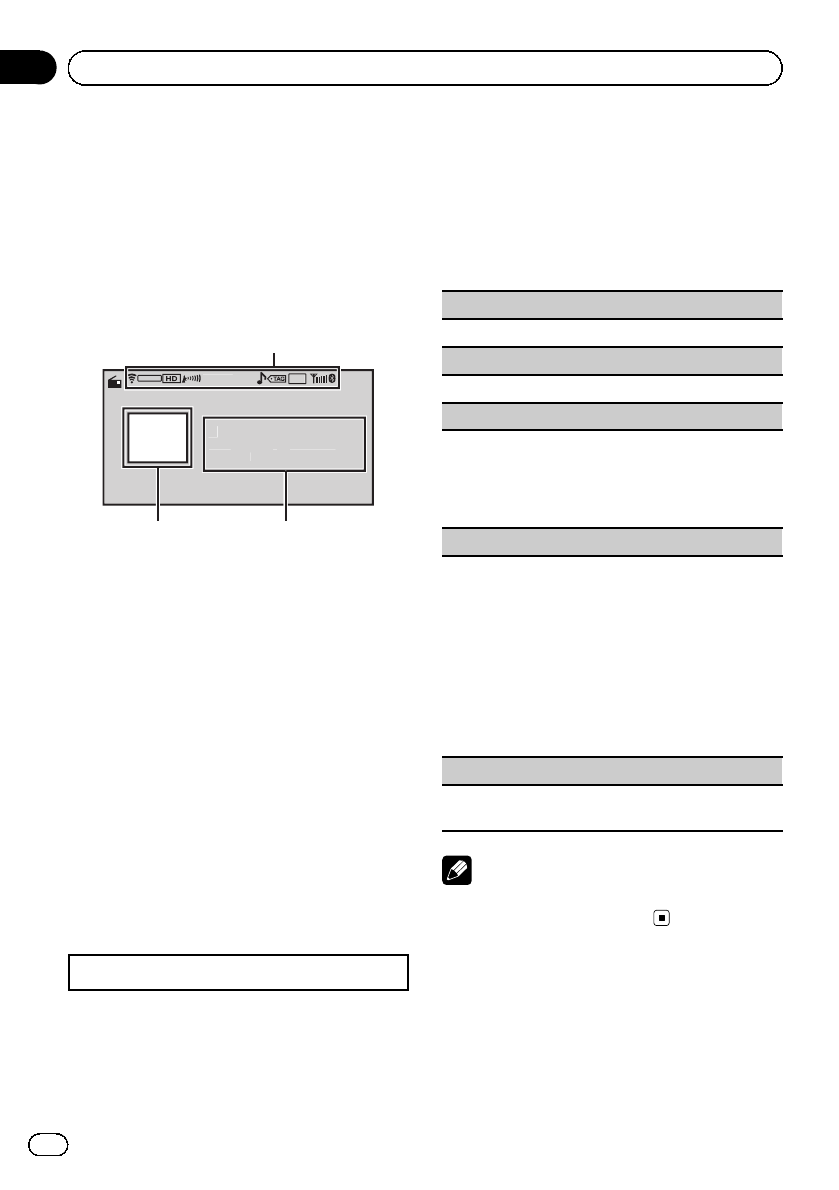
HD Radioä tuner
You can use this unit to control an HD Radio
tuner (e.g. GEX-P20HD), which is sold sepa-
rately.
For details concerning operation, refer to the HD
Radio tuner’s operation manual.
Basic Operations
16:54
T
e
x
t
FM1
1
8
7.
9
P
.
CH
MHz
Radio
A-E
Q
D/Aauto
HD
Seek
1
2
2
2
3
1 Indicator display area
Refer to Indicator list on page 48.
2 Text information area
! Call sign—artist name—song title—pro-
gram type
! Band/Preset number/Frequency indica-
tor
3 Source image display
Operations are the same as those of the tuner.
(Refer to Basic Operations on page 14.)
Storing and recalling stations
Operations are basically the same as those of
the tuner. (Refer to Storing and recalling sta-
tions on page 14.)
However, the band selection method is differ-
ent from that of the tuner.
! Push M.C. down.
Using iTunes tagging
The operation is the same as that of the tuner.
(Refer to Using iTunes tagging on page 15.)
Function settings
1 Press M.C. to display the function
menu.
2 Turn M.C. to select the function.
After selecting, perform the following proce-
dures to set the function.
BSM (beststations memory)
Referto BSM (beststations memory)on page 15.
Local (localseek tuning)
Referto Local (localseek tuning)on page 15.
Seek Mode(seek mode)
Seek tuningsetting canbe changed betweendigital
station seek(Seek HD)and analogstationseek (Seek
All) dependingon thereception status.
1 Press M.C. toselect your favoritesetting.
Seek All—SeekHD
Blending (receptionmode)
If thereception fora digital broadcastbecomes poor,
this unitautomatically switchesto the analogbroad-
cast ofthe samefrequency. Ifthis functionis set to
D/A Auto, thetuner switches betweendigital broad-
cast andanalog broadcastautomatically. Ifthis func-
tion isset toAnalog, thetuner will onlyreceive
analog broadcasts.
1 Press M.C. todisplay thesetting mode.
2 Turn M.C.to selecta desiredmode.
D/A Auto—Analog
3 Press M.C. toconfirm theselection.
Display (displaysetting)
You canswitch tothe desiredtext information.
! RefertoDisplay (display setting)on page19.
Note
Operation is complete even if the menu is can-
celled before being confirmed.
XM tuner
You can use this unit to control an XM satellite
digital tuner (GEX-P920XM), which is sold sepa-
rately.
En
40
Section
05
Available accessories


















