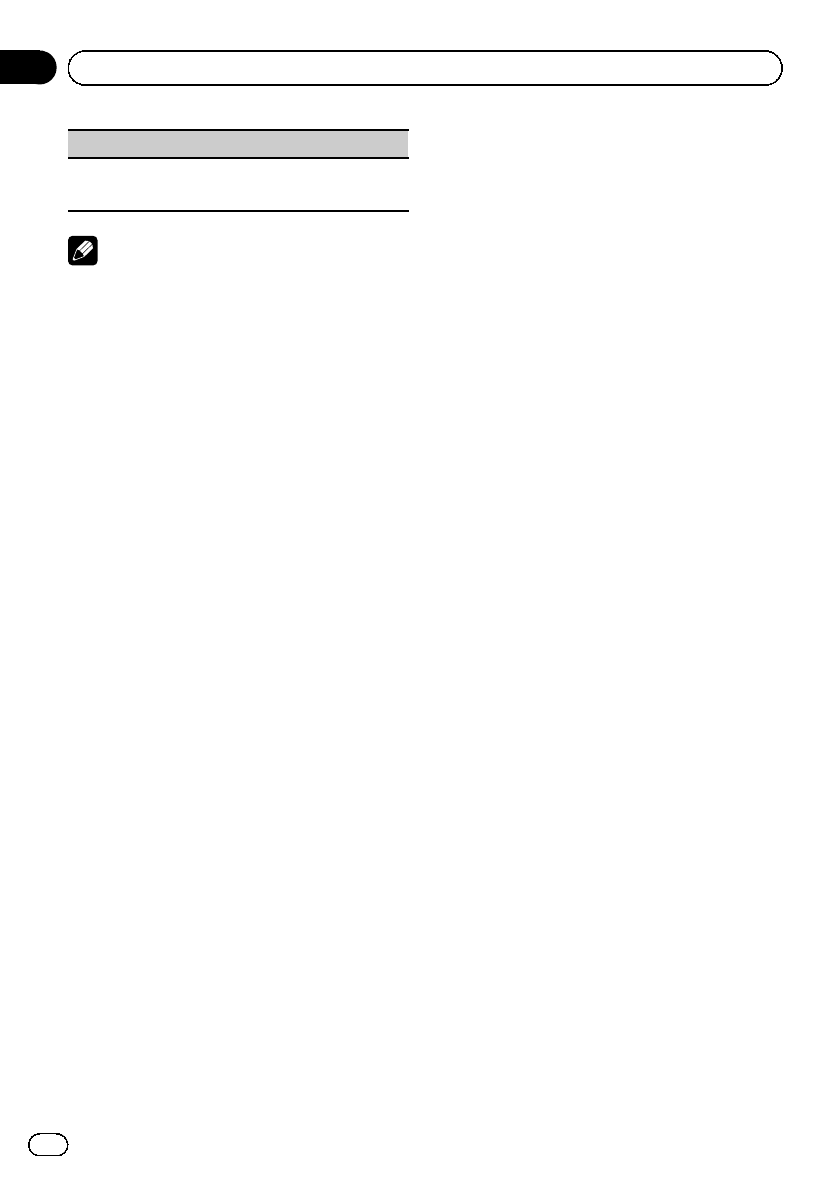
Wide Mode(switching thewide mode)
! RefertoWide Mode(switching the widemode)
on page19.
Notes
! Operation is completeeven if the menu is can-
celled before being confirmed.
! You can select Display and WideMode,
when Video has been selected.
! You can select the following functionsif the
background setting on the entertainment
menu is off.
— Wide Mode (switching the wide mode)
— Display (display setting)
Using an external unit
An external unit refers to a Pioneer product,
such as those which will be available in the fu-
ture. Although incompatible as a source, the
basic functions of up to two external units can
be controlled with this unit. When two external
units are connected, the external units are
automatically allocated to external unit 1 or ex-
ternal unit 2.
The basic operations of the external unit are
explained below. The allocated functions will
differ depending on the connected external
unit. For details concerning these functions,
refer to the owner ’s manual for the external
unit.
Selecting the external unit as the source
% Press SRC/OFF to select External as the
source.
Basic operations
The functions allocated to the following opera-
tions will differ depending on the connected
external unit. For details concerning these
functions, refer to the owner’s manual for the
connected external unit.
% Press BAND on the remote control.
% Press and hold BAND on the remote
control.
% Push M.C. left or right.
% Push and hold M.C. left or right.
% Push M.C. up or down.
% Press any number key from 1 to 6 on
the remote control (MVH-P8200BTonly).
Using the functions allocated to 1 to
6 keys
1 Displaying the list menu.
Refer to Basic menu operations on page 12.
2 Use M.C. to select 1 KEY to 6 KEY.
Turn to change 1 KEY to 6 KEY and press.
Function settings
1 Press M.C. to display the function
menu.
2 Turn M.C. to select the function.
Turn to change the menu option. Press to se-
lect.
Function 1 (function 1)—Function 2 (function
2)—Function 3 (function 3)—Function 4
(function 4)—Auto/Manual (auto/manual)
Using the PGM button
This function is available only for MVH-P8200BT.
You can operate the preprogrammed functions
for each source by using PGM on the remote
control.
% Press PGM to turn pause on when se-
lecting the following sources:
! USB /iPod – USB/iPod
! SD – SD memor y card
# To turn pause off, press PGM again.
En
36
Section
03
Operating this unit


















