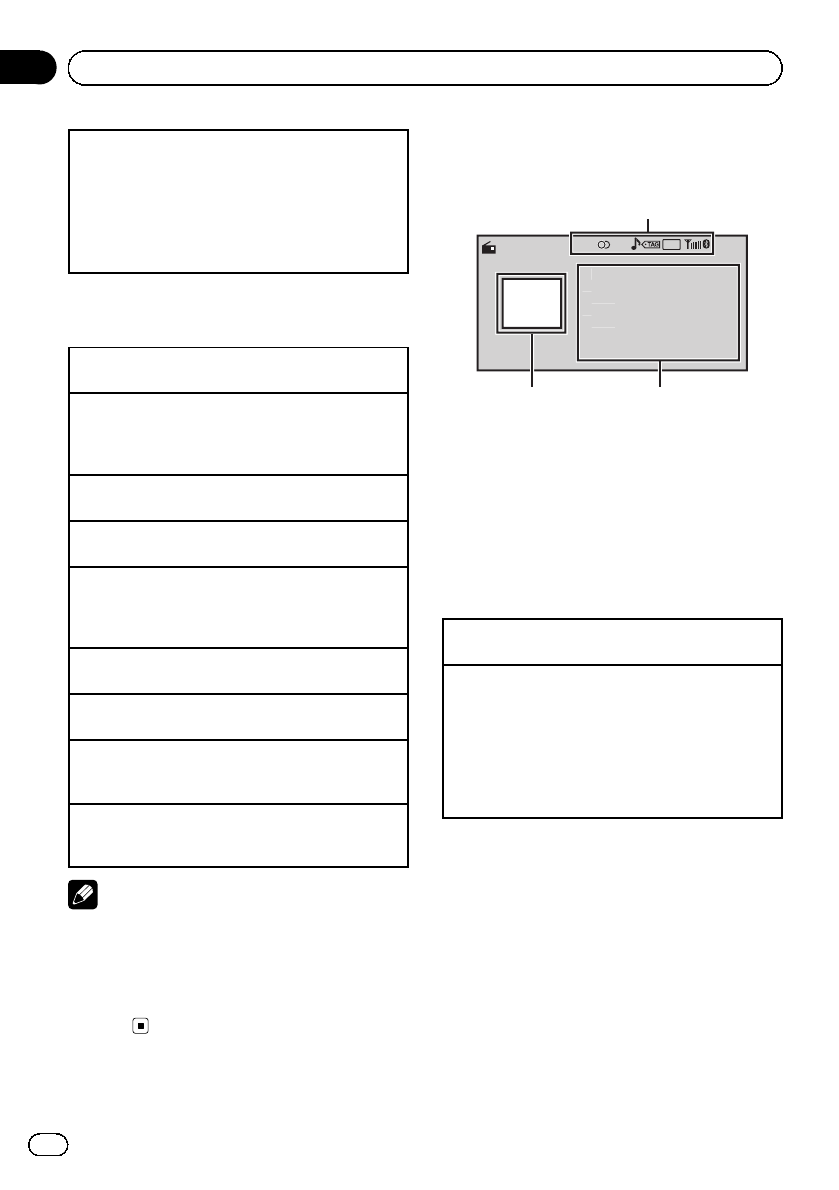
1 Connection
Operate theBluetooth telephoneconnection
menu. Referto Connectionmenu operation on
page 26.
2 Function settings
Operate theBluetooth telephonefunction menu.
Referto Phone menuoperation onpage 27.
Basic Operations
Making aphone call
1 Referto Phone menuoperation onpage 27.
Answering anincoming call
1 When acall isreceived, pressM.C.
! You canalso perform this operationby push-
ing M.C.up.
Ending acall
1 Press M.C.
Rejecting anincoming call
1 When acall isreceived, pushM.C. down.
Answering acall waiting
1 When acall isreceived, pressM.C.
! You canalso perform this operationby push-
ing M.C.up.
Switching betweencallers onhold
1 Push M.C. up.
Canceling callwaiting
1 Push M.C. down.
Adjusting theother party’s listeningvolume
1 Push M.C. leftor rightwhile talking onthe
phone.
Turningprivate mode onor off
1 Push andhold M.C. upwhile talkingon the
phone.
Notes
! If private mode is selected on the cellular
phone, hands-free phoning may not be avail-
able.
! The estimated call time appears in the display
(this may differ slightly from the actual call
time).
Radio
Basic Operations
T
e
x
t
16:54
Local
T
e
x
t
T
e
x
t
FM1
2
8
7.
9
P
.
CH
MHz
Radio
A-E
Q
1
2
2
2
3
1 Indicator display area
Refer to Indicator list on page 48.
2 Text information area
! Song title
! Artist name
! Program service name
! Band/Preset number/Frequency indica-
tor
3 Source image display
Manual tuning(step bystep)
1 Push M.C. leftor right.
Seeking
1 Push andhold M.C. leftor right,and then re-
lease.
You cancancel seektuning bypushingM.C. left
or right.
While pushingand holdingM.C. left orright, you
can skipstations. Seektuning starts assoon as
you releaseM.C.
Storing and recalling stations
You can easily store up to six stations for each
band as presets.
En
14
Section
03
Operating this unit


















