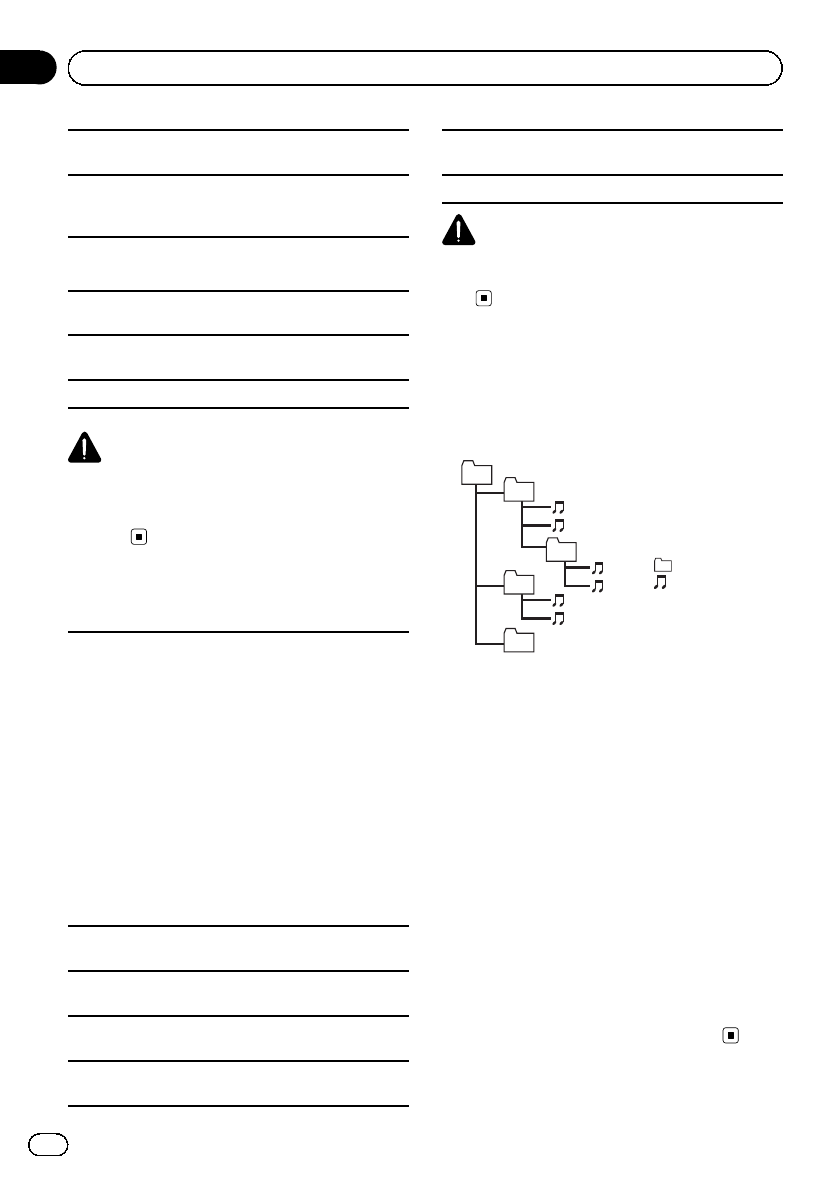
Partitioned externalstorage device (USB,SD): Only
the firstplayable partitioncan beplayed.
There maybe aslight delaywhen starting playbackof
audio fileson anexternal storagedevice (USB, SD)
with numerousfolder hierarchies.
SD memory card
There isno compatibilityfor MultiMedia Cards
(MMC).
Compatibility withallSD memory cardsis notguaran-
teed.
This unitis notcompatible withSD-Audio/SD-Video.
CAUTION
Pioneer accepts no responsibility for data lost on
the USB memory/USB portable audio player/SD
memory card even if that data is lost while using
this unit.
iPod compatibility
This unitsupports onlythe following iPodmodels.
Supported iPodsoftware versionsare shownbelow.
Older versions maynot besupported.
! iPodnano 5thgeneration (software version1.0.2)
! iPodnano 4thgeneration (software version1.0.3)
! iPodnano 3rdgeneration (software version1.1.3)
! iPodnano 2ndgeneration (software version1.1.3)
! iPodnano 1stgeneration (software version1.3.1)
! iPodtouch 2ndgeneration (software version3.0)
! iPodtouch 1stgeneration (software version3.0)
! iPodclassic 120GB(softwareversion 2.0.1)
! iPodclassic (softwareversion 1.1.2)
! iPod5th generation(software version 1.3.0)
! iPhone 3GS(software version 3.0)
! iPhone 3G(software version 3.0)
! iPhone (software version3.0)
Depending onthe generationor version of theiPod,
some functionscan notbe operated.
Operations mayvary dependingon thesoftware ver-
sion ofiPod.
When usingan iPod, iPodDock Connector toUSB
Cable isrequired.
PioneerCD-IU50 interfacecable isalso available. For
details, consultyour dealer.
About thefile/format compatibility, referto iPod man-
uals.
Audio Book,Podcast:Yes
CAUTION
Pioneer accepts no responsibility for data lost on
the iPod even if that data is lost while using this
unit.
Sequence of audio files
The user cannot assign folder numbers and
specify playback sequences with this unit.
Example of a hierarchy
Level 1 Level 2 Level 3 Level 4
01
02
03
04
05
: Folder
: Compressed
audio file
01 to05: Folder
number
1 to6: Playback
sequence
External storage device (USB, SD)
Playback sequence is the same as recorded
sequence in the external storage device (USB,
SD).
To specify the playback sequence, the follow-
ing method is recommended.
1 Create the file name including numbersthat
specify the playback sequence (e.g., 01xxx.
mp3 and 099yyy.mp3).
2 Put those files into a folder.
3 Save the folder containing files on the external
storage device (USB, SD).
However, depending on the system environ-
ment, you may not be able to specify the play-
back sequence.
For USB portable audio players, the sequence
is different and depends on the player.
En
52
Appendix
Additional Information


















