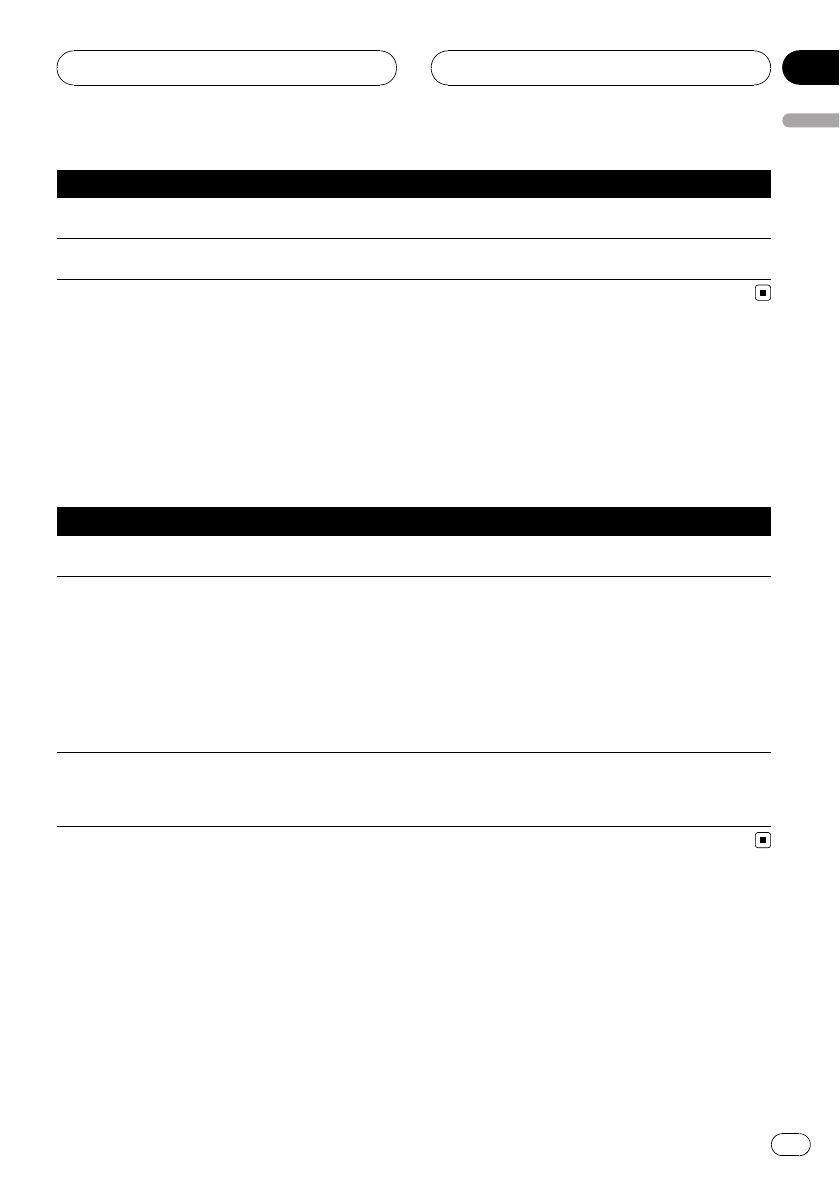
Message Cause Action (See)
FILE Skipped The inserted disc containsWMA
files thatare protectedby DRM
Replace disc.
PROTECT All the fileson the inserted discare
secured by DRM
Replace disc.
Understanding auto TA and EQ error messages
When correct measurement of car interior acoustic characteristics is not possible using the auto
TA and EQ, an error message may appear on the display. If an error message appears, refer to the
table below to see what the problem is and the suggested method of correcting the problem. After
checking, try again.
Message Cause Action
Error.Please check MIC. Microphone isnot connected. Plug thesupplied microphonesecurely into
the jack.
Error.Please check frontSP.,
Error.Please check FLSP.,
Error.Please check FRSP.,
Error.Please check centerSP.,
Error.Please check rearSP.,
Error.Please check RLSP.,
Error.Please check RRSP.,
Error.Please check rearcenter
SP.,Error. Pleasecheck sub-
woofer.
The microphone cannot pickup the
measuring tone ofa speaker.
! Confirmthat thespeakers areconnected
correctly.
! Correctthe input levelsetting ofthe power
amp connected tothe speakers.
! Setthe microphone correctly.
Error.Please check noise. Thesurrounding noise levelis too
high.
! Stopyour carin aplace thatis asquiet as
possible, and switchoff theengine, aircondi-
tioner or heater.
! Setthe microphone correctly.
Additional Information
En
127
Appendix
Additional Information


















