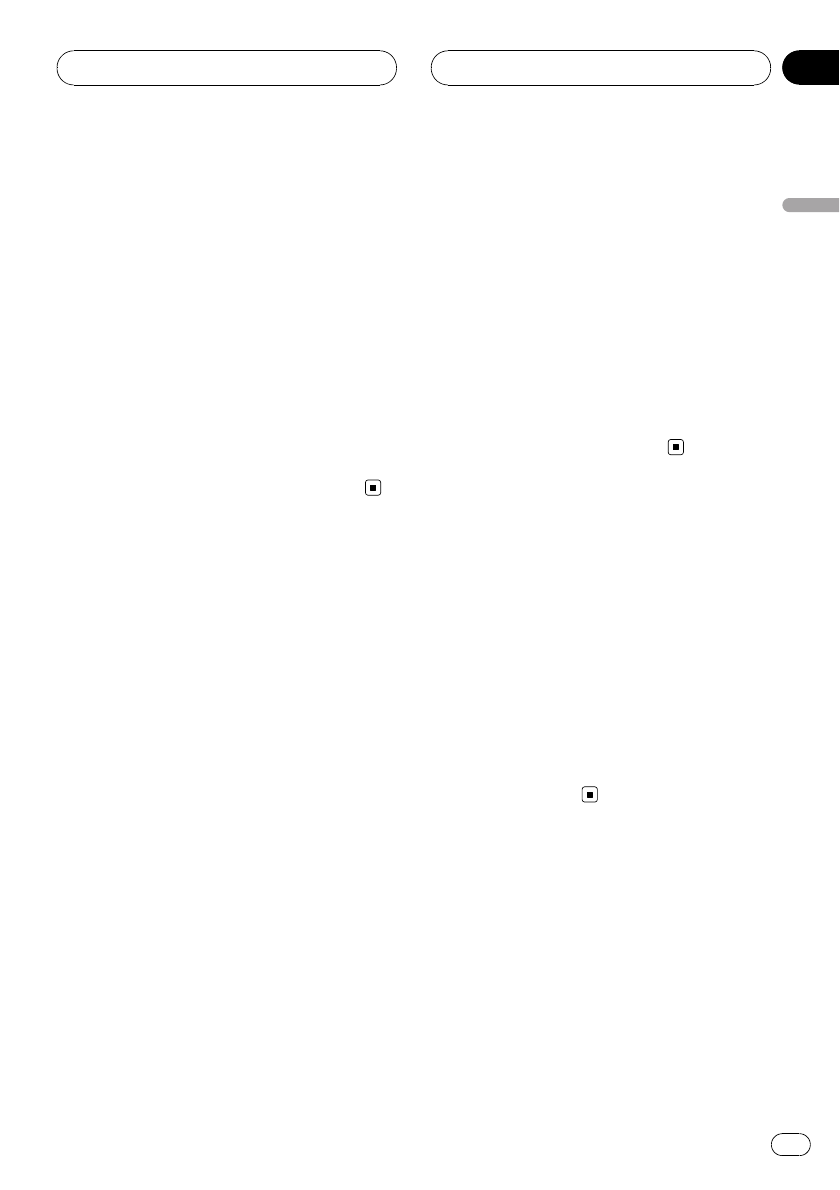
Selecting the SIRIUS
channel select mode
You have two methods for selecting a channel:
ChNumber mode and Category mode.
When selecting ChNumber mode, channels
in any category can be selected. Select
Category mode to narrow your search down
to only channels in a particular category.
% Touch MODE to select the desired chan-
nel select mode.
Touch MODE repeatedly to switch between
the two modes.
ChNumber (all channel select mode)—
Category (channel category select mode)
Selecting a channel
Selecting the channel in the
channel category
Channels are organized into various program
categories, e.g. Rock, Classic, Jazz. You can
specify channels by selecting the desired
category.
1 Touch MODE to select the channel cate-
gory select mode.
Category appears on the information bar.
2 Touch a or b to select the desired chan-
nel category.
3 Touch c or d to select the desired
channel in the selected channel category.
Selecting a SIRIUS channel directly
You can select a SIRIUS channel directly by
entering the desired channel number.
1 Touch 10KEY.
# To switchbetween groups of touch panel keys,
touch NEXT or PREV.
# You can also perform this operationby press-
ing DIRECT on theremote control.
2 Touch 0—9 to input the desired channel
number.
# To cancelthe input numbers, touch C.
3 Touch ENTER.
The entered SIRIUS channel is selected.
# You can also perform this operationby press-
ing DIRECT on theremote control.
Switching the display
Various information, including channel num-
ber, name and category, song/program title,
artist/feature and composer, can be displayed
for the selected channel.
% Touch INFO to switch information on
the selected channel.
Touch INFO repeatedly switch between the
followings:
Artist name/feature—Song/program title—
Composer—Channel number—Channel name
—Channel Category
Switching between the
detail information display
and preset list display
Only when SIR-PNR2/SIR-PNR2C is connected
to this unit, you can operate this function.
You can switch the left side of the basic screen
according to your preference.
SIRIUS Satellite Radio tuner
En
67
Section
15
SIRIUS Satellite Radio tuner


















