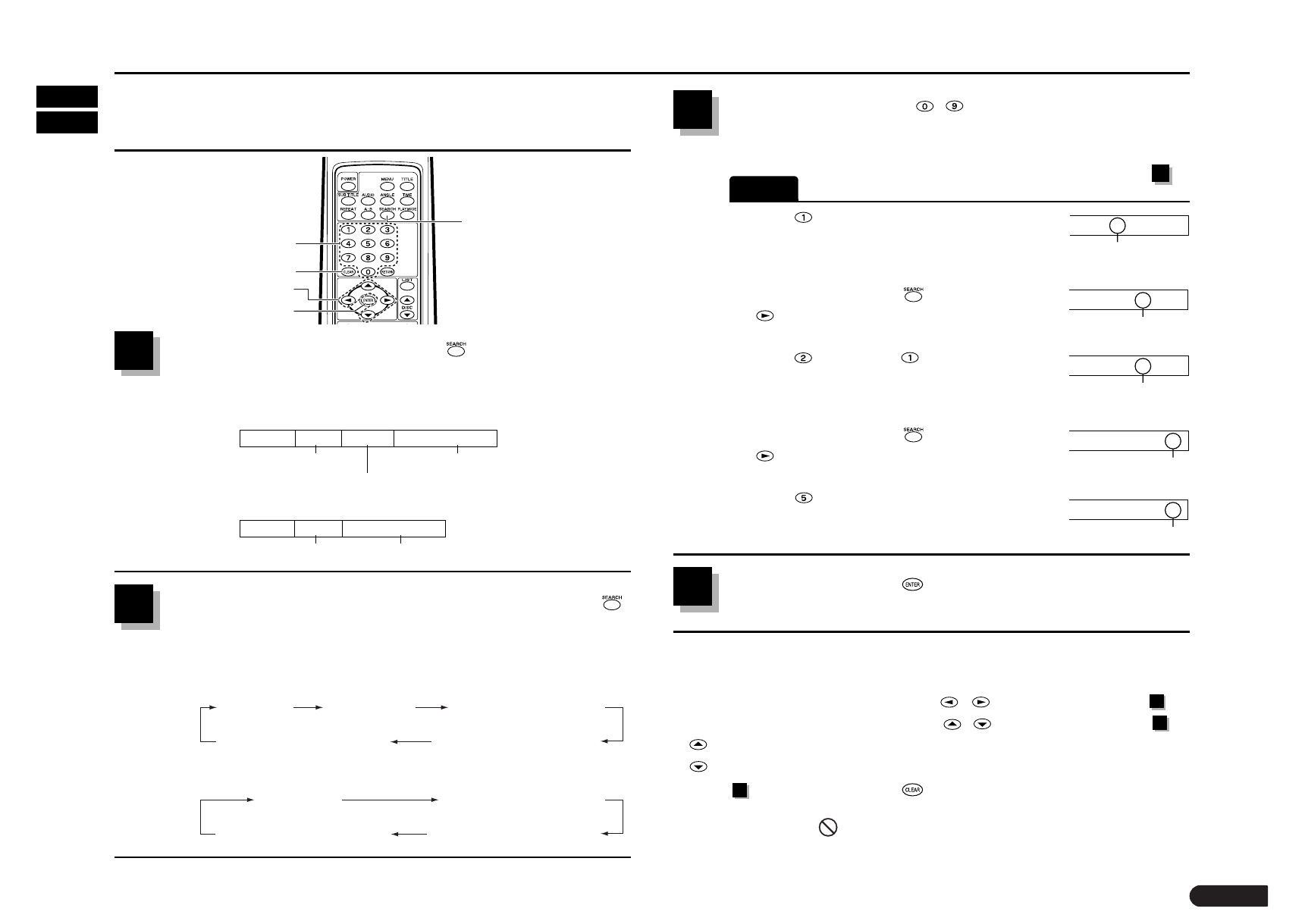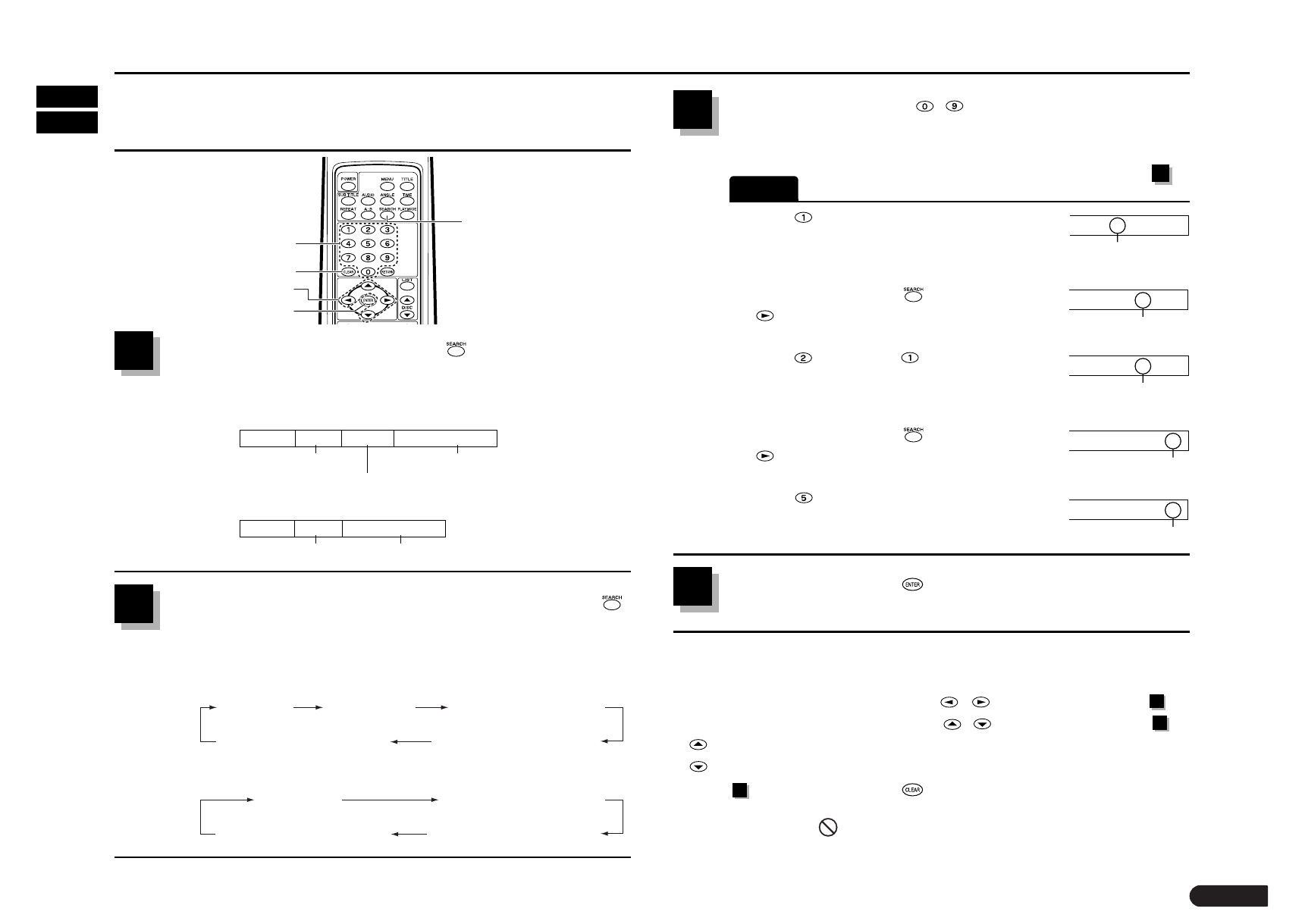
16
DVD
VCD
D
D
Using Title Search, Chapter Search, Track Search, and Time Search
Play can be started from a designated title, chapter, or track. An
elapsed time value can also be entered, and play can be started from
that point.
¡DVD play information display (Example)
¡Video CD play information display (Example)
¡With video CD
¡With DVD
Notes:
¡The play information display disappears after approximately 5 seconds. Perform the
next operation before the display disappears.
¡You can use the left/right cursor buttons ( , ) to select an item in step .
¡You can use the up/down cursor buttons ( , ) to input numbers in step .
:Press to increase numbers by 1.
:Press to decrease numbers by 1.
¡In step , press the clear button ( ) to clear numbers already input at the
position.
¡With some discs, the (“prohibited” logo) is displayed, and these searches cannot
be performed.
Search button
Cursor buttons
Number buttons
Clear button
Enter button
During play, press the search button ( ).
Current play information as indicated below is displayed at the top of the
screen for approximately 5 seconds.
1
While play information is displayed, use the search button ( )
to select a search index (title number, chapter number, elapsed
time of title, track number, elapsed time of track).
When the search button is pressed, the cursor moves as follows.
2
Search T : 01 C : 005 Time : 0 : 23 : 41
Search T : 03 Time : 0 : 01 : 55
Title number
Chapter number
Elapsed time of title
Track number
Elapsed time of track
Track number Elapsed time of track “hours”
Elapsed time of track “minutes”Elapsed time of track “seconds”
Title number Chapter number Elapsed time of title “hours”
Elapsed time of title “minutes”Elapsed time of title “seconds”
Use the number buttons ( - ) to enter the title number,
chapter number, elapsed time of title, track number, or elapsed
time of track at the location you wish to hear or view.
3
Press the enter button ( ).
Play begins from the designated location.
4
q Press ( ).
“1” is input at the “hours” position of elapsed title
time.
w Press the search button ( ) or the cursor button
() to move the cursor to the “minutes” location.
e Press ( ), then press ( ).
“21” is input at the “minutes” position of elapsed
title time.
r Press the search button ( ) or the cursor button
() to move the cursor to the “seconds” location.
t Press ( ).
“05” is input at the “seconds” position of elapsed
title time.
Example
Select the elapsed time of title “hours” in step
to begin play from the location “1:21:05”.
2
2
3
3
DV-S100/ZA(GB) 03.11.28 1:19 PM ページ16