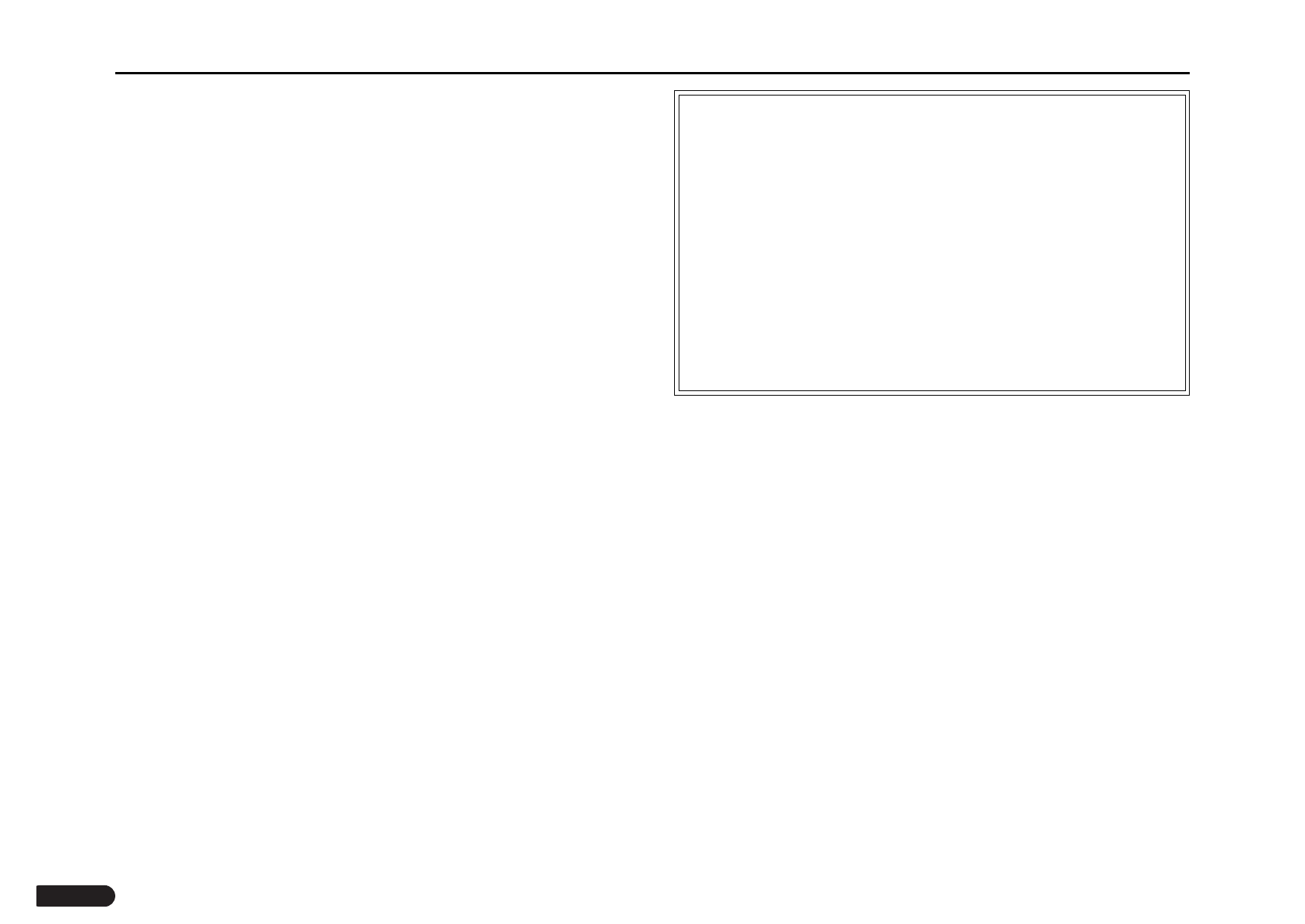
5
For safe and efficient operation
¡This unit is designed to operate on + 12 volt DC negative ground electrical systems
only.
¡According to this manual, install and operate the unit. If you are not confident in
your ability to install the unit correctly, have it installed by a professional mobile
electronics installation technician.
¡Do not try to open the unit to repair it yourself. If servicing is required, return the
unit to an authorized SANYO mobile audio dealer.
¡When cleaning the vehicle, be sure not to get any water on the unit because it can
be damaged.
¡Never put any object other than the magazine in the magazine slot. The inside of
the unit could be damaged by any foreign objects.
¡When not using the unit, do not forget to remove the magazine. Do not leave the
ejected magazine sitting on the edge of the unit for a long time. This can expose
the discs to direct sunlight and other causes of warpage. Keep the discs away from
direct sunlight.
¡Temperature
The unit may not operate correctly in extremely hot or cold temperatures. If this
should happen, stop using the unit until the temperature becomes normal.
The unit is equipped with a built in self protection circuit. When the temperature
inside the unit goes above the reference temperature, the protection circuit
automatically stops play and ejects the magazine. In this case, allow the vehicle to
cool, then start up unit again.
¡Condensation
Moisture can condense on the optical lens of the unit during rainy and humid days,
or right after the heater is turned on in the vehicle. If this should happen, the unit
cannot read the disc and therefore cannot function properly.To remedy the
situation, remove the magazine from the unit and wait until the condensation
evaporates (approximately one hour).
¡Skipping
When you are driving on a rough surface, audio or video skips may occur. These
are inevitable and will not cause any damage or disc scratches, etc.
¡Cleaning
Do not attempt to clean the unit with chemical solvents as this might damage the
finish. Use a clean, dry cloth.
For safe driving;
¡If the driver wishes to watch a DVD or video CD, stop the vehicle in a safe
place and set the parking brake. The unit detects the parking brake setting,
and a monitor connected to the front video output will not display disc images if
the parking brake is not set (when the parking brake is not set, the screen is
black).
¡Do not install a monitor connected to the rear video output in a location where
the driver can see the picture while driving.
The rear video output is for connection of a monitor installed near the rear
seats so that rear seat passengers can view disc images.
¡Keep the sound low enough to enable you to hear the outside sounds when
driving.
¡Do not exchange the discs, adjust the volume or perform any other operation
which could prevent you from driving safely.
DV-S100/ZA(GB) 03.11.28 1:19 PM ページ5


















