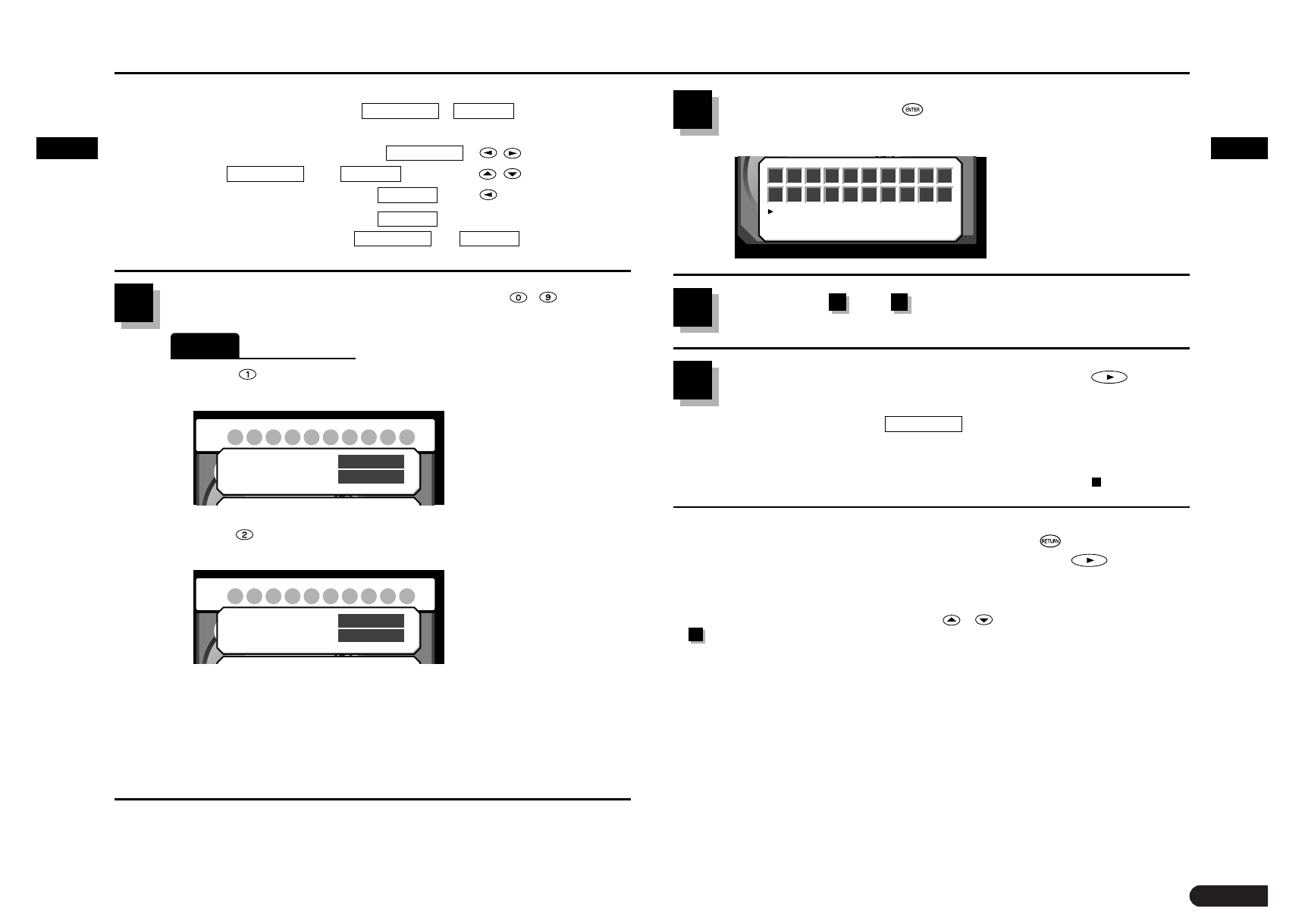
20
CDCD
Note:
Perform input number display / / procedures as
follows.
• For input number display [\
..
• For [\ ...................
• For input number display [ .........
• For input number display \ ,
Input number display \\
All ClearLast Clear
All Clear
All Clear
All ClearLast Clear
Last Clear
All ClearLast Clear
Note:
If you enter an incorrect number, continue by simply entering the
correct number.
Example: When “10” was input instead of ‘12’, input ‘12’.
Example: When “12” was input instead of ‘08’, input ‘08’.
* The input number display will show “– 8”.
w Press ( ).
The input number display shows “2” next to “1”.
Input track numbers with the number buttons ( - ).
3
Press the enter button ( ).
* The program list displays “12”.
4
Repeat steps and to store track numbers in the desired
order of play (up to 20 numbers can be stored).
5
When storage is complete, press the play button ( ).
Tracks are played in the order stored in the program list.
During program play, the indicator on the operation screen
lights.
zSee page 8, “Audio CD Operation Screen”.
When the last track in the program list ends, the unit stops ( ).
PROGRAM
6
Notes:
¡To interrupt program list creation, press the return button ( ). The display will
return to the operation screen. After that press the play button ( ) to continue
the playback from where it was interrupted.
¡Track numbers not recorded on a disc cannot be stored.
¡You can use the up/down cursor buttons ( , ) to input track numbers in step
. When the button is pressed the numbers in the input number dispaly will
increase or decrease accordingly.
¡The contents stored in a program list will be cleared when the following occur.
• Power to the unit is disconnected
• A magazine is ejected
• A different disc in a magazine is selected.
Creating a Program List (2)
1 2 3 8
10
DISC
TRACK
Last Clear
Track Program
All Clear
– 1
1 2 3 8
10
DISC
TRACK
Last Clear
Track Program
All Clear
1 2
RANDOM
A-B
SCAN
PROGRAM
:Play(Program Play)
CLEAR:Track No.Clear
ENTER:CFMD
Direction:Move Cursor
0~9:Track No.Input
12
q Press ( ).
The input number display shows “1”.
Example
To input “12”
3 4
3
DV-S100/ZA(GB) 03.11.28 1:19 PM ページ20


















