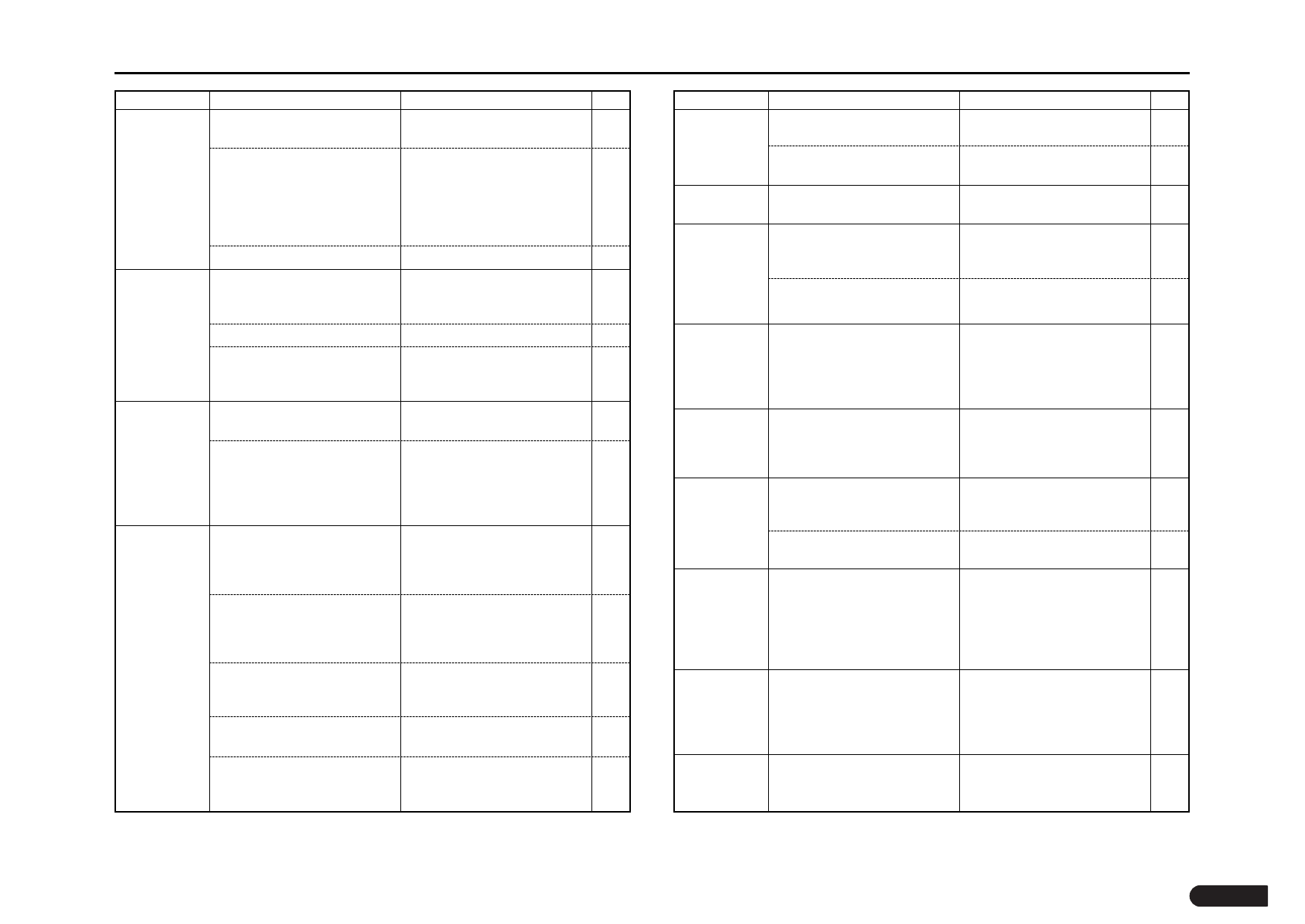
44
Troubleshooting (2)
Brightness adjustment is turned
all the way down.
The parking brake is not set.
Improper connection
Sound adjustment is turned all
the way down.
Improper connection
Fast forward, fast reverse, frame
advance, or slow play is
operative.
Disc is dirty or scratched.
The location of use is producing
vibration.
The light emitter of the remote
control is not pointed at the light
receiver of the remote control
sensor.
The remote control and the
remote control sensor are too far
apart.
The area between the remote
control and the remote control
sensor is obstructed.
The remote control batteries are
worn.
The remote control batteries are
inserted improperly.
Adjust the brightness on the
monitor connected to the unit.
The monitor connected to the
front video output will not display
disc images if the parking brake
is not set. Stop the vehicle in a
safe place and set the parking
brake.
Check connection.
Adjust the volume on the car
stereo or the monitor connected
to the unit.
Check connection.
Sound is not produced during
fast forward, fast reverse, frame
advance, or slow play.
Wipe any debris off the disc, and
do not use a scratched disc.
Vibration of the unit can cause
sound skipping and image
corruption.
When the vibration stops, normal
function will resume.
Operate the remote control with
the light emitter pointed at the
light receiver of the remote
control sensor.
Operate the remote control within
a roughly 3m straight-line
distance of the remote control
sensor.
Remove the obstruction.
Change the batteries.
Check the positive and negative
orientation of the batteries and
insert correctly.
Symptom Cause Remedy Page
No picture.
No sound.
Sound or
picture is
corrupted.
Remote control
does not
operate.
The DVD in play contains no
subtitles.
The subtitle language is set to
“Off”.
The DVD in play prohibits hiding
of subtitles.
The DVD in play contains only 1
language.
The DVD in play prohibits
language switching.
A language not stored on the
DVD in play was selected.
An aspect ratio not stored on the
DVD in play was selected.
The DVD in play contains only 1
angle, or multiple angles are
stored only for some scenes.
The DVD in play prohibits angle
switching.
The parental control function is
operative, and the unit is
prohibiting DVD play.
The DVD in play does not
contain a parental level.
You are playing a video CD not
compatible with PBC (playback
control).
Subtitles cannot be displayed.
Set the language to the subtitle
language you wish to display.
Subtitles cannot be hidden.
Languages cannot be switched
on a disc not storing multiple
languages.
Languages cannot be switched.
You cannot switch to a language
not stored on a disc. In this
instance, any language stored on
the disc may be used.
You cannot switch to an aspect
ratio not stored on a disc. In this
instance, any aspect ratio stored
on the disc may be used.
The angle cannot be switched
when playing a disc or scene not
storing multiple angles.
The angle cannot be switched.
Check the parental level setting
in setup.
Parental control cannot be used.
You cannot use the PBC function
with a video CD that is not PBC-
compatible.
Symptom Cause Remedy Page
No subtitles.
Subtitles will
not disappear.
Audio
language or
subtitle
language
cannot be
changed.
Selected audio
language or
subtitle
language is not
used.
Aspect ratio
selected during
setup is not
used.
Angle cannot
be switched.
Play does not
begin when a
title is selected
and the enter
button is
pressed.
Parental
control was
applied, but
play is not
restricted.
Video CD
menu screen is
not displayed.
–
5
–
–
27,
28
–
30
18
18
12,
31~35
–
–
38~40
–
38~40
12,
15
3
–
8
8
–
8
8
–
18,
28
DV-S100/ZA(GB) 03.11.28 1:19 PM ページ44


















