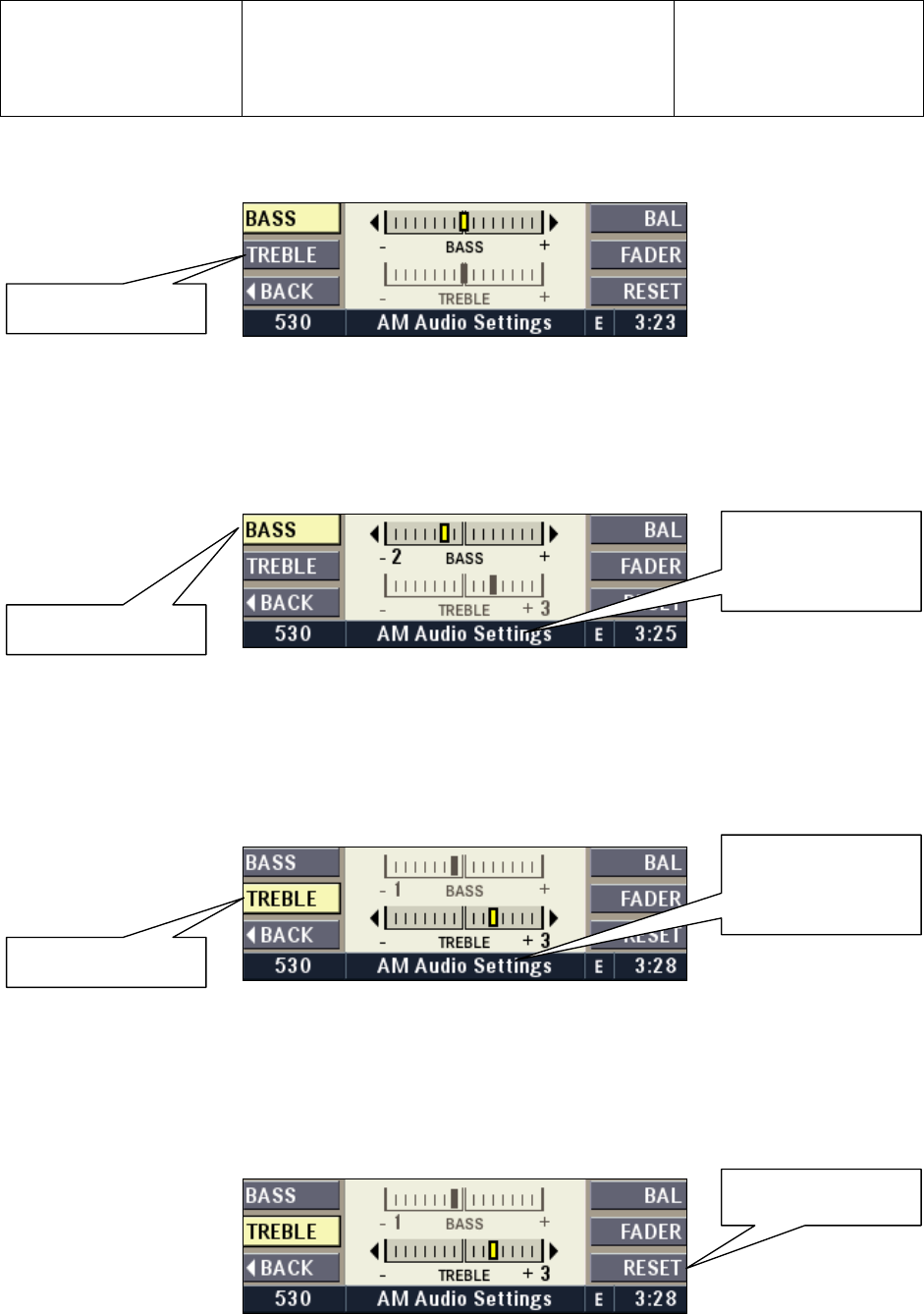
Daimler Chrysler
Harman/Becker
Automotive Systems
Filename: RB4UserManualUSV1.0.doc
Document Title: RB4 User Manual
Project: 6807 - RB4
Author: Michael Soldwisch
Page: 16/86
Date: 5/16/2003
Status: Version 1.0
Print: 5
©2003 Harman/Becker Automotive Systems
Note:
BASS and TREBLE change only for the selected audio source shown in the status line. BAL and
FADER change for all audio sources.
0407.0200.02
To return to the AM/FM Menu press the AM/FM button once.
4.7.3 Bass
To adjust the bass, activate the Sound Menu by pressing the AUDIO multifunction button in the Options Menu.
Press the BASS multifunction button and adjust the bass to the desired level by turning the OK knob.
0407.0300.01
Note:
BASS is the default so the multifunction button will only need to be pressed if you have selected another
audio setting first.
4.7.4 Treble
To adjust the treble, activate the Sound Menu by pressing the AUDIO multifunction button in the Options Menu.
Press the TREBLE multifunction button and adjust the treble to the desired level by turning the OK knob
0407.0400.01
4.7.5 Bass / Treble Reset
To reset the tone settings to mid range, activate the Sound Menu by pressing the AUDIO multifunction button in
the Options Menu. Press the BASS or TREBLE multifunction button first and then the RESET multifunction
button.
0407.0500.01
BASS
TREBLE
Note:
Changes take
effect only for the
displayed Audio
Source
Note: Changes take
effect only for the
displayed Audio
Source
RESET
Bass and treble
Sound Settings


















