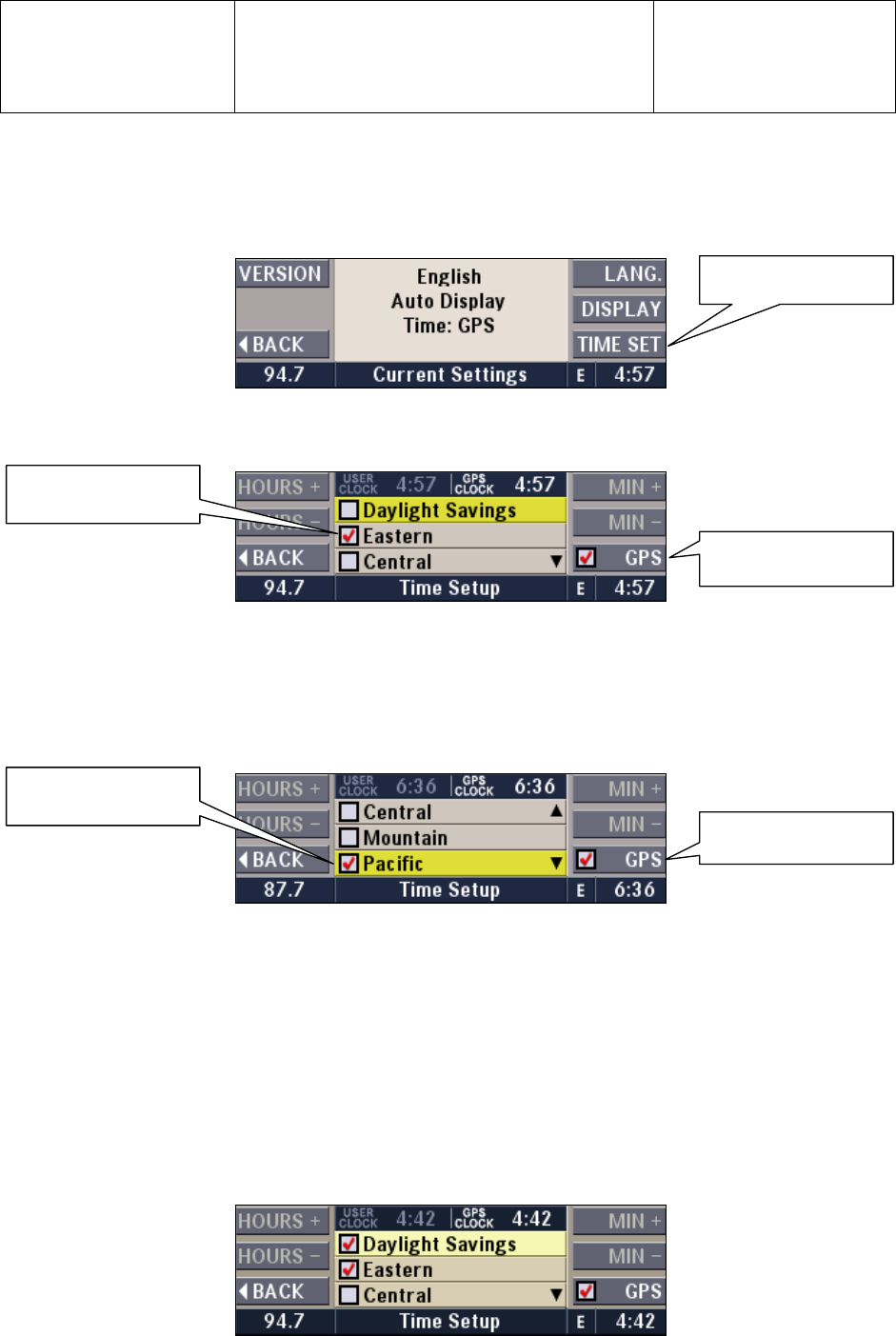
Daimler Chrysler
Harman/Becker
Automotive Systems
Filename: RB4UserManualUSV1.0.doc
Document Title: RB4 User Manual
Project: 6807 - RB4
Author: Michael Soldwisch
Page: 20/86
Date: 5/16/2003
Status: Version 1.0
Print: 5
©2003 Harman/Becker Automotive Systems
0407.0200.01
Press the SETUP multifunction button to access the Current Settings Menu.
0408.0200.01
Press the TIME SET multifunction button to access the Time Setup Menu.
0408.0200.02
Time Setup Menu shows Eastern time set by satellite.
4.8.3 Changing Time Zone Offset
Turn the SELECT rotary knob until the desired time zone is highlighted. Press the SELECT rotary knob to mark
the checkbox and confirm your selection.
04080300.01
Time Setup Menu shows Pacific time set by satellite.
Press the BACK multifunction button twice to get back to the main screen.
Note: Press AM/FM, MODE or NAV to exit directly to the radio or to navigation screen.
4.8.4 12 / 24 Hour Mode
This navigation radio operates in 12 hour mode only.
4.8.5 Daylight Savings Time
Turn the OK knob until Daylight Savings is highlighted. Press the OK knob to mark the checkbox and confirm
your selection.
Eastern Time Zone
active
Time set by
GPS satellite
Time set by
GPS satellite
Time Setup
Pacific Time Zone
active


















