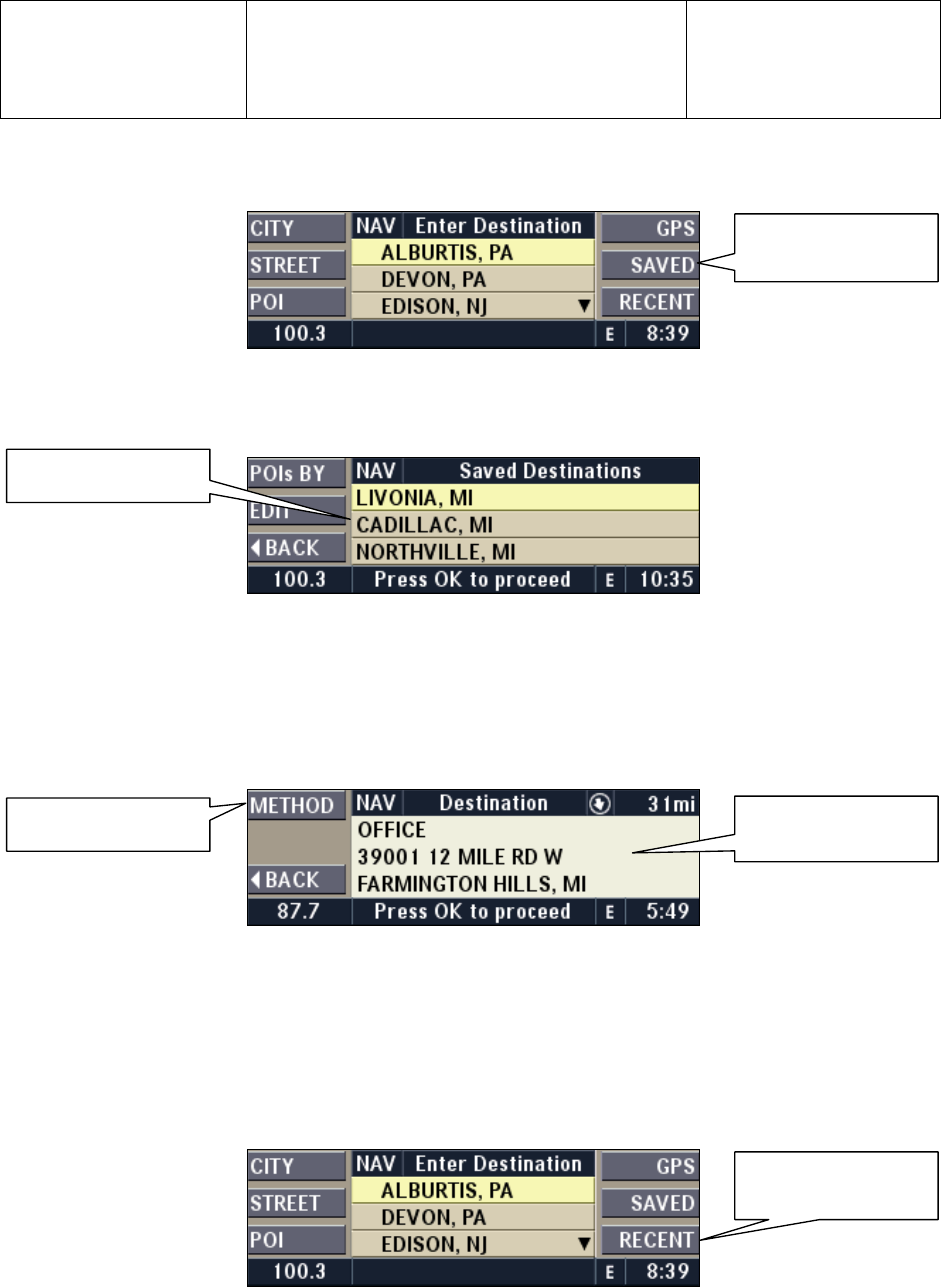
Daimler Chrysler
Harman/Becker
Automotive Systems
Filename: RB4UserManualUSV1.0.doc
Document Title: RB4 User Manual
Project: 6807 - RB4
Author: Michael Soldwisch
Page: 65/86
Date: 5/16/2003
Status: Version 1.0
Print: 5
©2003 Harman/Becker Automotive Systems
10.4.9 Saved Destinations
If not already done, press the NAV button to select the Main Navigation Menu.
1002.0000.01
Main Navigation Menu
Press the SAVED multifunction button to go to the Saved Destinations menu.
1004.0900.02
Save Destinations Menu
Select a destination by turning the OK knob and confirm your selection by pressing the knob.
Note: The list could contain personal names as stored in the memory.
(See in 10.10 Understanding Destination Memory Entries for how to store destinations into the memory.)
1004.0000.01
Confirm Destination Menu
If desired see 10.5 to specify the route preferences or 10.9 to save the address in the destination memory.
It is now possible to start the route guidance by pressing the OK knob.
10.4.10 Recent Destinations
If not already done, press the
NAV
button to select the Main Navigation Menu.
1002.0000.01
Main Navigation Menu
Press the RECENT multifunction button to go to the Saved Destinations Menu.
Selected list item
Detailed destination
information
Saved
Destination Memory
Recent Destinations
Memory
Route method


















