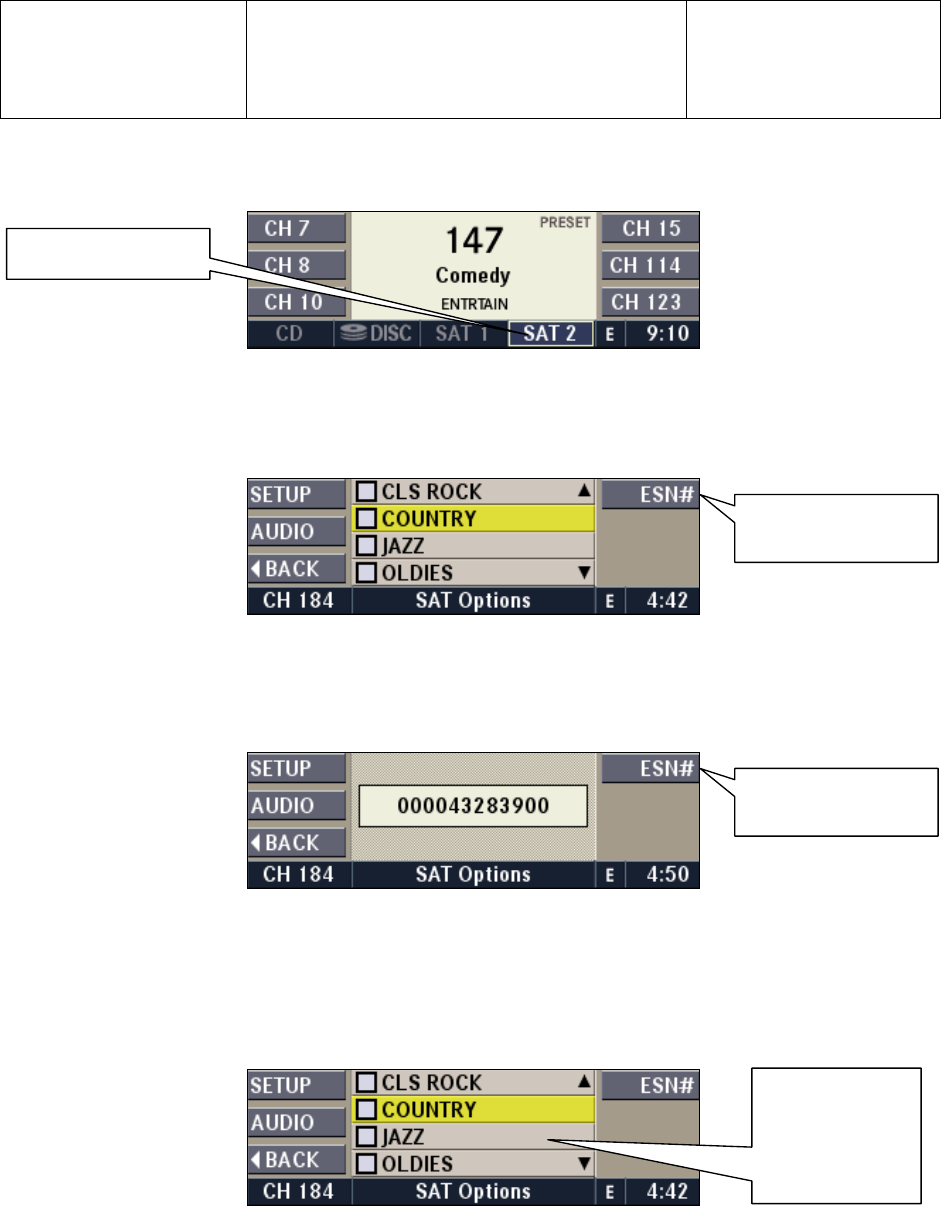
Daimler Chrysler
Harman/Becker
Automotive Systems
Filename: RB4UserManualUSV1.0.doc
Document Title: RB4 User Manual
Project: 6807 - RB4
Author: Michael Soldwisch
Page: 29/86
Date: 5/16/2003
Status: Version 1.0
Print: 5
©2003 Harman/Becker Automotive Systems
5.5.1 Changing menu in the SAT range
Press the MODE button repeatedly until the SAT 2 range is displayed.
0505.0100.01
5.6 SAT Options
While in SAT Mode press the
OPT
button to display the SAT Options.
0506.0000.01
5.6.1 Satellite Radio Activation
While in SAT Options Menu press the ESN# multifunction button to display the Electronic Serial Number.
0506.0100.01
Follow the instructions in the SAT user manual and submit the ESN# to your SAT-provider.
Call (888) 539-SIRI or activate the receiver online at http://www.sirius.com.
5.6.1.1 PTY Seek
While in SAT mode press the OPT button, the screen shows a list with available program types being received.
0506.0000.01
SAT Options Menu.
Select one of the desired program types by turning the OK knob and confirming the selections by pressing the
knob.
Note: You can select only one program type.
SAT 2 Presets
Recall serial
number.
Recall serial
number.
Program type
list.


















