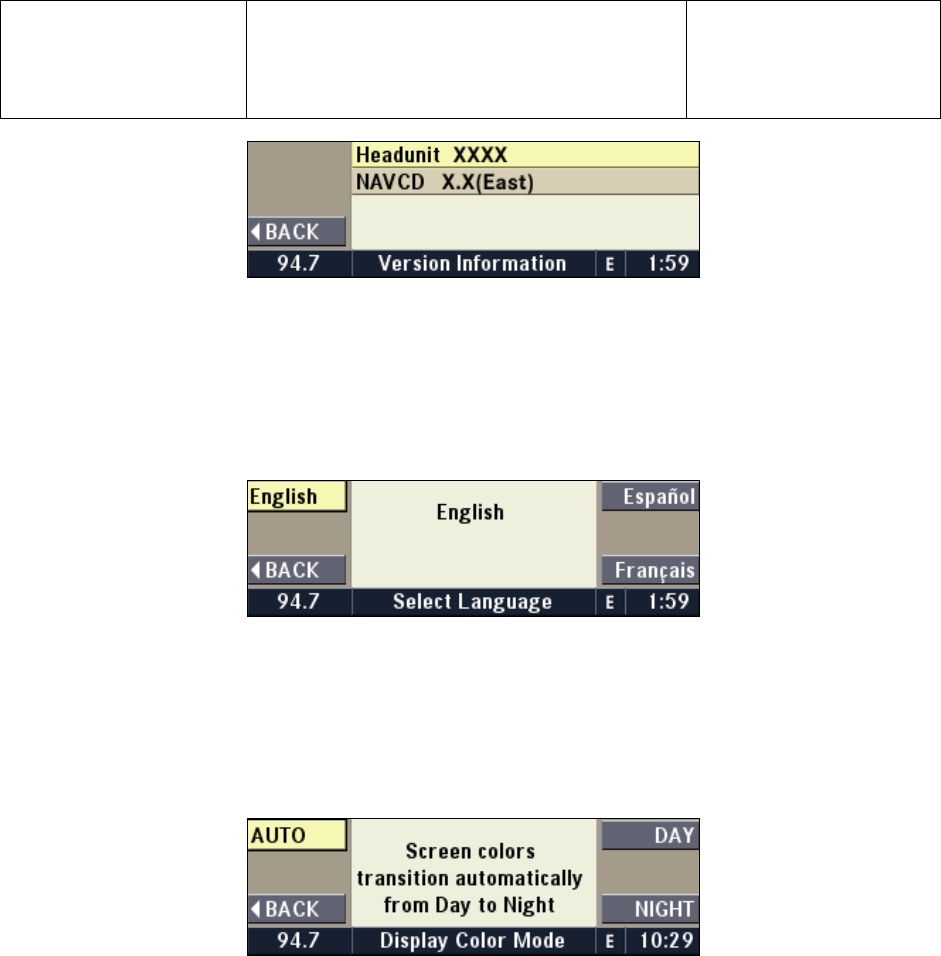
Daimler Chrysler
Harman/Becker
Automotive Systems
Filename: RB4UserManualUSV1.0.doc
Document Title: RB4 User Manual
Project: 6807 - RB4
Author: Michael Soldwisch
Page: 79/86
Date: 5/16/2003
Status: Version 1.0
Print: 5
©2003 Harman/Becker Automotive Systems
1012.0101.01
Version Information Menu
10.12.1.2 Language
Press the LANG. multifunction button to switch the language to either English, Spanish, or French.
The language can also be choosen in the navigation mode after the ignition is switched on on the navigation
disclaimer screen. The navigation CDs needs to be inserted to change the language.
1012.0102.01
Select Language Menu
Note: The language cannot be changed while route guidance is in progress.
10.12.1.3 Display
Press the DISPLAY multifunction button to set the Daylight or Nightlight mode manually. AUTO will set the
display automatically to the light settings used by the car.
1012.0103.01
Display Color Mode Menu
10.12.1.4 Time Set
Press the TIME SET multifunction button to change the time settings. See 4.8.2 for further information on the
the Time Setup Menu.
10.12.2 Audio
Press the AUDIO multifunction button to change the audio settings of the currently playing audio source. See
4.7 Audio Settings for further information.
10.12.3 Region
Press the REGION multifunction button to access the NAV Region Menu. See 10.4.2 Destination Input Region
for further information.


















