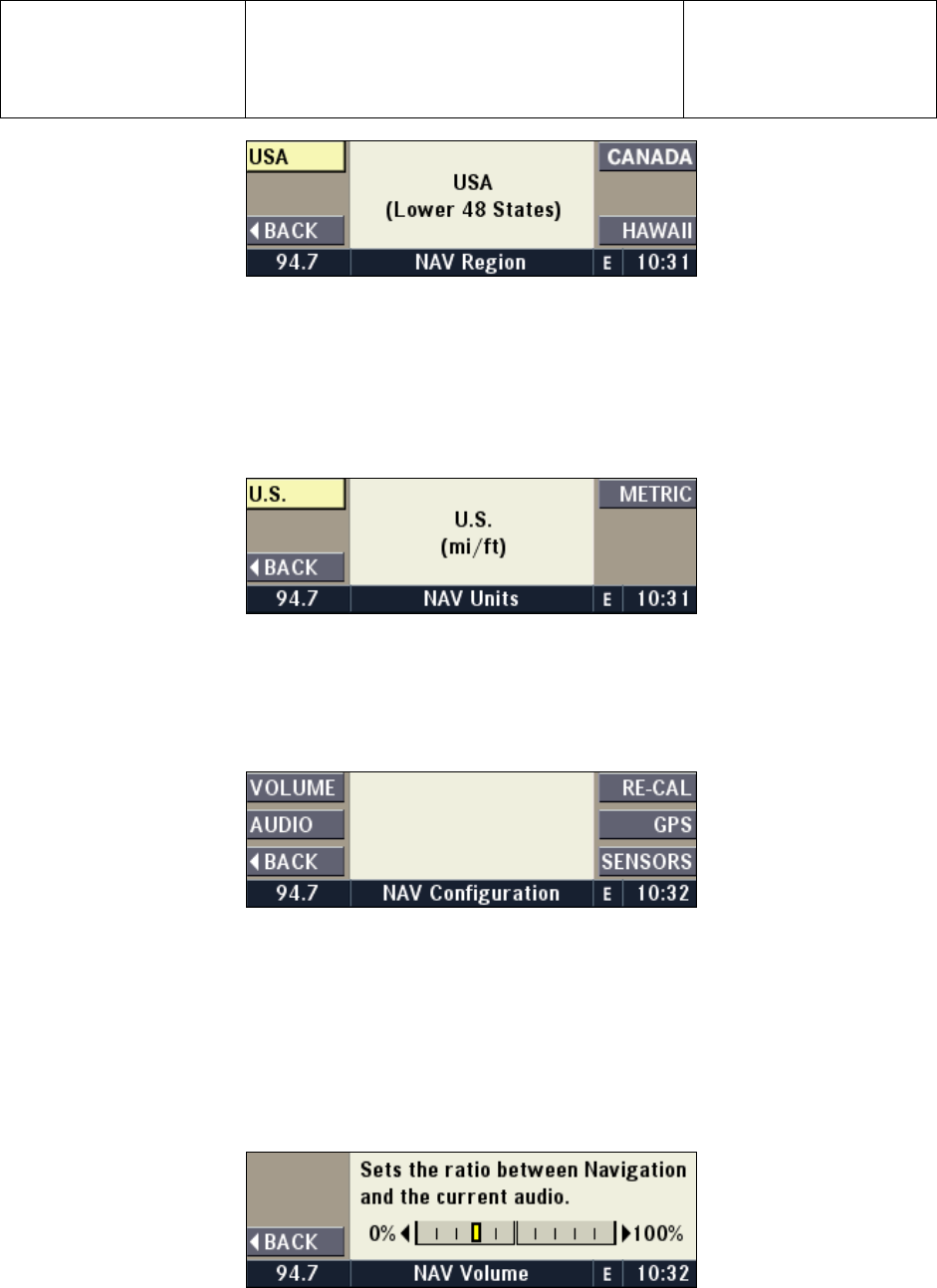
Daimler Chrysler
Harman/Becker
Automotive Systems
Filename: RB4UserManualUSV1.0.doc
Document Title: RB4 User Manual
Project: 6807 - RB4
Author: Michael Soldwisch
Page: 80/86
Date: 5/16/2003
Status: Version 1.0
Print: 5
©2003 Harman/Becker Automotive Systems
1012.0300.01
NAV Region Menu
10.12.4 Units
Press the UNITS multifunction button and then either U.S. or METRIC multifunction button to switch the
measuring units used for the visual and audible navigation announcements between U.S. (with Miles and Feet)
to METRIC (with Kilometers and Meters).
1012.0400.01
NAV Units Menu
10.12.5 Config (Service Menu)
Press the CONFIG multifunction button to access the configuration menus 10.12.5.1 – 10.12.5.5.
1012.0500.01
NAV Configuration Menu
10.12.5.1 Volume
Sets the ratio between the volume of the Navigation annoucements and the volume of the current audio source.
To hear the ratio in action, while listening to audio (say, FM), press the RPT button to force the navigation
system to make an audible announcement. Change the setting to 0% for no change to the current audio volume
during an announcement. Change to 100% to decrease the current audio volume to 0 during an navigation
announcement. For any greater value than zero, you will hear mixed audio.
1012.0501.01
NAV Volume Menu


















