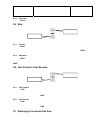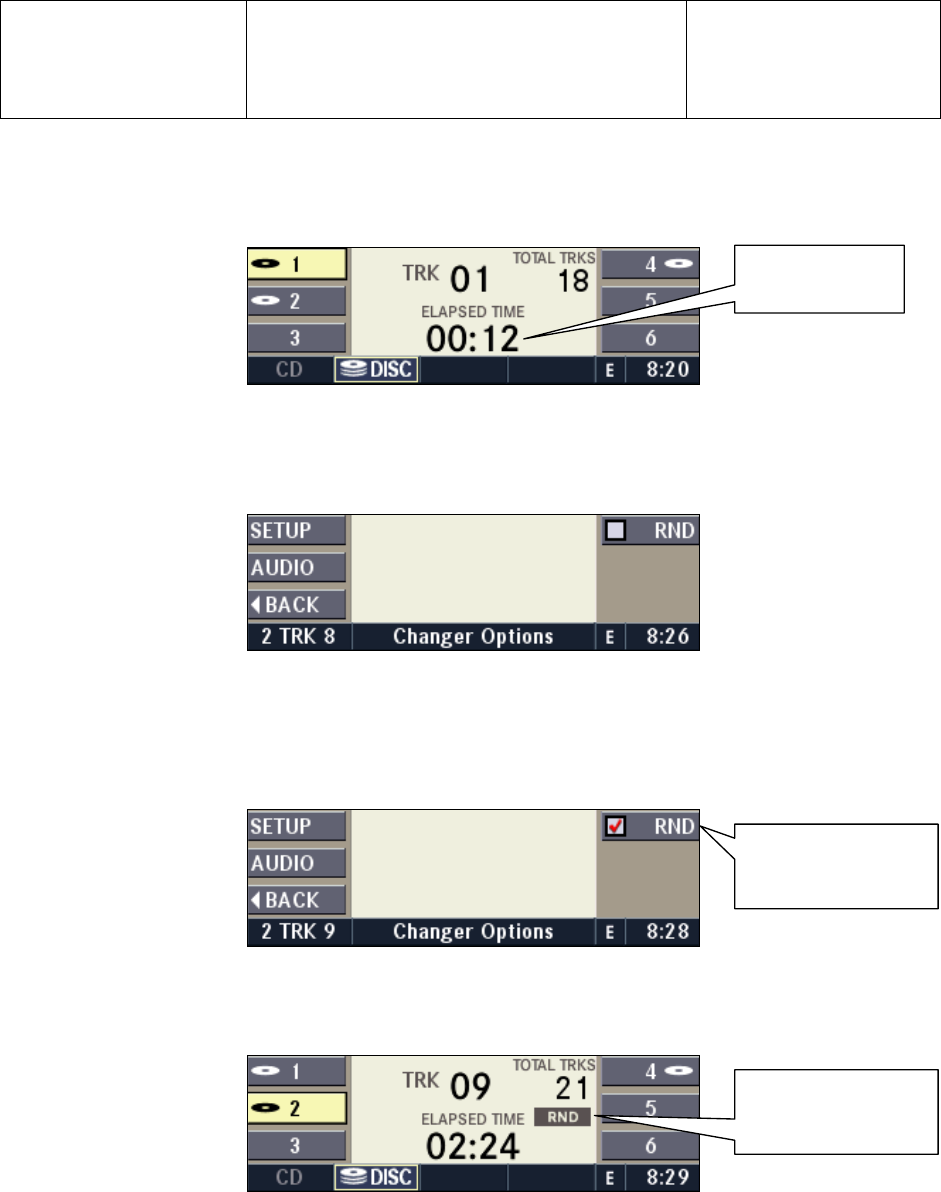
Daimler Chrysler
Harman/Becker
Automotive Systems
Filename: RB4UserManualUSV1.0.doc
Document Title: RB4 User Manual
Project: 6807 - RB4
Author: Michael Soldwisch
Page: 48/86
Date: 5/16/2003
Status: Version 1.0
Print: 5
©2003 Harman/Becker Automotive Systems
9.6 Displaying the elapsed title time
Activate the Disc Changer Mode.
The elapsed title time of the current playing track is displayed in the center of the screen.
0901.0000.01
9.7 DVD Changer Options
While in Disc Changer mode press the OPT button to display the Changer Options.
0907.0000.01
9.7.1 Random playback
The Random Play function plays random tracks from the current Disc. Press the RND multifunction button in the
Changer Options Menu to switch the Random Play function on or off.
0907.0100.01
Random Play function active.
A red checkmark indicates the active random play function in the Changer Options Menu.
0907.0100.02
Random Play function active.
A RND symbol indicates the active Random Play function in the Changer Menu.
9.8 Temperature protection
If the temperature of the Disc reader during operation becomes too high, the display shows a temperature error.
The unit switches to radio mode until the Disc reader temperature has dropped to a normal level.
Elapsed
title time
Random play
function.
Random play
function.