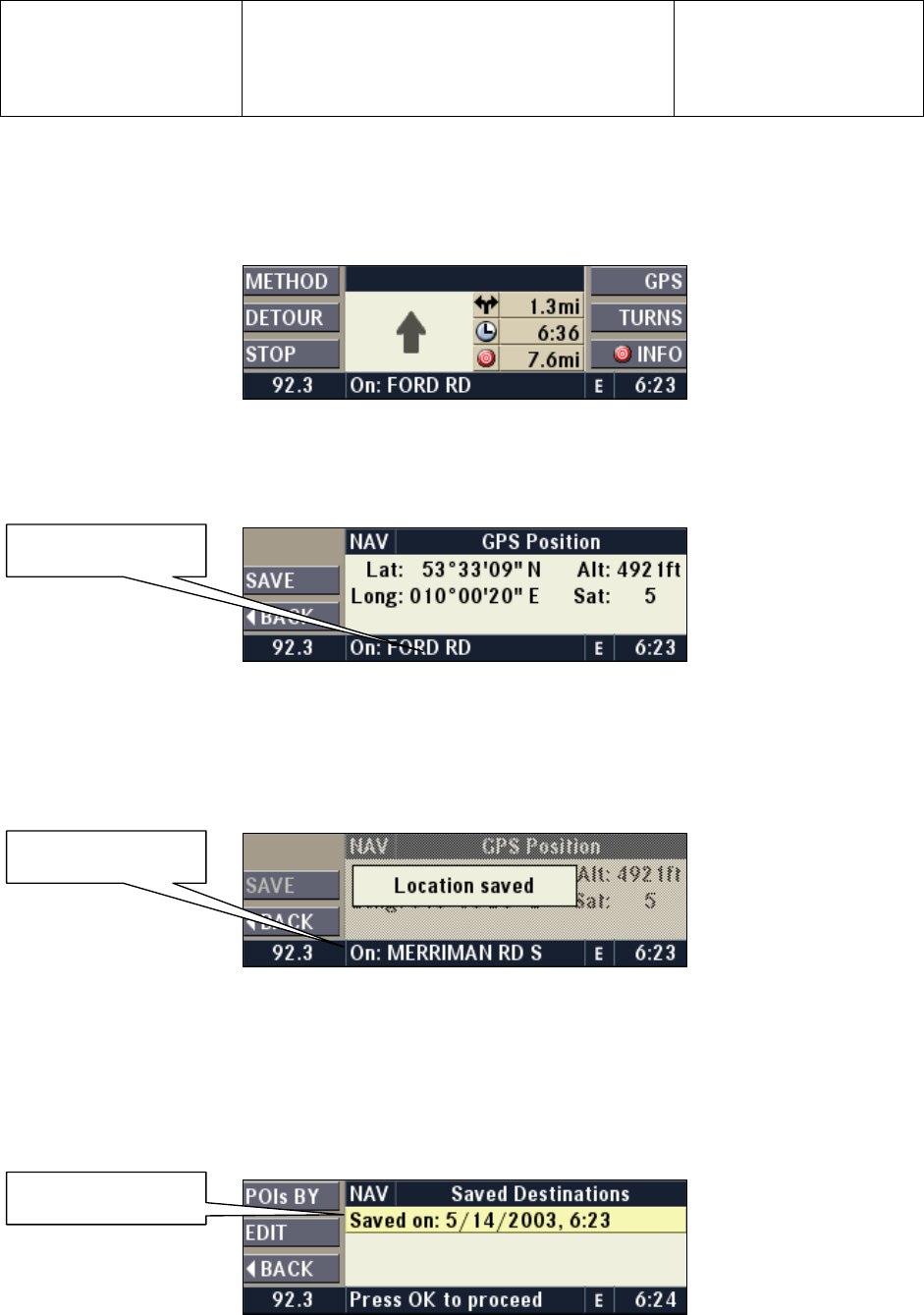
Daimler Chrysler
Harman/Becker
Automotive Systems
Filename: RB4UserManualUSV1.0.doc
Document Title: RB4 User Manual
Project: 6807 - RB4
Author: Michael Soldwisch
Page: 70/86
Date: 5/16/2003
Status: Version 1.0
Print: 5
©2003 Harman/Becker Automotive Systems
Press the YES multifunction button to confirm the cancel or press the
W
BACK multifunction button to return to
route guidance.
10.8 Save current position
1008.0000.01
Route Guidance Menu
Press the GPS multifunction button either in Route Guidance Menu or in Main Navigation Menu to display the
GPS Position Menu.
1008.0000.02
GPS Position Menu
The following information is shown in this menu: longitude, latitude, number of used satellites, altitude of the
vehicle, and the current street name while on a digitized street.
Press the SAVE multifunction button to save the information.
1008.0000.03
A confirmation screen shows that the information has been stored.
Note: The shown position in the status line shows the current vehicle position. It does not show the saved
position!
NOTE: This location will be available from the SAVED destination memory.
(See 10.9 for how to access the saved destination memory)
1008.0000.04
Saved Destinations Menu
Current Location
Saved position
Current Location


















