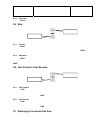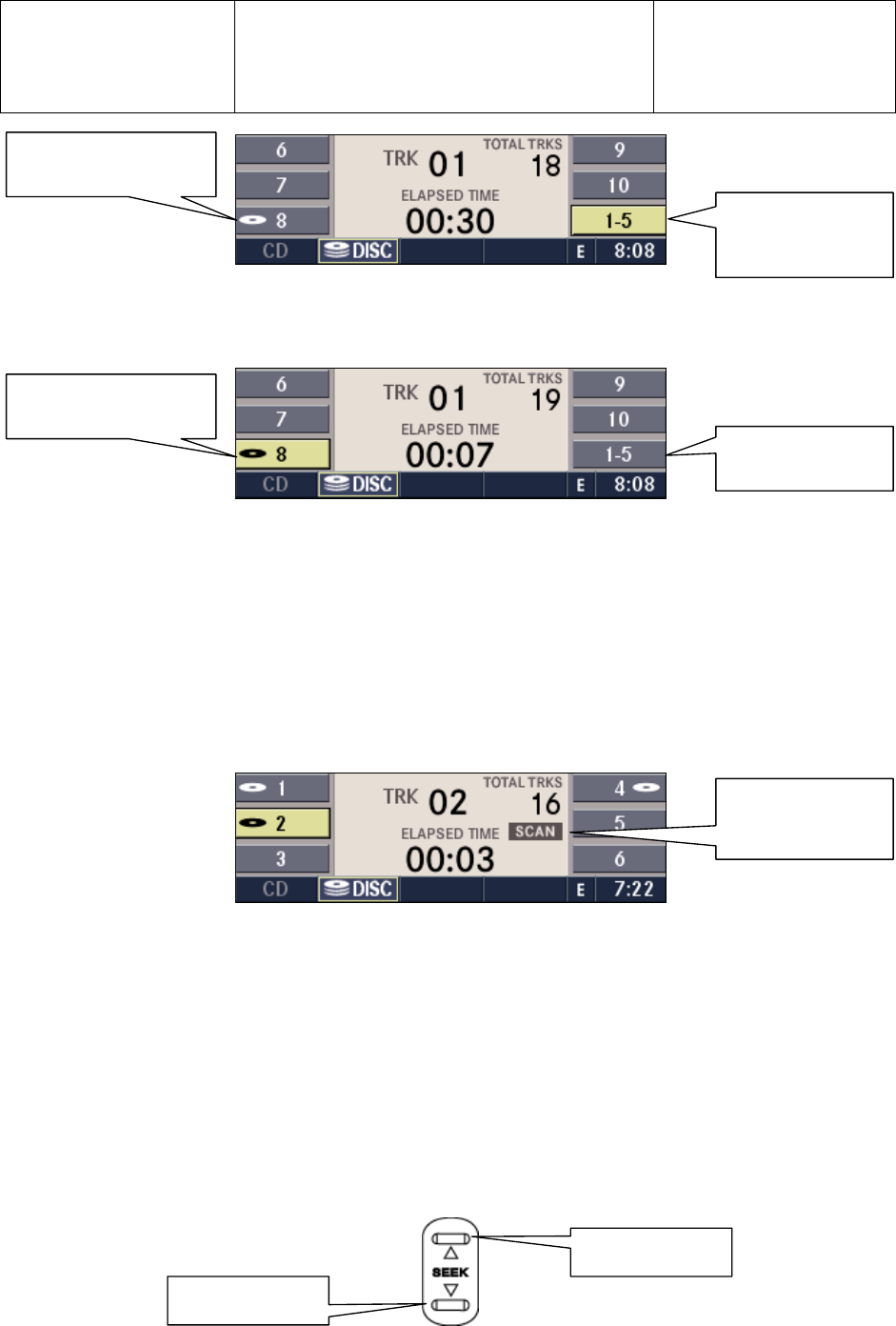
Daimler Chrysler
Harman/Becker
Automotive Systems
Filename: RB4UserManualUSV1.0.doc
Document Title: RB4 User Manual
Project: 6807 - RB4
Author: Michael Soldwisch
Page: 39/86
Date: 5/16/2003
Status: Version 1.0
Print: 5
©2003 Harman/Becker Automotive Systems
0702.0200.02
CD Changer Mode active, Track 1 in one of the trays 1-5
Press a multifunction button with a CD symbol to select a CD.
0702.0200.03
CD Changer Mode active, Track 1 of tray 8
To access the trays 1-5 press the 1-5 multifunction button.
7.3 Scan search
Select the CD Changer Mode and select the Audio CD you wish to scan.
7.3.1 Start
Press the SCAN button.
0703.0100.01
Scan active
The individual tracks of the current CD will be played in succession for approximately 8 seconds each. This only
scans the current CD.
7.3.2 Terminate
Press the
SCAN
button again.
Optional: Select the next track with one of the steering wheels controls.
7.4 Skip
Scan status
A
ctive scan
in progress
Skip forward
Skip backward
CD available in tray 8
CD currently
playing in first
Changer menu
CD in tray 8 is
currently playing
Switch back to first
Changer menu