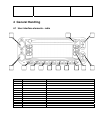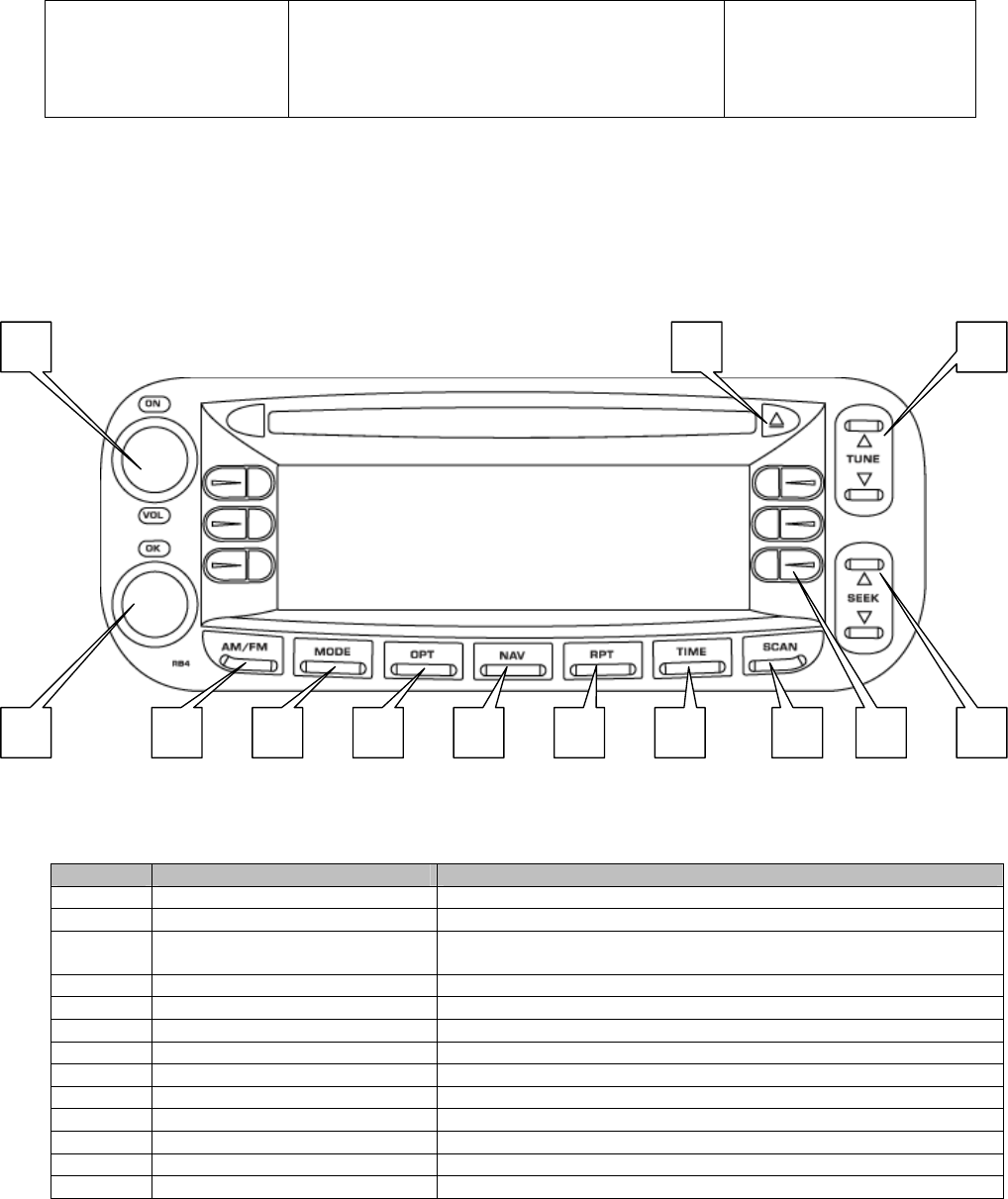
Daimler Chrysler
Harman/Becker
Automotive Systems
Filename: RB4UserManualUSV1.0.doc
Document Title: RB4 User Manual
Project: 6807 - RB4
Author: Michael Soldwisch
Page: 7/86
Date: 5/16/2003
Status: Version 1.0
Print: 5
©2003 Harman/Becker Automotive Systems
4 General Handling
4.1 User interface elements - radio
0401.0000.01
Figure 1 RB4 User Interface Buttons
Button Function Description
1 ON / Volume Rotary Knob ON/ OFF Button and Volume Control Knob
2. CD Eject Button Eject Button for internal CD Drive
3.
Radio Station Tune Button Tune function for radio receiver,
Skip function for CD Drive and CD Changer
4. Audio Seek Button Seek function for radio receiver, Disc Drive and Disc Changer
5. Multi Function Buttons Software programmable buttons with multiple functions
6. Audio Scan Button Scan function for radio receiver, Disc Drive and Disc Changer
7. Time Menu Button Shows time when pressed. Switches to Time Settings when held.
8. Announcement Repeat Button Repeats the last Navigation Announcement
9. Navigation Mode Button Switches to Navigation Mode; Cancels Route Guidance
10. Option Menu Button Switches to Option and Settings Menus
11. Radio Mode Button Toggle between Radio Modes (CD>CD Changer>DVD Changer)
12. Radio Mode Button Toggle between Radio Modes (FM1>FM2>AM1>AM2)
13. OK / Select Rotary Knob Confirmation Button and Selection Knob
4 13 5
3 1 2
7 8 9 1011 12 6