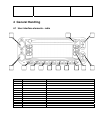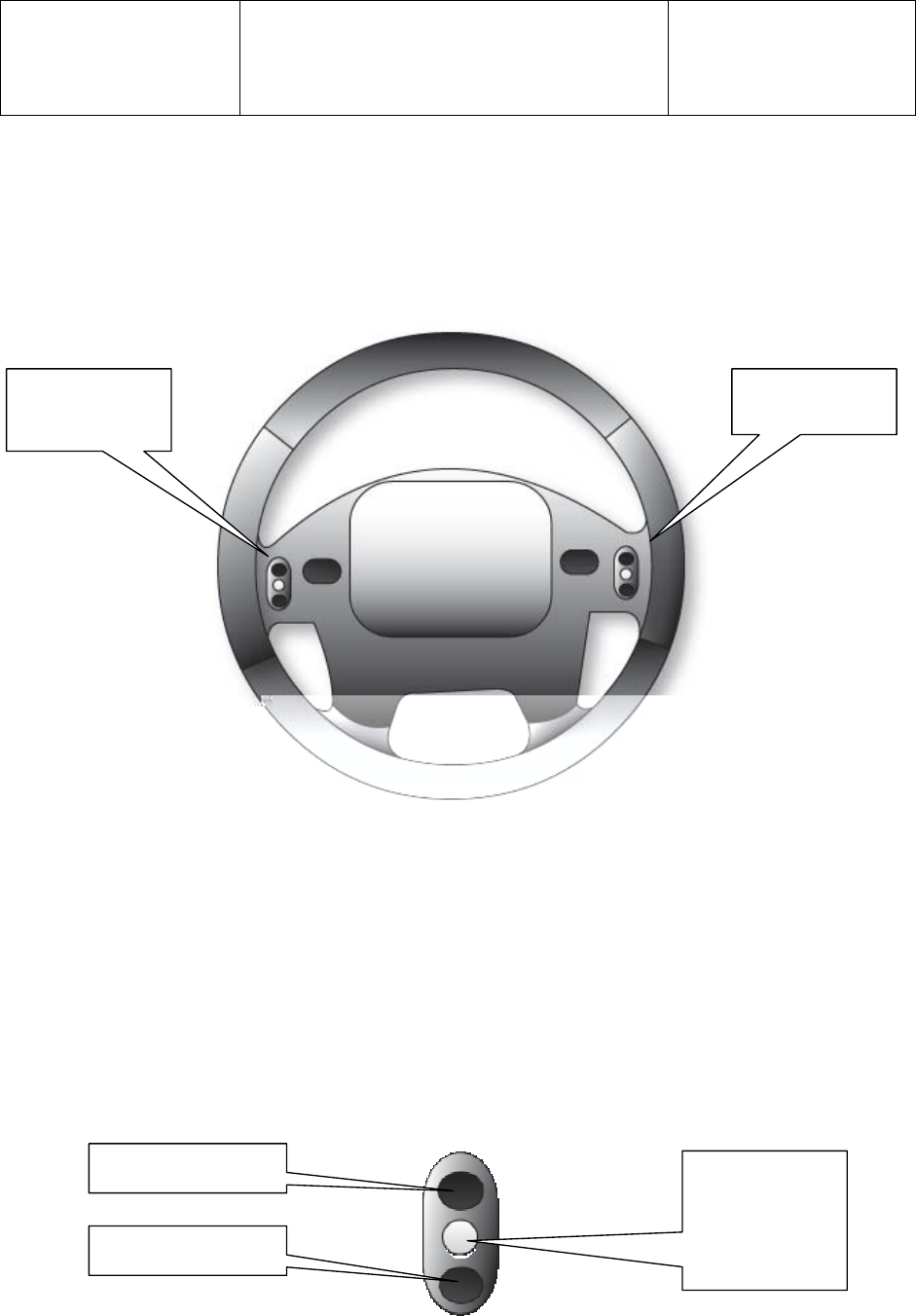
Daimler Chrysler
Harman/Becker
Automotive Systems
Filename: RB4UserManualUSV1.0.doc
Document Title: RB4 User Manual
Project: 6807 - RB4
Author: Michael Soldwisch
Page: 9/86
Date: 5/16/2003
Status: Version 1.0
Print: 5
©2003 Harman/Becker Automotive Systems
4.3 Remote Sound System Controls
4.3.1 General
The remote sound system controls are located on the rear surface of the steering wheel. Reach behind the
wheel to access the switches.
0403.0100.01
REAR VIEW OF STEERING WHEEL
4.3.1.1 Right Hand Control
The right hand control is a rocker type switch with a push button in the center and controls the volume and
mode of the sound system. Pressing the top of the rocker switch will increase the volume and pressing the
bottom of the rocker switch will decrease the volume. Pressing the center button will make the radio switch
between the various modes available (FM, AM, CD, DVD, SAT, NAV etc.).
Note: To switch to the navigation mode, push and hold the center button for 3 seconds.
To leave the navigation mode, push the button momentarily.
0403.0101.01
Right hand control switch
Left Hand
Control
Right Hand
Control
Change Mode
Note: Hold
3 seconds
to switch to
NAV Mode
Increase Volume
Decrease Volume