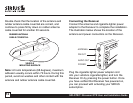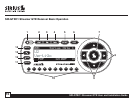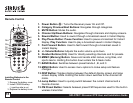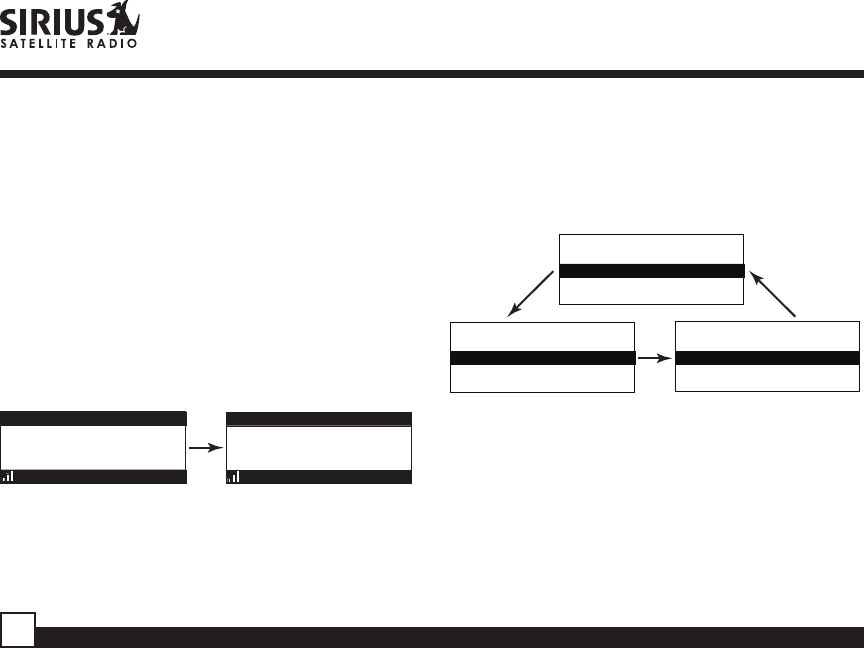
SIR-GTRC1 Streamer GTR User and Installation Guide
20
When a new channel is selected, the display will
revert to the default display screen for the new
channel.
To exit the channel list mode without changing
to a different channel, press and hold the
DISP
button for 1½ seconds, until the default screen is
displayed.
Display Button (DISP)
Momentarily pressing and releasing the DISP
(Display) button while the default screen is
displayed changes the artist name and song title
to a scrolling, single line, large format display for
easier viewing from a distance.
001
Category 12:00P
A
Artist N
Channel Name
001
Artist Name
Song Title
Category 12:00P A
Channel Name
Pressing and holding the DISP button for 1½
seconds will cause the Receiver enter the channel
list mode. The channel list mode makes it easy to
quickly search for and locate music by channel, by
category, by artist, and by song title.
Once the Receiver has entered the channel list
mode, a listing of the channel numbers and names
is displayed. Repeated momentary pressing and
releasing of the DISP button will sequence the
display between listings of artist names, song titles,
and back to channel names.
001 Channel Name001 Channel Name
003 Channel Name
005 Channel Name005 Channel Name
004 Channel Name004 Channel Name
002 Channel Name002 Channel Name
001 Artist Name001 Artist Name
003 Artist Name
005 Artist Name005 Artist Name
004 Artist Name004 Artist Name
002 Artist Name002 Artist Name
001 Song Title001 Song Title
003 Song Title
005 Song Title005 Song Title
004 Song Title004 Song Title
002 Song Title002 Song Title
Note: If you are viewing a sports category channel
list (NFL
®
, NBA
®
, NHL
®
, or College), pressing the
DISP button will instead toggle between the team
names and the current score of any live play-by-
play game.
Use the category previous and next buttons to scroll
through the music and entertainment categories,
and the channel up and down buttons to scroll
through the available channels in each category to