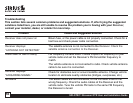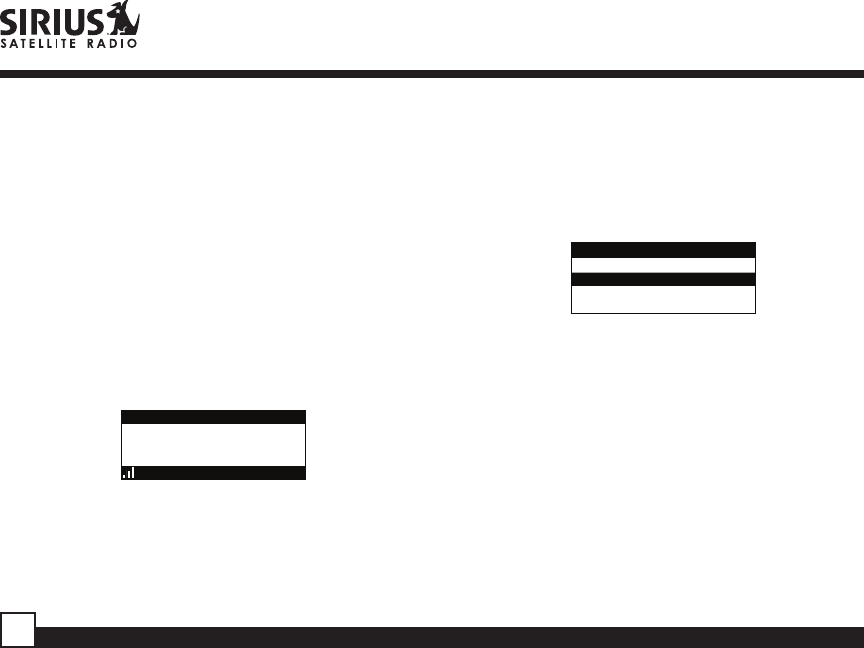
SIR-GTRC1 Streamer GTR User and Installation Guide
52
Channel Number
To set the channel to which the receiver will tune
when the Program Alert feature is On, do the
following:
1. Use the channel up and down buttons to
highlight “Channel Number”, and press the
select button.
2. When the default display screen is displayed,
use the channel up and down buttons to
navigate to the channel which you wish to
select for the Program Alert feature. Use the
category previous and next buttons to navigate
between categories. When the channel is
displayed, press the select button.
A
001
Artist NameArtist Name
Song TitleSong Title
Category 12:00P
Channel Name
A
To exit the Channel Number menu, press the
MENU button.
Program Alert On/Off
To turn the Program Alert feature is On or Off, do
the following:
1. Use the channel up and down buttons to
highlight “Program Alert On/Off”, and press the
select button.
2. Use the channel up and down buttons to
highlight “Program Alert On” or “Program Alert
Off”, and press the select button.
Program Alert On/Off
On
OffOff
To exit the Program Alert On/Off menu, press the
MENU button.
Auto Shutdown
You can set the Receiver to automatically power off
after a 1 hour period of inactivity, that is, no buttons
have been pressed for 1 hour.
When the Auto Shutdown feature is enabled, after
59 minutes of inactivity, a beep tone will sound and
a display prompt will appear on the screen, “Cancel
Auto Shutdown”. At this point the auto shutdown
can be reset to 1 hour of inactivity by pressing the
select button. If the Auto Shutdown is not reset, the
Receiver will automatically power off.