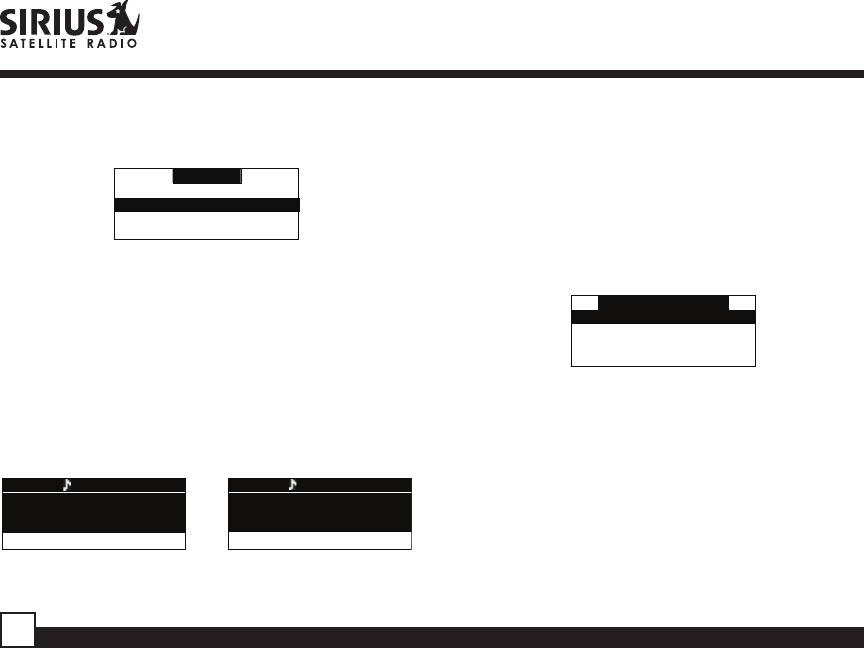
SIR-GTRC1 Streamer GTR User and Installation Guide
28
highlight the “Delete” option, and press the
select button. A delete confirmation screen will
appear.
Delete
Yes
NoNo
To permanently delete the alert from the
memory list, highlight “Yes” using the channel
up and down buttons and press the select
button to confirm.
5. A “Deleted” pop-up screen followed by an
X Used/Y Empty
screen will be displayed for 1 and 2 seconds
respectively. X is the total number of listings
saved in memory, and
Y is the total number of
memory listings still available for storage.
Memory
Artist NameArtist Name
Song TitleSong Title
08/29
29 Used/1 Empty
Memory
Artist NameArtist Name
Song TitleSong Title
08/29
Deleted
The Receiver will revert to the last active
display mode.
Activating the S-Seek Alert
To activate the S-Seek alert function to begin
receiving alerts, do the following:
1. Press and hold the
MEMO button for 1½
seconds to enter the S-Seek mode.
2. Press and release the select button. A screen
displaying “Delete”, “Seek On”, and “Seek Off”
will be displayed.
Memory Recall
S-Seek On
S-Seek OffS-Seek Off
DeleteDelete
3. To enable S-Seek alerts, use the channel up
and down buttons to highlight the “Seek On”
option and press the select button. The S-Seek
function is now enabled.
When the S-Seek option is enabled, whenever the
Receiver is turned on, it automatically searches the
incoming channels to determine if a match exists
with the program information stored in the S-Seek
memory. If one or more matches are found, a pop-
up screen momentarily appears for 2 seconds and
displays “S-Seek Alert” or “Game Alert”, depending


















