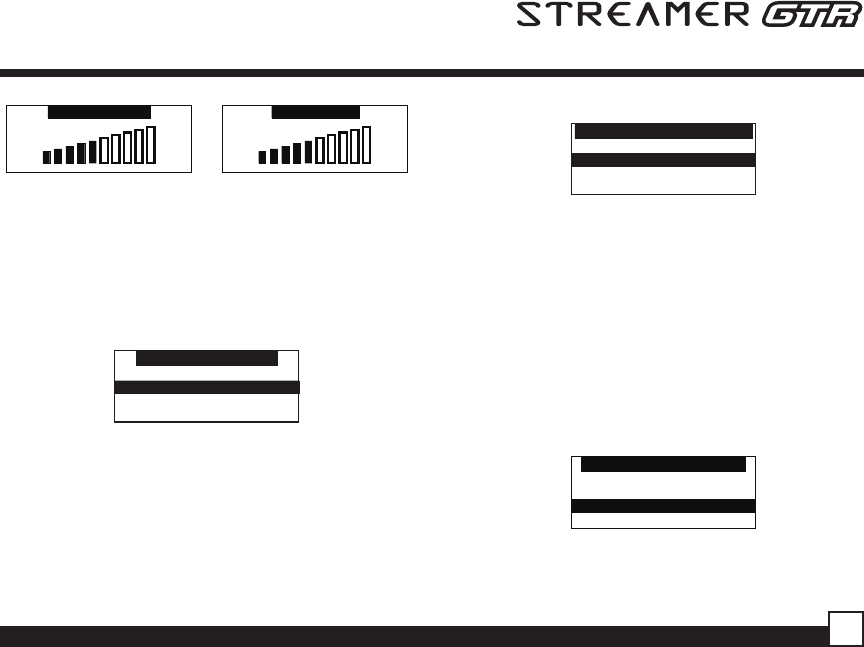
SIR-GTRC1 Streamer GTR User and Installation Guide
43
- +- +
Brightness
- +- +
Contrast
To exit the Brightness/Contrast screen, press the
MENU button.
Memory Options
The Memory Options feature allows you to set
whether the automatic S-Seek feature is On or Off,
and also provides the a way to clear (erase) all the
stored S-Seek alerts from memory.
Memory Options
Auto Memory Search
Clear All MemoryClear All Memory
Automatic Memory Search
To turn the automatic memory search On or Off, do
the following:
1. Use the channel up and down buttons to
highlight “Auto Memory Search”, and press the
select button.
2. Use the channel up and down buttons to
highlight either “On” or “Off”, and press the
select button.
Auto Memory Search
On
OffOff
To exit the Memory Options menu, press the MENU
button.
Clear All Memory
To clear all the S-Seek alerts stored in memory, do
the following:
1. Use the channel up and down buttons to
highlight “Clear All Memory”, and press the
select button.
2. At the confirmation screen, use the channel up
and down buttons to highlight “Yes”, and press
the select button.
Clear All Memory?
YesYes
No
The S-Seek memory is now erased.
To exit the Memory Options menu, press the MENU
button.


















