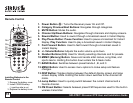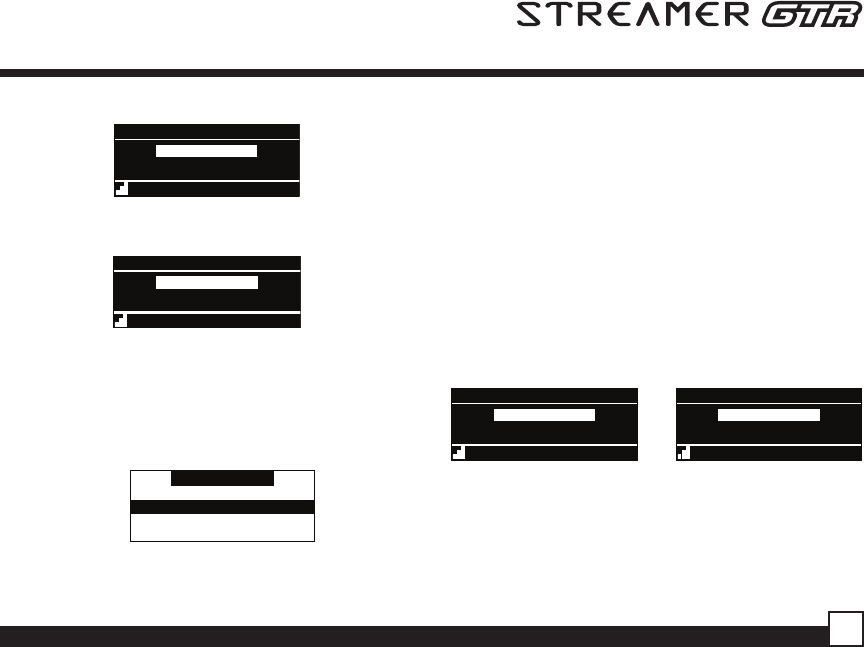
SIR-GTRC1 Streamer GTR User and Installation Guide
25
team should be saved to memory.
100
Category 12:00P
A
Artist NameArtist Name
Song TitleSong Title
Store DAL?
Store NYG?Store NYG?
Channel Name
If either of the teams is not available to save,
that team will be displayed as unavailable.
100
Category 12:00P
A
Artist NameArtist Name
Song TitleSong Title
Team2 Unavailable
Store NYG?Store NYG?
Channel Name
Using the channel up and down buttons,
choose the desired sports team (when
available) and press the select button to save
the current selection to memory.
The next screen will ask which kind of alert you
wish to have.
Alert Type
Initial Game Alert
All Score UpdatesAll Score Updates
“Initial Game Alert” will provide an alert when
the team you have chosen is playing a game.
“All Score Updates” will provide an alert when
the team you have chosen is playing a game,
and also when the scores are updated for the
team.
Using the channel up and down buttons,
choose the desired alert and press the select
button to save the selection to memory.
If both teams are available to save, you will
be prompted again to save the other team. If
you wish to save the team, follow the same
procedure as when saving the first team. If you
do not wish to save, press the MEMO button to
exit.
100
Category 12:00P
A
Artist NameArtist Name
Song TitleSong Title
NYG Stored
Store DAL?Store DAL?
Channel Name
100
Category 12:00P
A
Artist NameArtist Name
Song TitleSong Title
DAL Stored
Store NYG?Store NYG?
Channel Name
3. To ensure that no duplicate entries are stored
in memory, the Receiver will check the stored
memory list to ensure that the alert about to
be stored is not already stored in memory. If a
duplicate entry is found, an “Unable to Store”
screen will be displayed for 1 second.