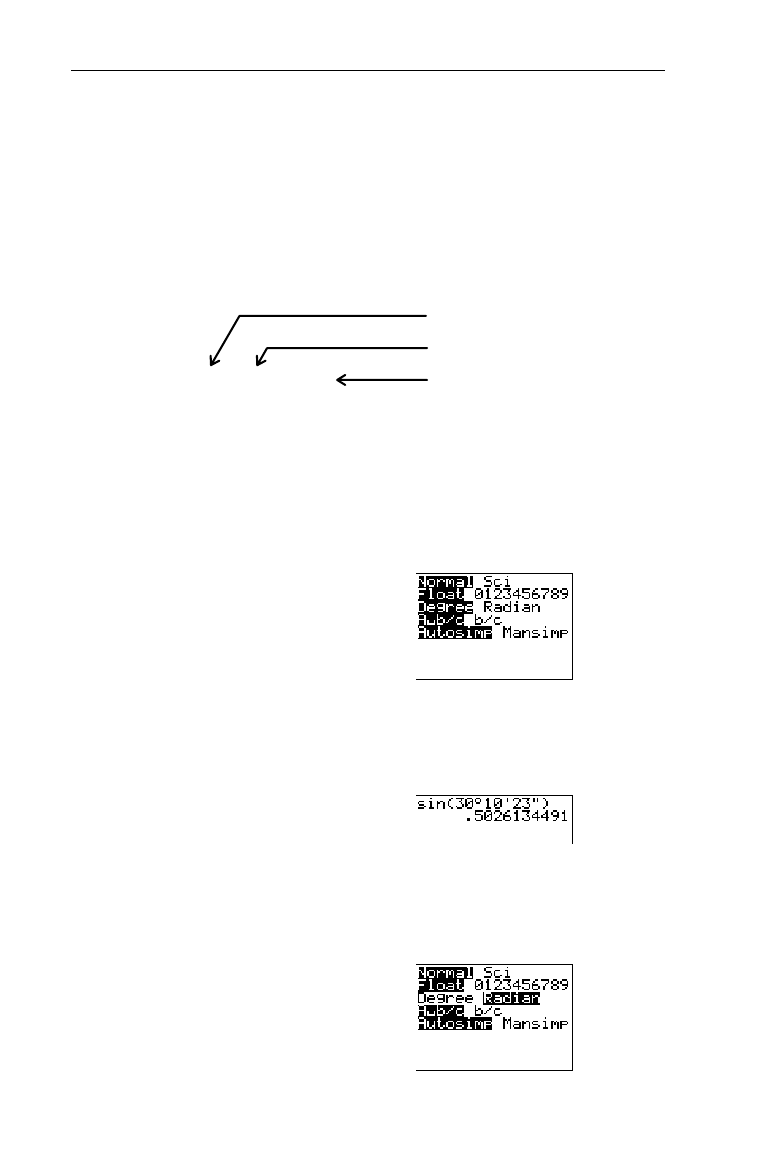
218
Chapter 11: Trigonometry
7311ENG.DOC CH 11 Trigonometry, English Julie Hewlett Revised: 05/26/98 11:12 AM Printed: 05/19/99 9:02
AM Page 218 of 12
Entering Angles in DMS NotationEntering Angles in DMS Notation
-
u
"
1, 2, and 3 1, 2, and 3
DMS (degrees¡ minutes
'
seconds
"
) is often used for angles
involving latitude and longitude. The degrees can be any real
number; minutes and seconds must be 0. To enter an angle
in DMS notation, use the
-
u
ANGLE
menu.
If you enter the angle of a trig function, where the angle is in
DMS notation (as shown in the following example), the angle
is interpreted as degrees, even in
Radian
mode.
Calculate sin(30¡10
'
23
"
) in
Degree
and
Radian
mode.
1. Select
Degree
Angle mode.
.##b
2. Return to the Home screen,
and clear it, if desired.
-l:
3. Enter
sin(30¡10'23")
.
-u
1
30
-u"
1
10
-u"
2
23
-u"
3
E
b
4. Select
Radian
Angle mode.
.##"b
³
30
¡
10'23"
30
-
u
"
1
10
-
u
"
2
23
-
u
"
3


















